 17307
17307
 2018-03-15
2018-03-15
Update: How to Remove Electra Jailbreak from iPhone?
Electra toolkit is not a full jailbreak,this tool is still in beta development phase. Coolstar implemented a proper uninstall bash script. This script completely cleans and removes every trace of this application including Anemone and associated themes.
Here’s an easy step-by-step tutorial for completely removing and uninstalling this beta version from your device.

Step 1 Install the iTerminal app from the official App Store. You don’t need to purchase the premium version, the free version will suffice.
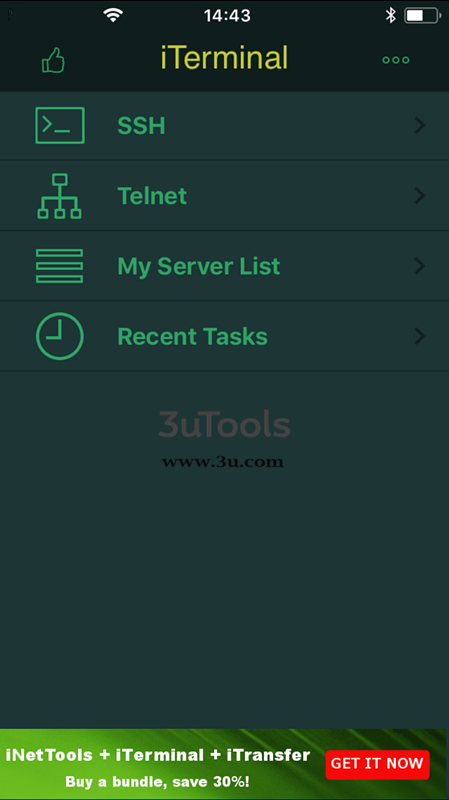
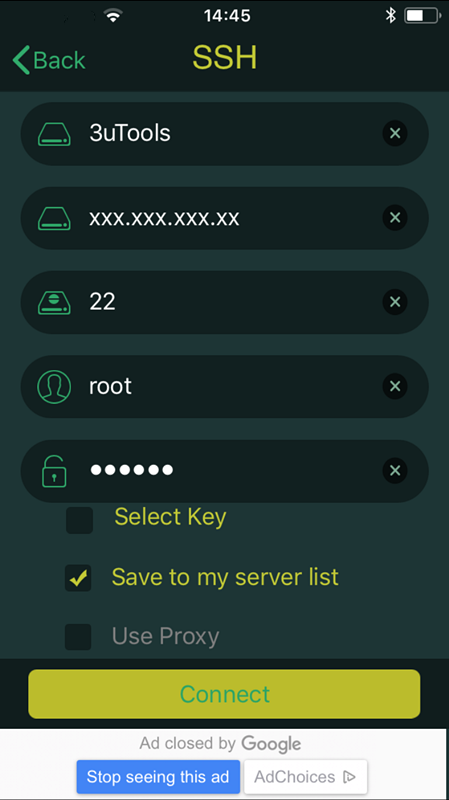
Step 2 Establish an SSH connection using the following details –
Nickname – You can input anything here
Host Name – Your Wifi IP Address
Port – 2222
User Name – root
Password – alpine
Step 3 Tap Connect to enter the terminal.
Step 4 Type the following command and execute it. What this does is, it runs the inbuilt unjailbreak.sh bash script.
bash /bootstrap/unjailbreak.sh
Step 5 Wait for it remove everything associated with the toolkit. Once the removal process is over, go back to your home screen and ensure the app is gone. This should hopefully fix all glitches and bugs you were experiencing.
For more jailbreak tutorials and guides, follow us on Twitter and Facebook.