 6633
6633
 2018-10-16
2018-10-16
There’s a lot of talk about smartphones with dual-SIM functionality right now given the hype around eSIM in iPhone XS but that doesn’t mean that you need to shell out thousands of dollars on a new phone because if you’re an iPhone X owner and don’t mind picking up a new case, you can get the same functionality right now for significantly less.
We’re talking about the iPhone X Dual-SIM Case and while yes, it does include the ability to give an iPhone access to a second SIM card, there’s more to it than that.

As if a second line wasn’t enough, this dual-SIM case for iPhone X available from here also ships with a built-in 3,000mAh battery and a call recorder, ticking three boxes all in one case.
The biggest deal is likely that second SIM slot though, and with the addition of a dedicated app available from the App Store specifically built for the case, you can live the dual-SIM lifestyle without having to buy a whole new phone in iPhone XS. Best of all, it’s arguably better than Apple’s eSIM implementation of dual-SIM functionality given you get to use separate physical SIM here, which can be especially useful if your carrier or country doesn’t yet support eSIM functionality in iPhone XS.

Here’s how it all works:
Insert your SIM card into the case.
Press and hold the SIM ON/OFF button for five seconds to activate the dual-SIM feature.
Now slide your iPhone X into the case until it connects using the Lightning connector.
Download the dedicated app for the case from the App Store. It’s absolutely free.
Launch the app, select your network and start making calls and send away text messages.
To charge the iPhone X with built-in battery, press the button at the back of the case.

As if all that wasn’t good enough, we have the hookup to get a discount on this particular case, too.
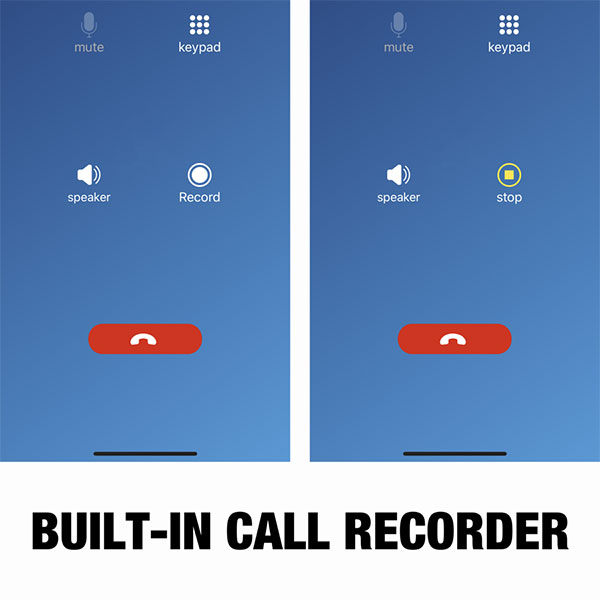
Right now buyers can get an additional 20% by using promo code DUALSIM20OFF at check out. The offer is limited to the first 100 orders, so don’t delay making your order if you don’t want to miss out!
Source: redmond pie