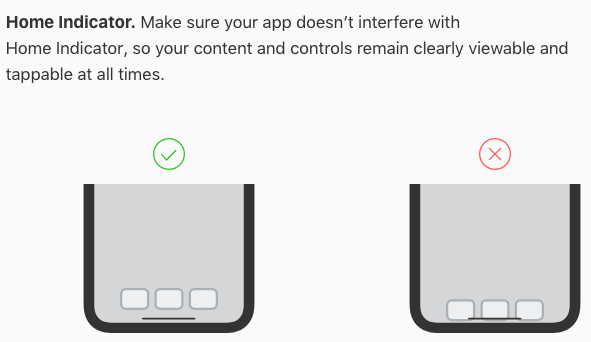62205
62205
 2018-02-07
2018-02-07
This tutorial is mainly introducing how to remove the home bar on your iPhone X. If you want to hide the home indicator of your iPhone X, just keep reading.
* Go to Settings app, click General -> Accessibility -> switch on Guided Access.
* Run an app of your iPhone X and press the Power button for three times.
* Click Start at the top right corner.
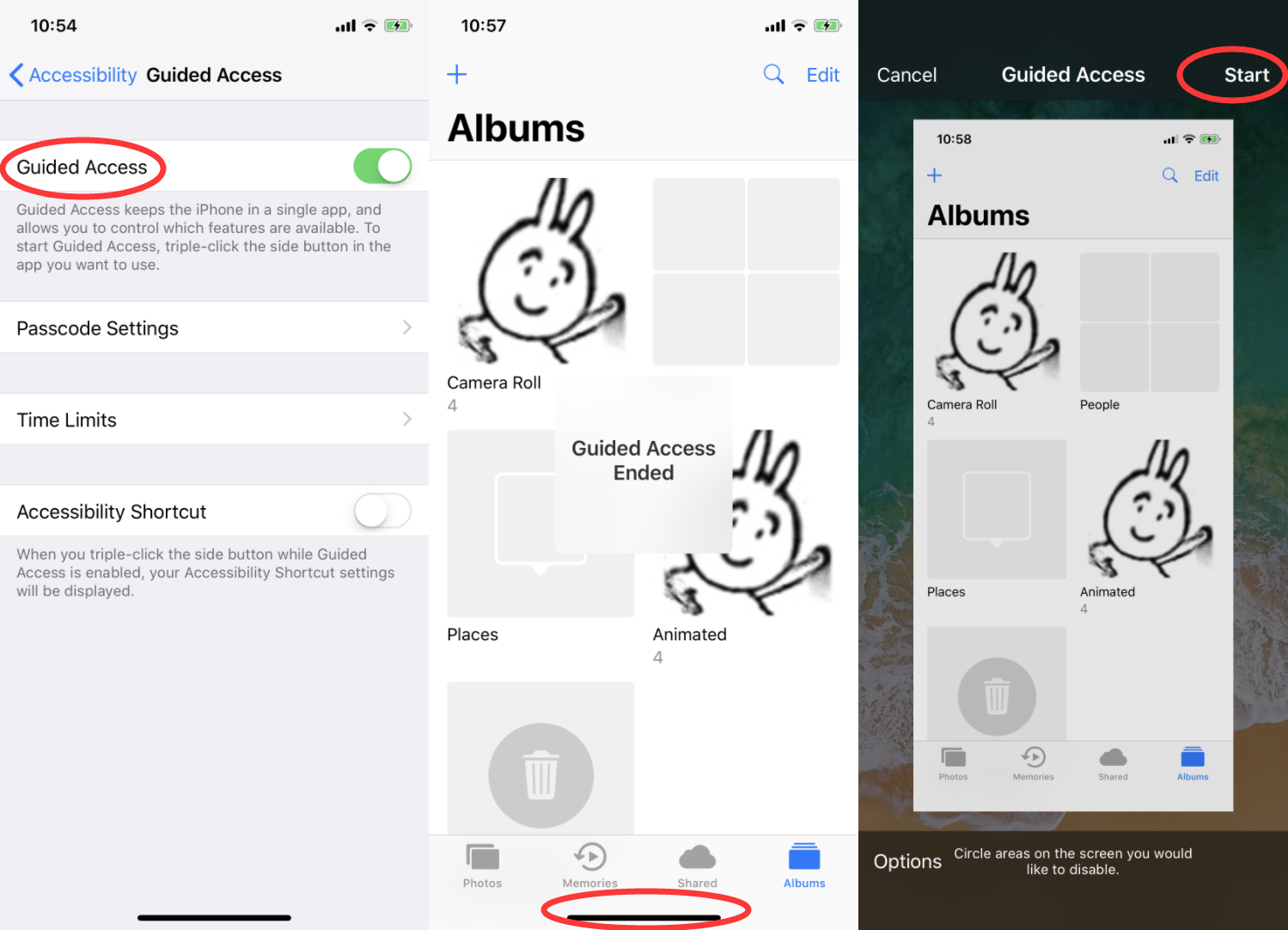
* You’re asked to enter a password and verify the password. Remember to keep the password you entered in your mind.
* After that you may find the Home Bar of your iPhone X is disappear.
* If you want to find the Home Bar back, just press the Power button for three times again, click End at the top left corner, then the Home bar will show again.
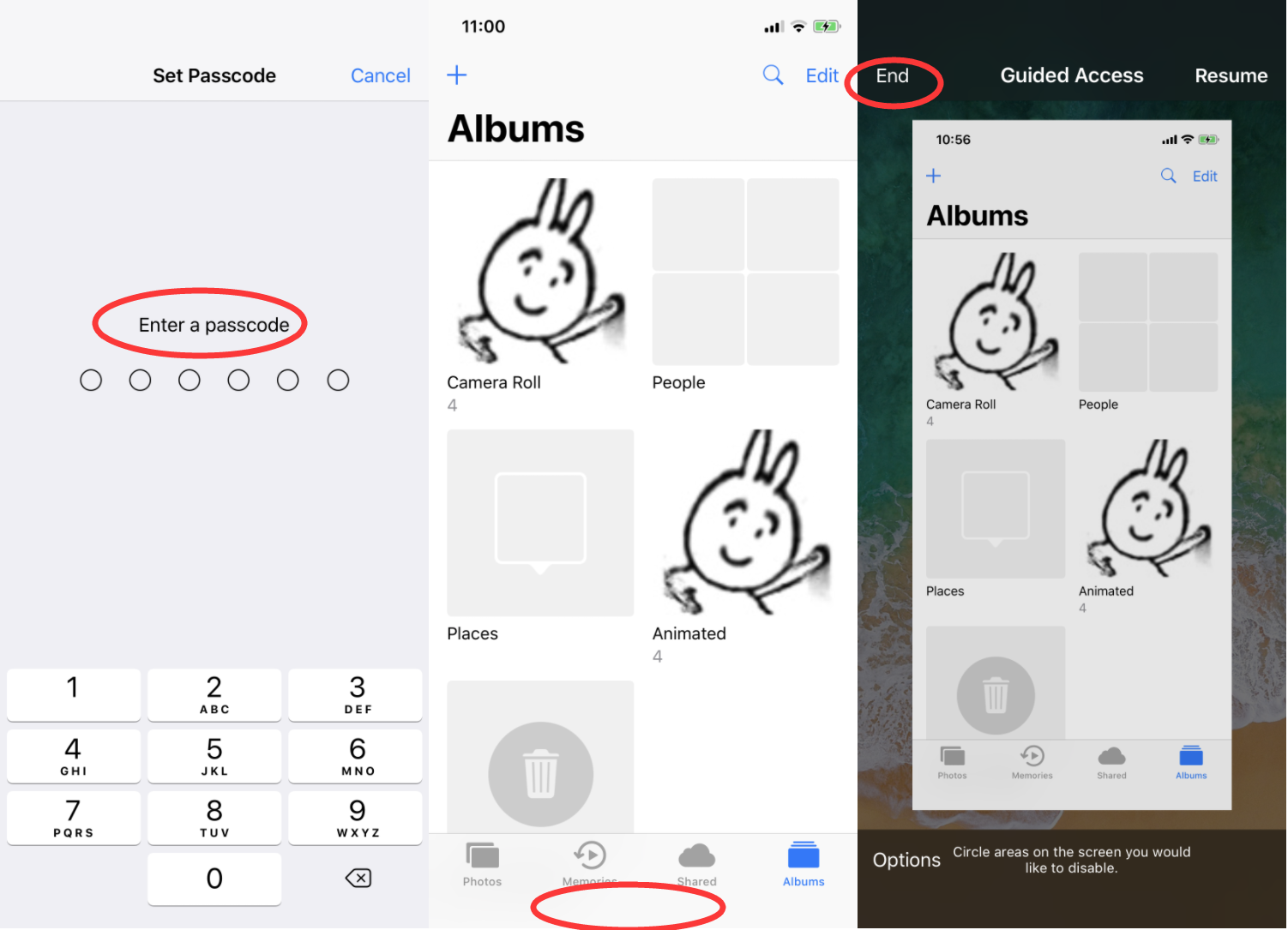
The following feature is in development and will be released in near future.