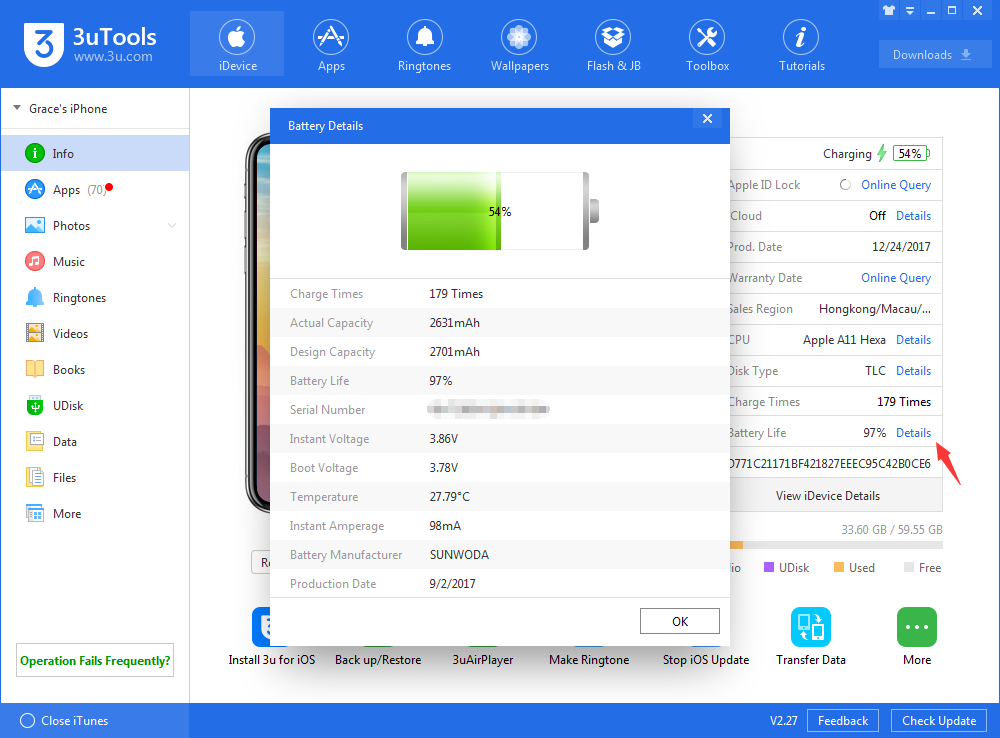7333
7333
 2018-10-10
2018-10-10

Like any other initial iOS update, iOS 12 has its share of battery draining issues. It is suspected that iOS 12 Screen Time causes excessive iPhone battery drain.
We have it running perfectly fine on our iOS devices, but some of you may see excessive battery usage on your iPhone after updating to iOS 12. Below are some of the fixes that usually fixes the battery drain problem on iPhone:
1. Check for faulty apps: Go to the device Battery settings and look for apps that have been using most of your phone’s battery. If you find something unusual about an app, remove it from your iPhone. And if the app is essential, download it again but be sure to monitor its battery consumption for the next few days. Removing and re-installing an app could help fix any problems it may have with your iPhone.
2. Turn Off Location Services: It’s possible that an app might be excessively using Location Services on your iPhone, and thus causing a battery brain. Go to Settings → Privacy → Location Services and turn off the toggle switch.
3. Don’t let your iPhone run hot. When you find your iPhone running hot, identify which app might be causing it, and delete it from your device.
4. If you’ve just installed iOS 12, then Restart your iPhone, and give it a few days to adjust itself to iOS 12.
5. Reset your iPhone.
You can check battery details on 3uTools.