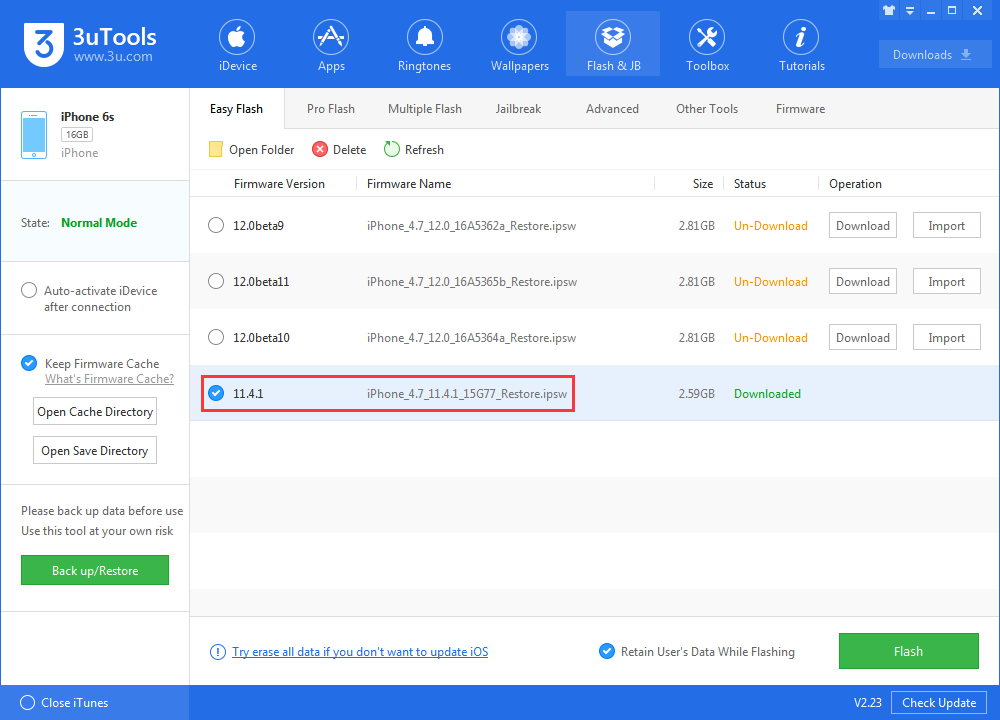6175
6175
 2018-09-03
2018-09-03
Update: iOS 12 beta 12 is released, you can upgrade to the new beta version to fix this popup.
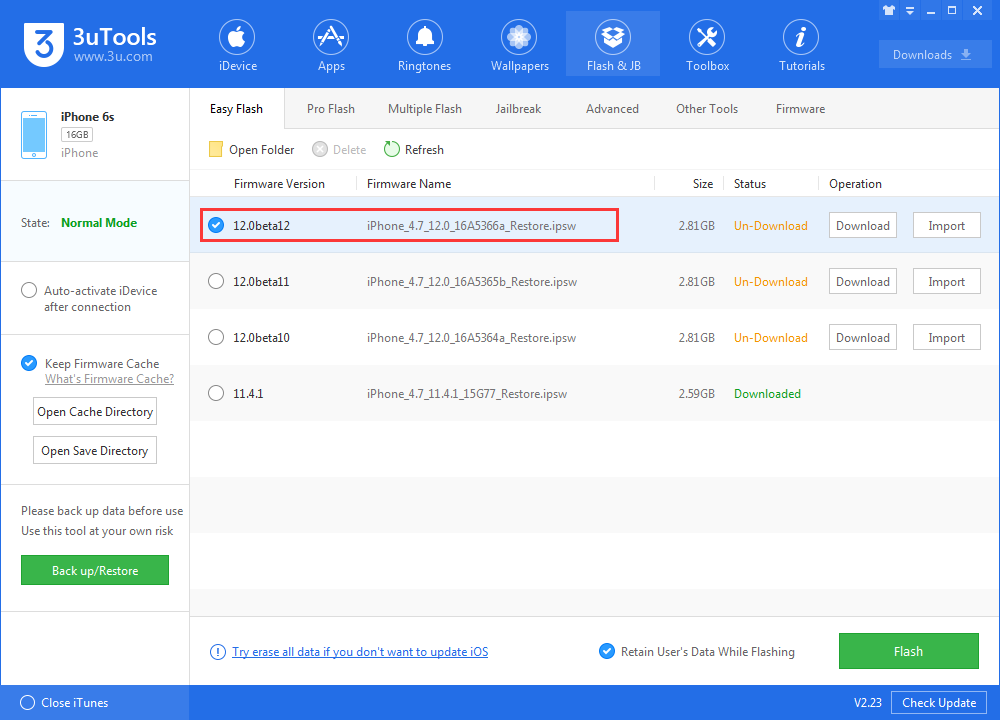
iPhone and iPad users who have installed the current iOS 12 beta are being plagued with a continual popup that suggests a new iOS update is available when it's not.
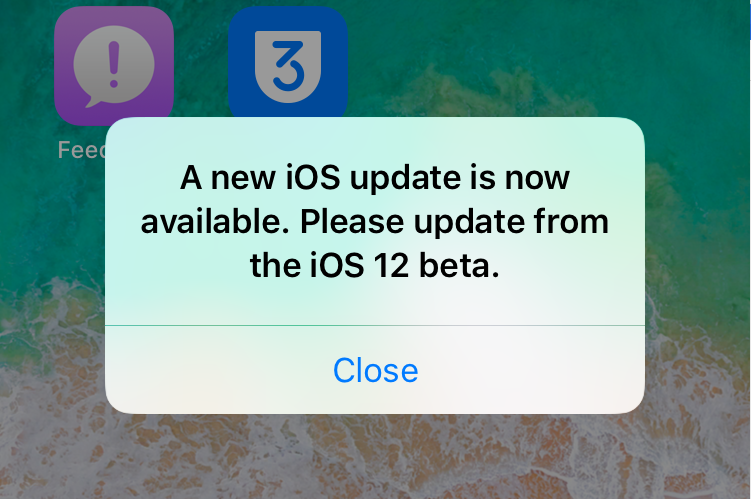
To know more details about this beta bug, please visit here. Here are three ways about avoiding this never-ending popup.
Method 1 Adjust date
Head to Settings → General → Date & Time, disable “Set Automatically” and adjust the date back before August 30th. This means you can not get the right date on your device.
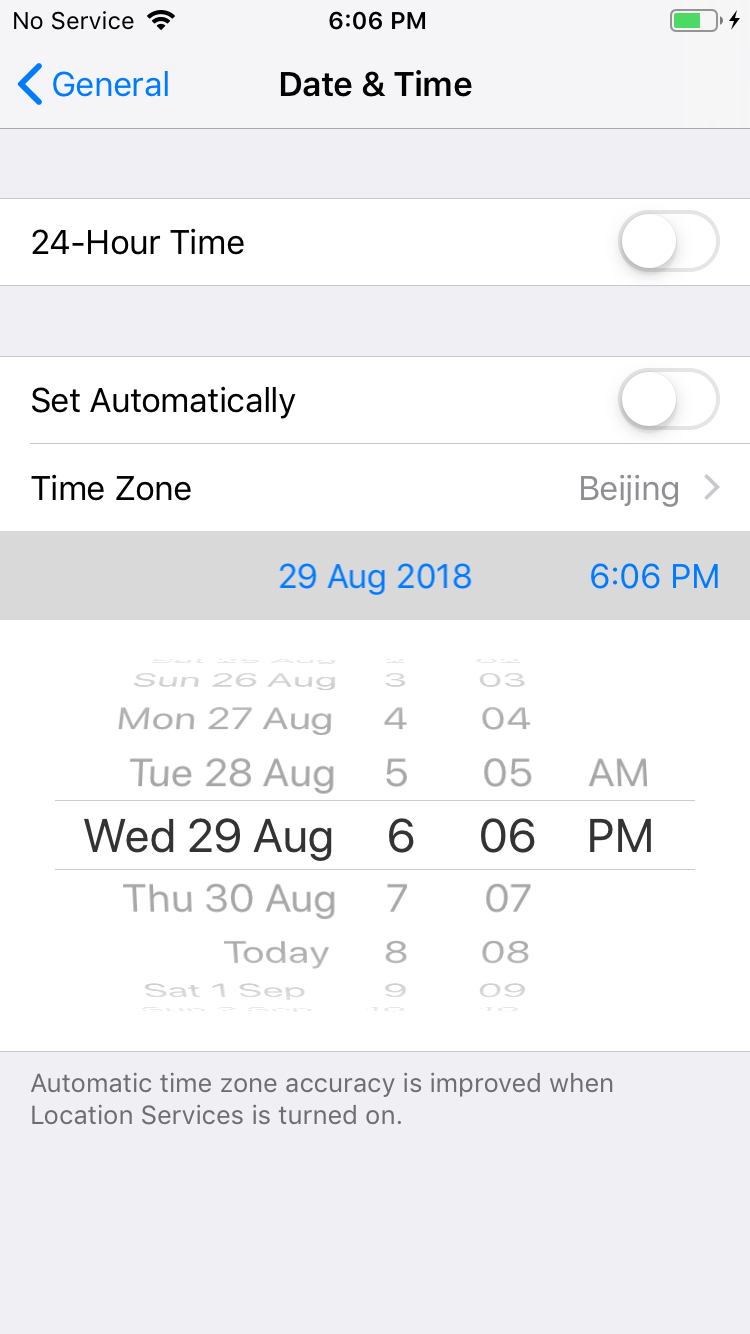
We do not recommend users to stay on the incorrect date for long term, because this may cause issues on Photos and Safari.
Method 2 Wait for the release of next iOS 12 beta
Beta version is for developers to test about iOS 12, so if we meet problem on beta version, we need wait for the new beta.

Method 3 Downgrade back to iOS 11.4.1
If you feel intolerant of the annoying popup, you can downgrade back to iOS 11.4.1. Before any changes on iDevice, you are suggested to back up your device first.