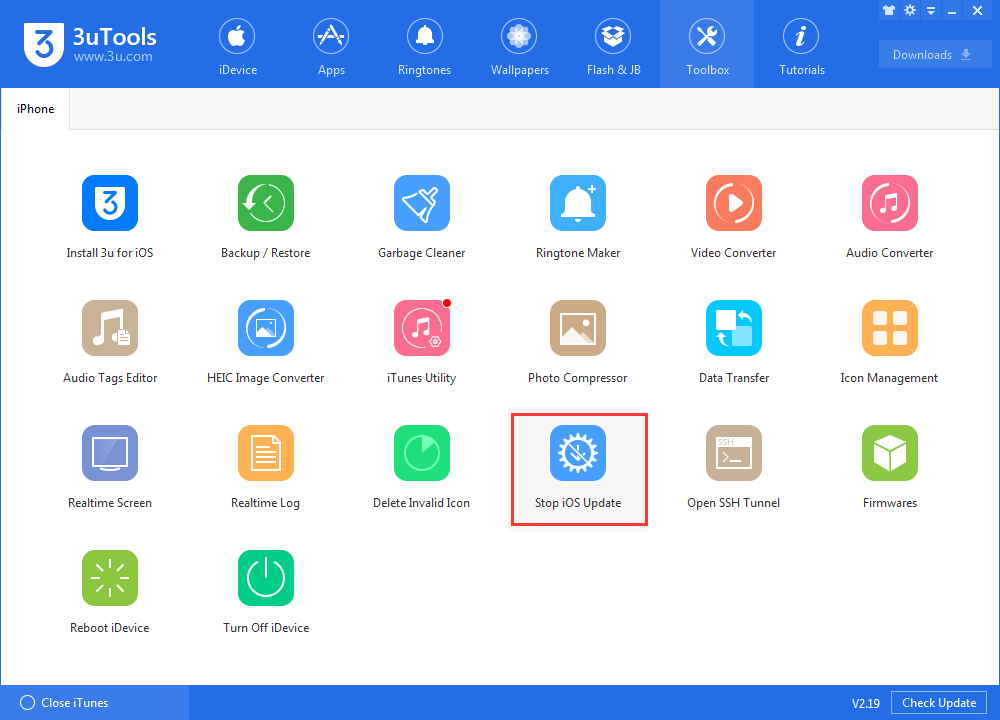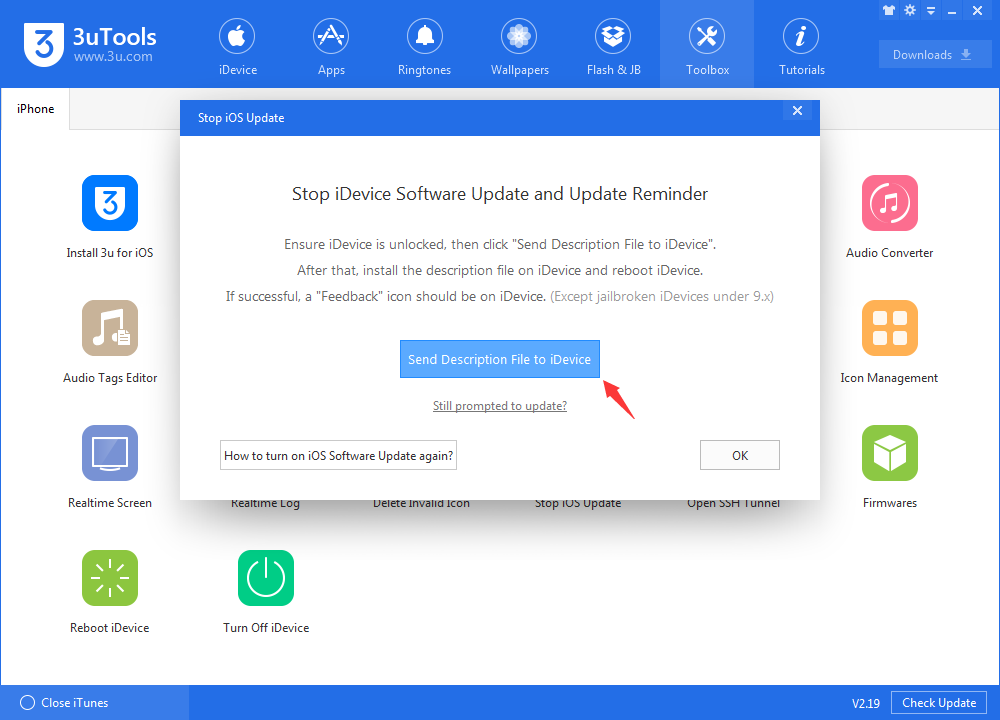13440
13440
 2018-02-02
2018-02-02
It is been a while since iOS 11 has been released. After it is released, Apple seeds iOS 11.0.1, 11.0.2 and iOS 11.0.3. If you don’t want to get the update notification reminder again and again, you need to install a configuration profile to turn it off. Let’s read to find out how to do it.

Step 1 Open Safari and visit http://tot.wf/NOOTA.mobileconfig, click on "Allow" to go to the next page.
Step 2 Install “tvOS 11 beta Software Profile” and reboot your iDevice.
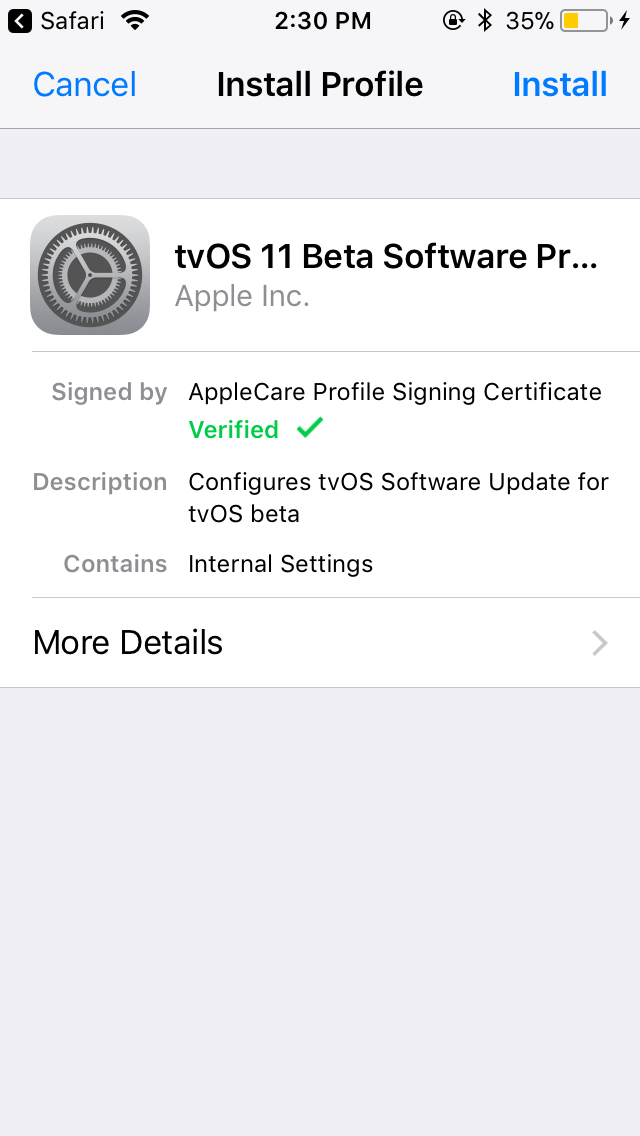
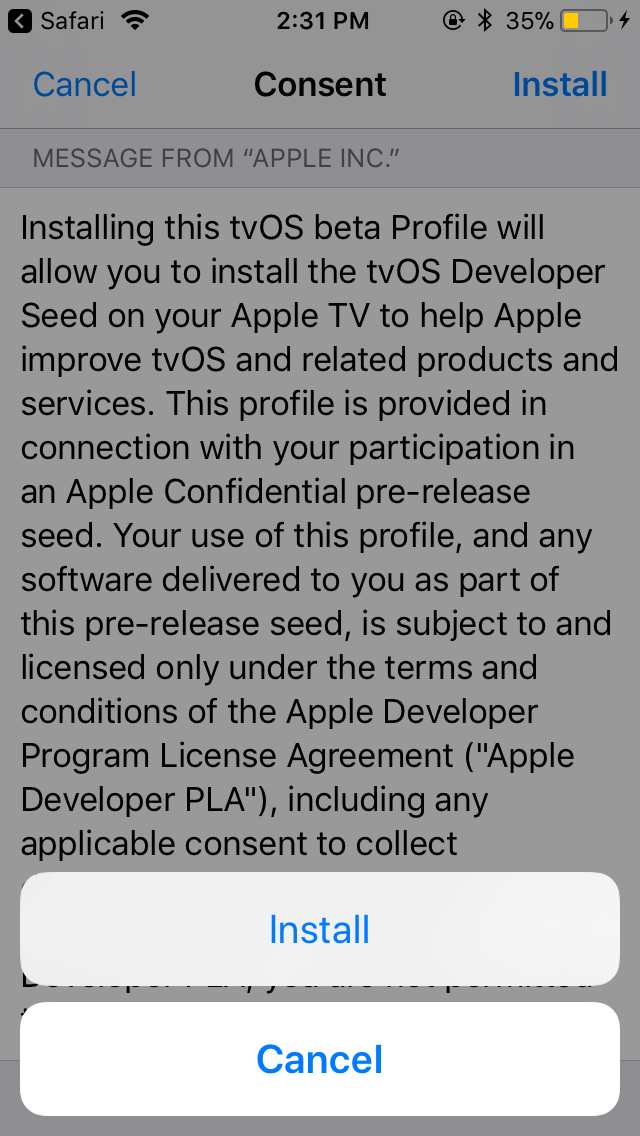
Step 3 There will be a “Feedback” icon on the home screen after you restart your iDevice. You can just ignore it or put it in a random folder.
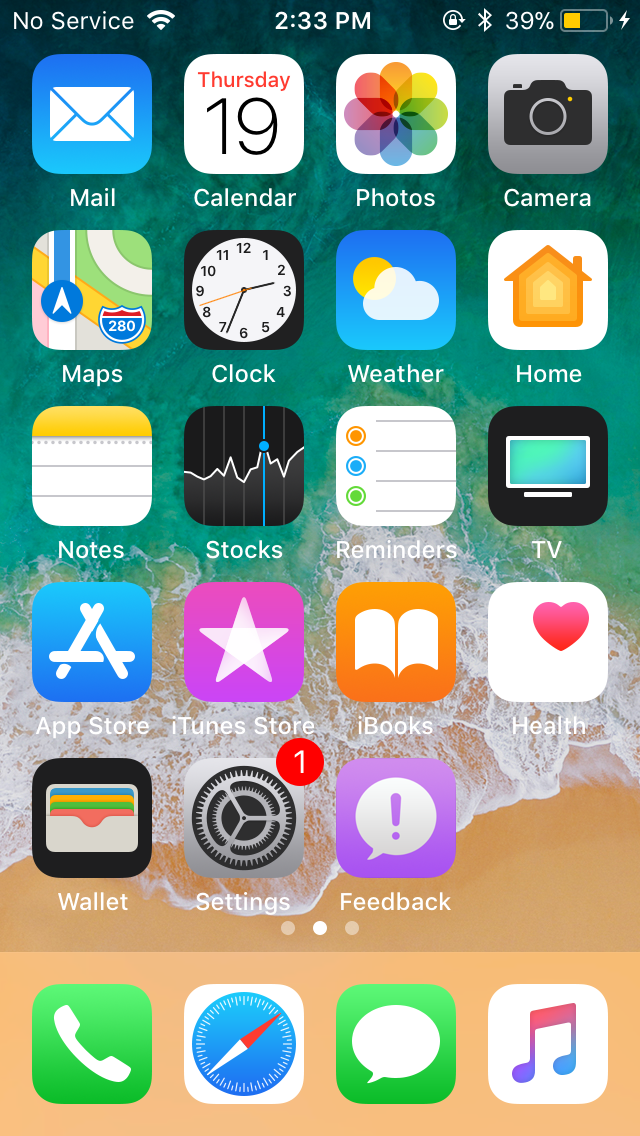
Don't worry, your iPhone or iPad won't install any TV OS although you had installed the profile.
Now your iPhone will not check update anymore. If you want to turn on OTA update, find "General" -> "Settings",and "Delete" the file on your profile page.
#Update (Feb. 2nd)
Now, 3uTools adds support to allow to turn off iOS 11 update notification easily. Navigate to Toolbox -> Stop iOS Update, then click Send Description File to iDevice. Finish the operations as Step 2 and Step 3.