 7544
7544
 2018-07-12
2018-07-12
Here’s a step by step guide on how to jailbreak iOS 11.4 beta 3 on your compatible devices using Electra 1131. Due to lack of testing device, we did not test on iPhone 7 and iPhone 7 Plus.
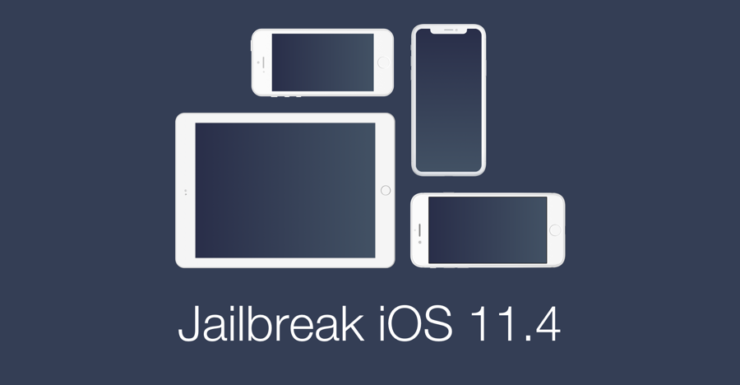
According to @1ConanEdogawa, Apple is still signing iOS 11.4 beta 3 for iPhone 8, iPhone 8 Plus and iPhone X. If you have these devices, you can downgrade to iOS 11.4 beta 3 and then jailbreak.
1. Restore to iOS 11.4 beta 3
Download beta firmware from iPhonewiki, and then enter DFU mode. Launch 3uTools, click Flash & JB -> Pro Flash, after you import the beta firmware, now click Flash.
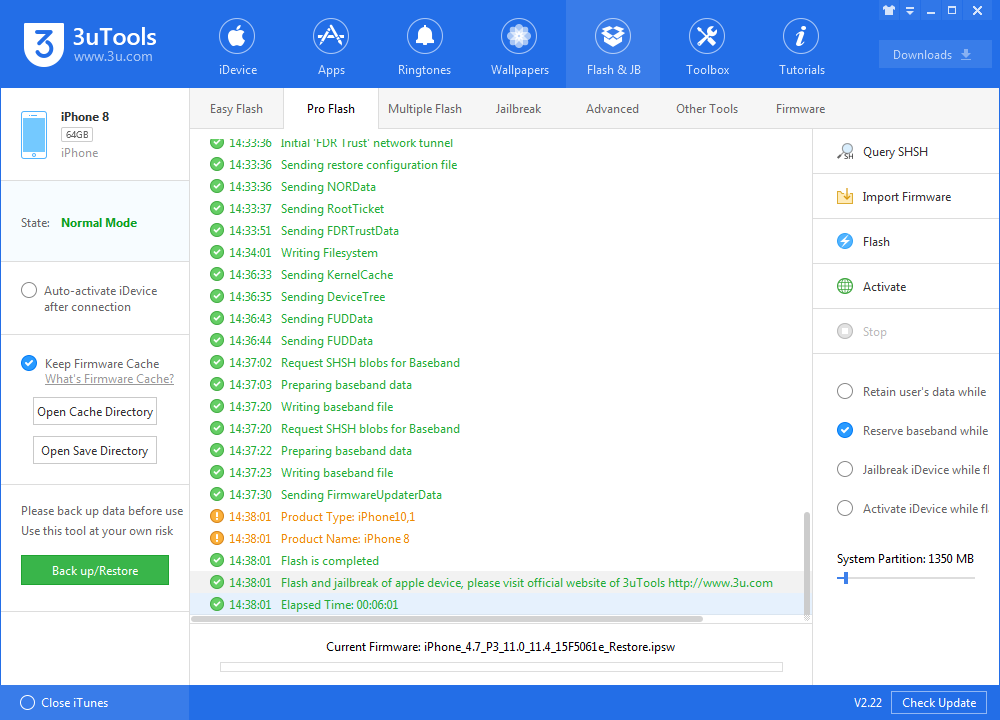
2. Jailbreak with Electra1131
Step 1: Download latest version of Electra 1131 from coolstar.org/electra, For most users, we recommend going with non-dev version.
Step 2: Before jailbreaking, make sure Find My iPhone is turned off on your device, Airplane Mode is enabled, WiFi is turned off, and Siri is disabled. Also reboot your device before running Electra jailbreak on it.
Step 3: Connect your device. Launch Cydia Impactor and sideload Electra IPA on your device.
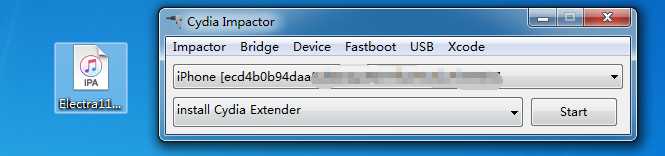
Step 4: Once sideloaded, launch Electra app from your device’s Home screen and tap on “Jailbreak” button. After a short while, device will respring/reboot.
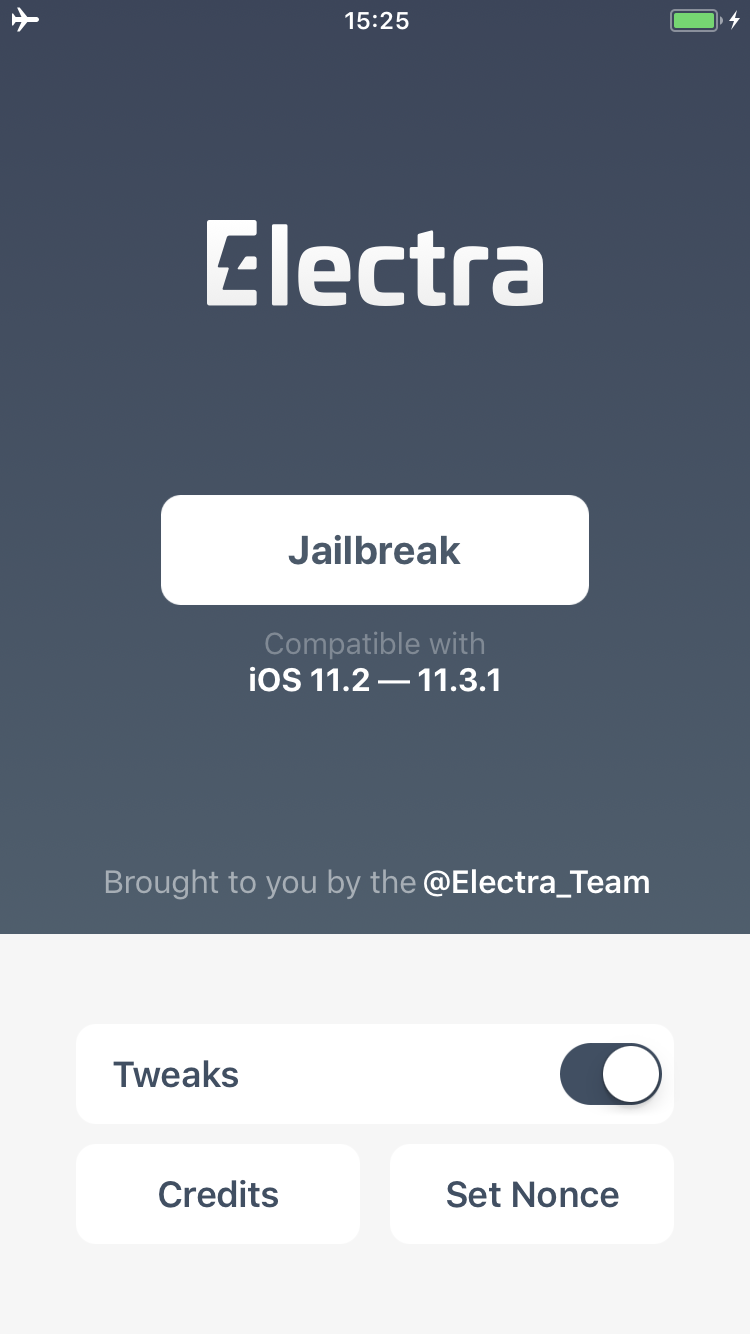
Step 5: Once the device comes back from respring/reboot, unlock the Lock screen, launch Electra app again, and then tap on “Jailbreak” button again.
Step 6: Let the Electra jailbreak do its thing to complete the jailbreak process, after which you will have Cydia icon on the Home screen.
Step 7: Launch Cydia and start installing tweaks, check compatible tweaks here.