 11397
11397
 2018-03-12
2018-03-12
The latest version of Electra jailbreak largely fixes random freezes. However, it also makes your device more prone to overheating and battery drain.
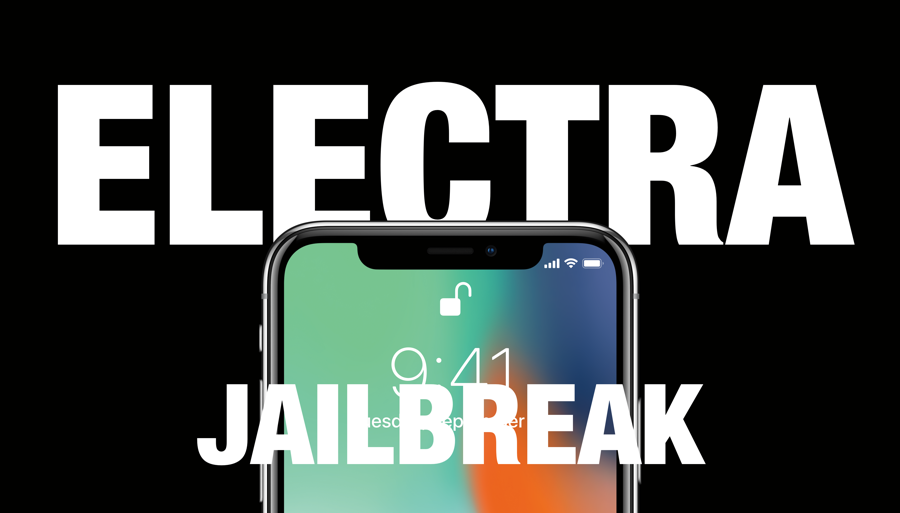
Method 1: Download tweak injector
Step 1 Download Tweak Injector 1.0.3 from this link.
Step 2 Move this file to your device’s root (/) folder using FilzaElectracuted.
Step 3 Open Cydia and install NewTerm 2 from Hashbang repo (https://cydia.hbang.ws/).
Step 4 Launch NewTerm 2 terminal app from your home screen.
Step 5 Enter the following commands to install the older version of Tweak Injector.
su
alpine
dpkg -i /org.coolstar.tweakinject_1.0.3_iphoneos-arm.deb
Method 2: Remove Problematic Tweaks
Try removing each tweak manually and check battery status. There’s no list right now that contains all the bogus tweaks so you must remove them one by one from Cydia.
The best way to remove problematic tweaks is to go to the “Recent” tab and then begin with the latest tweak. I would recommend deleting Flame and SwipeForMore first.
Method 3: Turn off Unnecessary Features
Overheating and battery drain may not be caused exclusively by a jailbreak tool, you can still experience them if an app constantly runs in the background.
* Go to Settings > Battery and check battery usage for each individual app.
* Disable, remove, or reinstall the app or service that consumes the most battery.
Method 4: Close Background Apps
The aforementioned problems can also be caused by background apps. To close these apps, open the App Switcher and then kill any open app to save battery.
Due to the nature of this problem, none of these fixes can guarantee that you will be able to fix it. If you are still experiencing overheating and other issues, wait for Coolstar’s next update.