 10259
10259
 2018-03-05
2018-03-05

As the saying goes, when it rains it pours. We have seen a similar situation with the jailbreak scene. For a long period of time, there were no jailbreaks, but as soon as Ian Beer released the tfp0 exploit, things have been buzzing in the jailbreak world.
For the first time, we have had not one but several jailbreaks for iOS 10 and iOS 11. While it is great news, it has also made it very confusing. We get a lot of questions about which jailbreak to use for iOS 10, and which one to use to iOS 11. It really depends on your device and iOS version.
In this post, we take a look at the current status of the iOS 10 – iOS 10.3.3 jailbreak so you can take a more informed decision.
iOS 10 – iOS 10.3.3 Jailbreak Status
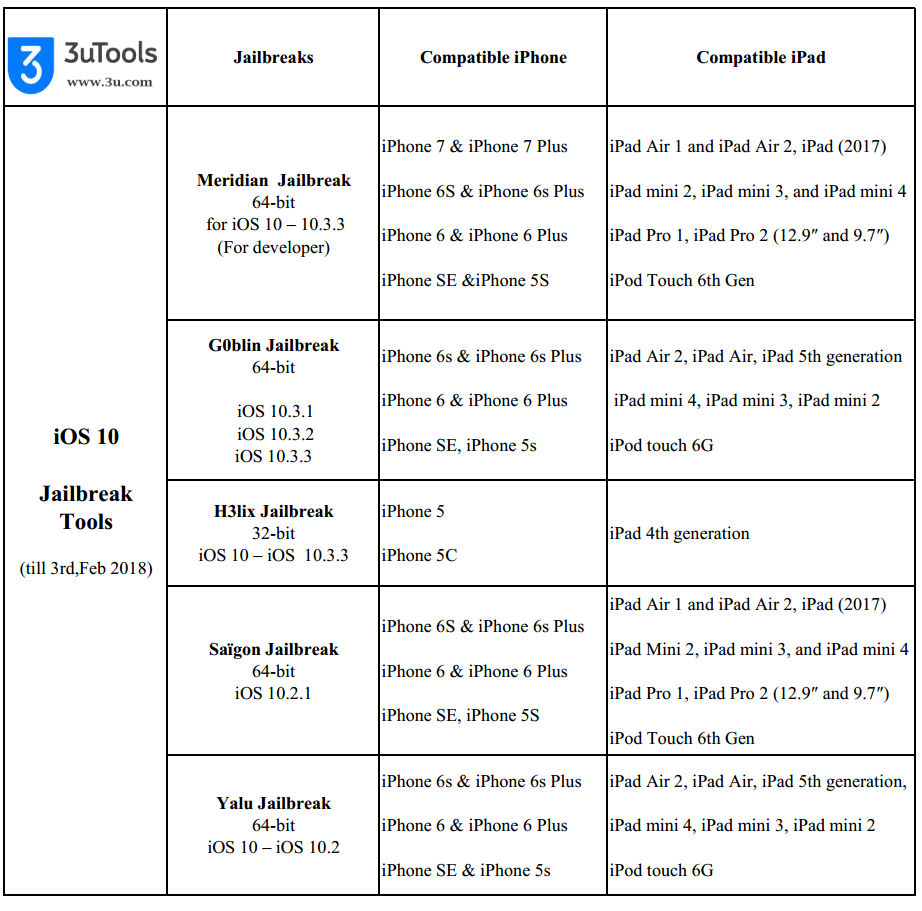
1. Meridian Jailbreak
Meridian is a semi-tethered jailbreak for iOS 10.3.x developed by hacker and developer Ben Sparkes aka iBSparkes. It works by sideloading the Meridian IPA using Cydia Impactor. It can be used only for 64-bit iOS devices including:
iPhone 7 & iPhone 7 Plus
iPhone 6S & iPhone 6s Plus
iPhone 6 & iPhone 6 Plus
iPhone SE
iPhone 5S
iPad Air 1 and iPad Air 2
iPad (2017)
iPad Mini 2, iPad mini 3, and iPad mini 4
iPad Pro 1 and iPad Pro 2 (12.9″ and 9.7″)
iPod Touch 6th Gen
The jailbreak makes use of the KPPless technique. KPP stands for Kernel Patch Protection. In order to remove restrictions imposed by Apple, which is basically the process of jailbreaking, you have to get access to the kernel and patch it, so you can write code to the kernel. This technique is called KPP bypass. In the case of the Meridian jailbreak, it makes use of a new technique called the KPPless. It touches the kernel without letting it know.
Cydia has not been updated for the KPPless yet, and so won’t work if you’ve jailbroken your iOS device with Meridian jailbreak.
Download Meridian Jailbreak: Official Website
Tutorial: Download Meridian Jailbreak IPA for iOS 10 – 10.3.3 (64-bit)
2. G0blin Jailbreak
G0blin is a semi-tethered jailbreak for iOS 10.3.x developed by hacker and developer Sticktron. It works by sideloading the g0blin IPA using Cydia Impactor. It supports iOS 10.3.1, iOS 10.3.2 and iOS 10.3.3. It should also work for lower versions of iOS 10. It supports the following 64-bit iOS 10.3.3 compatible iOS devices:
iPhone 6s, iPhone 6s Plus, iPhone 6, iPhone 6 Plus, iPhone SE, iPhone 5s
iPad Air 2, iPad Air, iPad 5th generation, iPad mini 4, iPad mini 3, iPad mini 2
iPod touch 6G
It makes use of Luca Todesco’s KPP bypass technique, which we had explained previously. That’s the reason it does not support iPhone 7 and iPhone 7 Plus just like Yalu jailbreak.
G0blin comes with Cydia and Cydia Substrate, so you can install jailbreak apps and tweaks after jailbreaking your iOS device with g0blin jailbreak.
It is still in beta phase and it is recommended to wait.
Download g0blin Jailbreak: Official website
Tutorial: Download g0blin Jailbreak for iOS 10.3-10.3.3 for 64-bit Devices
3. H3lix Jailbreak
H3lix is a semi-tethered jailbreak for iOS 10.x developed by well-known hacker tihmstar. It works by sideloading the h3lix IPA using Cydia Impactor. It supports iOS 10.3.3 – iOS 10. However, it supports only 32-bit devices: iPhone 5, iPhone 5C and iPad 4th generation.
It is based on the v0rtex exploit developed by Siguza based on Ian Beer’s async_exploit for iOS 11.
The h3lix jailbreak is very stable.
Tutorial: How to Jailbreak 32-Bit iOS 10.X Using 3uTools?
4. Saïgon Jailbreak
Saïgon is a semi-tethered jailbreak for iOS 10.2.1 developed by Abraham Masri aka cheesecakeufo. It works by sideloading the Saigon IPA using Cydia Impactor. It supports 64-bit devices including:
iPhone 6S & iPhone 6s Plus
iPhone 6 & iPhone 6 Plus
iPhone SE
iPhone 5S
iPad Air 1 and iPad Air 2
iPad (2017)
iPad Mini 2, iPad mini 3, and iPad mini 4
iPad Pro 1 and iPad Pro 2 (12.9″ and 9.7″)
iPod Touch 6th Gen
It was originally based on Adam Donenfeld’s ziVA exploit, but it now based on Siguza’s v0rtex exploit since beta 3. After which the success rate has improved significantly.
Download Saigon Jailbreak: Official website
Tutorial: iOS 10.2.1 Jailbreak Saïgon Released For 64-Bit Devices
5. Yalu Jailbreak
It was the first jailbreak to be released for iOS 10. It is sometimes known as YaluX or yalu + mach_portal. Yalu is a semi-tethered jailbreak for iOS 10.2 or lower developed by Luca Todesco (qwertyoruiop). It works by sideloading the Yalu jailbreak IPA using Cydia Impactor. It supports the following 64-bit iOS devices:
iPhone 6s, iPhone 6s Plus, iPhone 6, iPhone 6 Plus, iPhone SE, iPhone 5s
iPad Air 2, iPad Air, iPad 5th generation, iPad mini 4, iPad mini 3, iPad mini 2
iPod touch 6G
It makes use of Luca Todesco’s KPP bypass technique. It is probably the most stable jailbreak for iOS 10 – iOS 10.2.
Tutorial: How to Jailbreak iOS 10.0 - 10.2 Using 3uTools?
Jailbreak Apps and Tweaks for iOS 10.3.3
g0blin, Yalu and Saïgon are the only jailbreaks that come with Cydia and Cydia Substrate, so it is much easier to install jailbreak apps and tweaks.
So as you can see there are 5 jailbreaks for iOS 10 – iOS 10.3.3. It is quite unprecedented to have so many jailbreaks and probably adds to the confusion.
Source: iPhone hacks