 75568
75568
 2018-12-05
2018-12-05
Here is the good news that firmware iOS 6.1.3 (for iPhone 4s, some types of iPad 2) is still signed by Apple. This means you can restore your iPhone 4s/iPad 2 back to iOS 6.1.3 in 3uTools immediately.
Compatibility:
iPhone 4s, iPad 2 type 2.1/2.2/2.3.
Please note: this downgrade not available for iPad 2.4, and 3uTools would detect it automatically on Easy Flash.
Note: You are suggested to back up your important data on 3uTools before downgrading.

Step1: Connect your iDevice to PC using the USB cable and launch 3uTools on your PC.
Step 2: Click "Flash & JB" -> "Easy Flash". 3uTools will show you the matching firmware for your iOS device automatically in this section. Select the iOS 6.13. Then click "Flash".
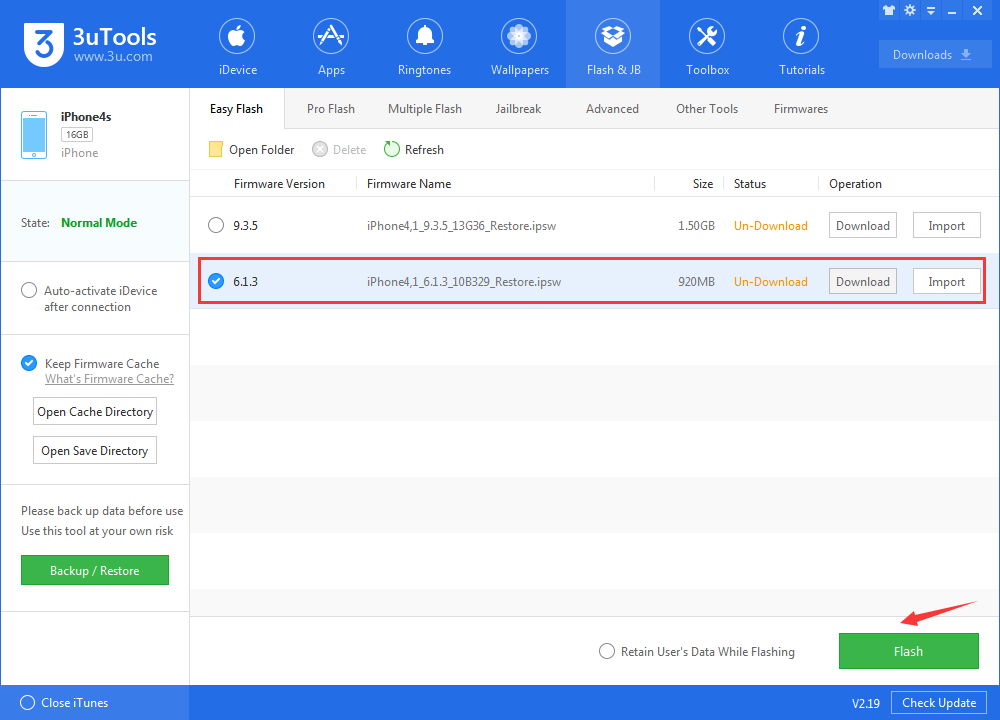
Step3: Remember to keep a good connection between iDevice and PC, and then just wait patiently till this process is finished. The whole flashing process needs 3~8 minutes in general.
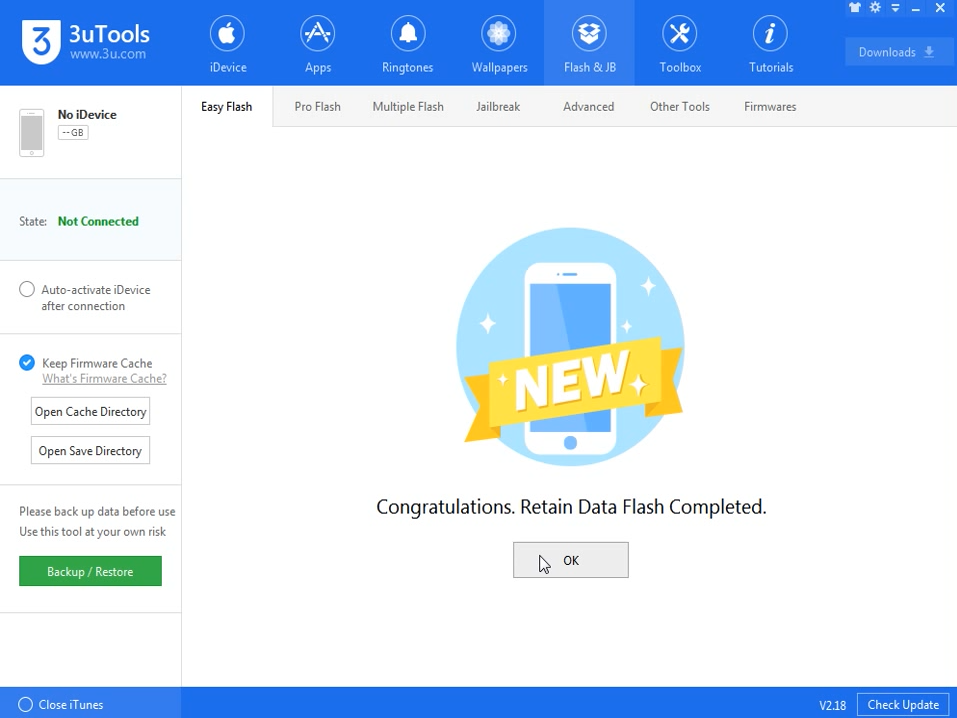
Step4: Your iOS device will restart automatically. You could set your iPhone as a new iPhone on iOS 6.1.3 if you didn't retain data, and restore all back up data from 3uTools again.
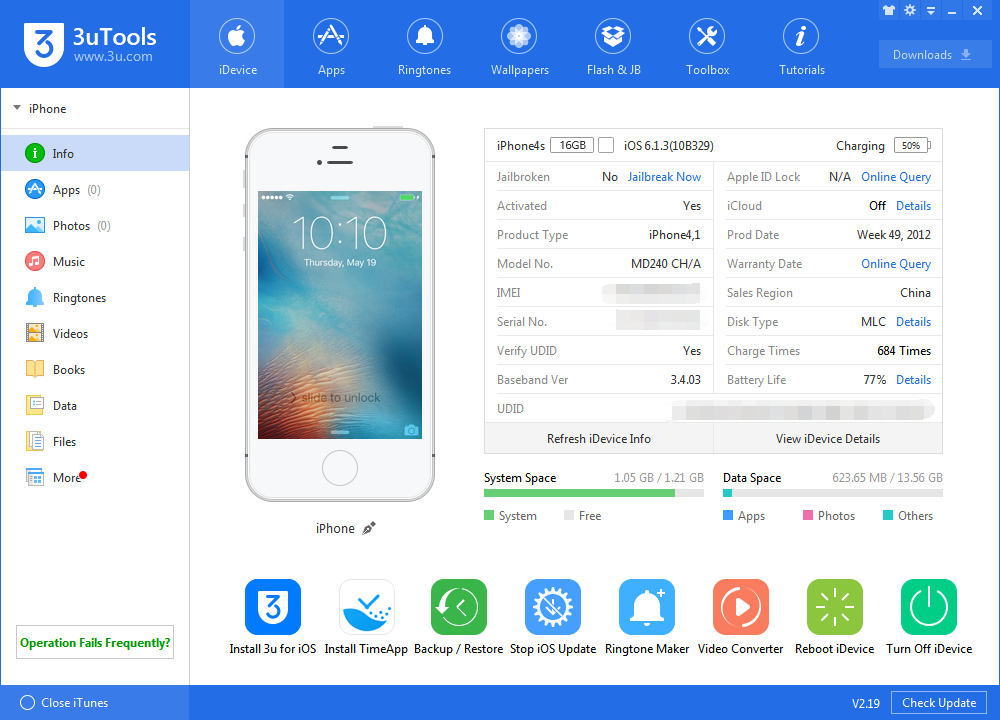
A software update notification of iOS 8.4.1 should arise after you run iOS 6.1.3 on your device. You could choose upgrade or ignore it.

Another method in 3uTools : You can also use Pro Flash in 3uTools, here is the video guides for you.