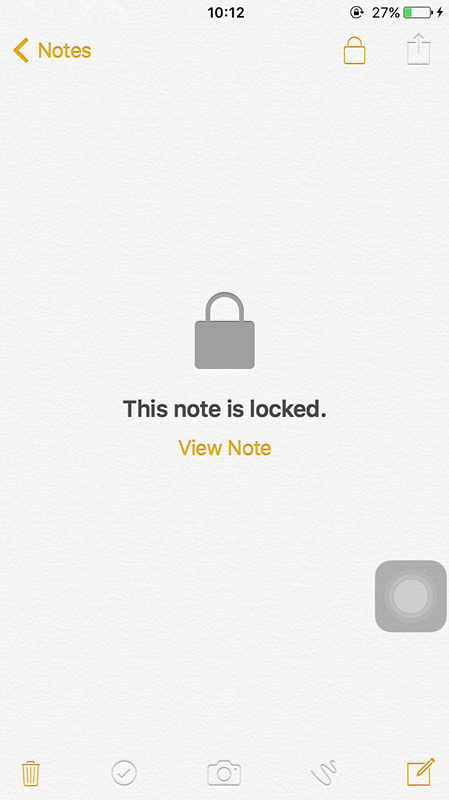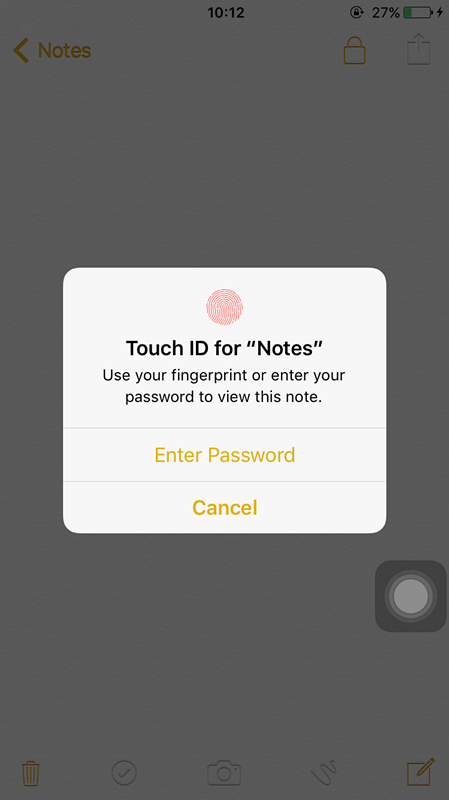4556
4556
 2016-12-02
2016-12-02
If you want to hide some of your photos on your iPhone, but you don’t want to jailbreak your device, what should you do? Let’s keep looking and find the methods.
1. Tag open the photo you want to hide, and then tag Edit on the upper right corner. As shown in the following picture, you could zoom up the photo to freeze-frame the photo in the blank position. Tag Done and this photo would be displayed as the blank blue photo in the Album.

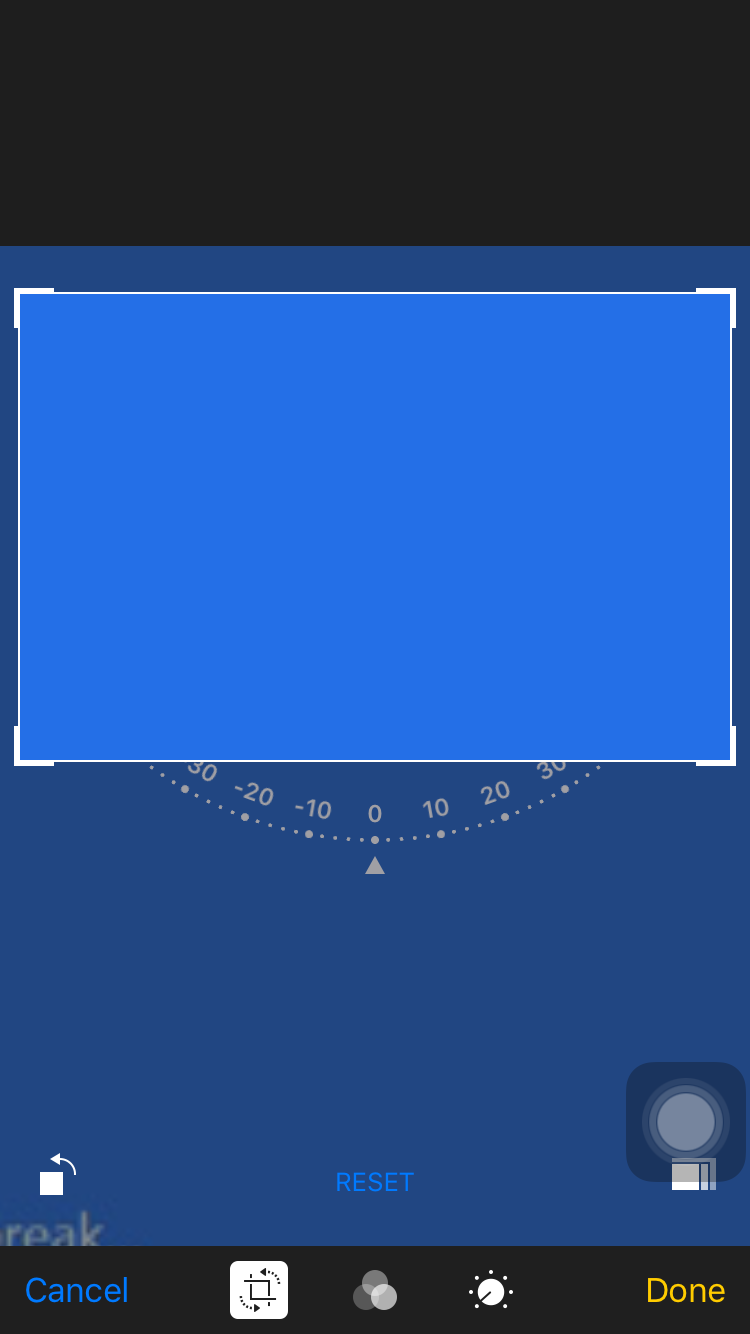
If you want to revert this photo, you could tag Edit → Revert, and then you could get the completed photo.
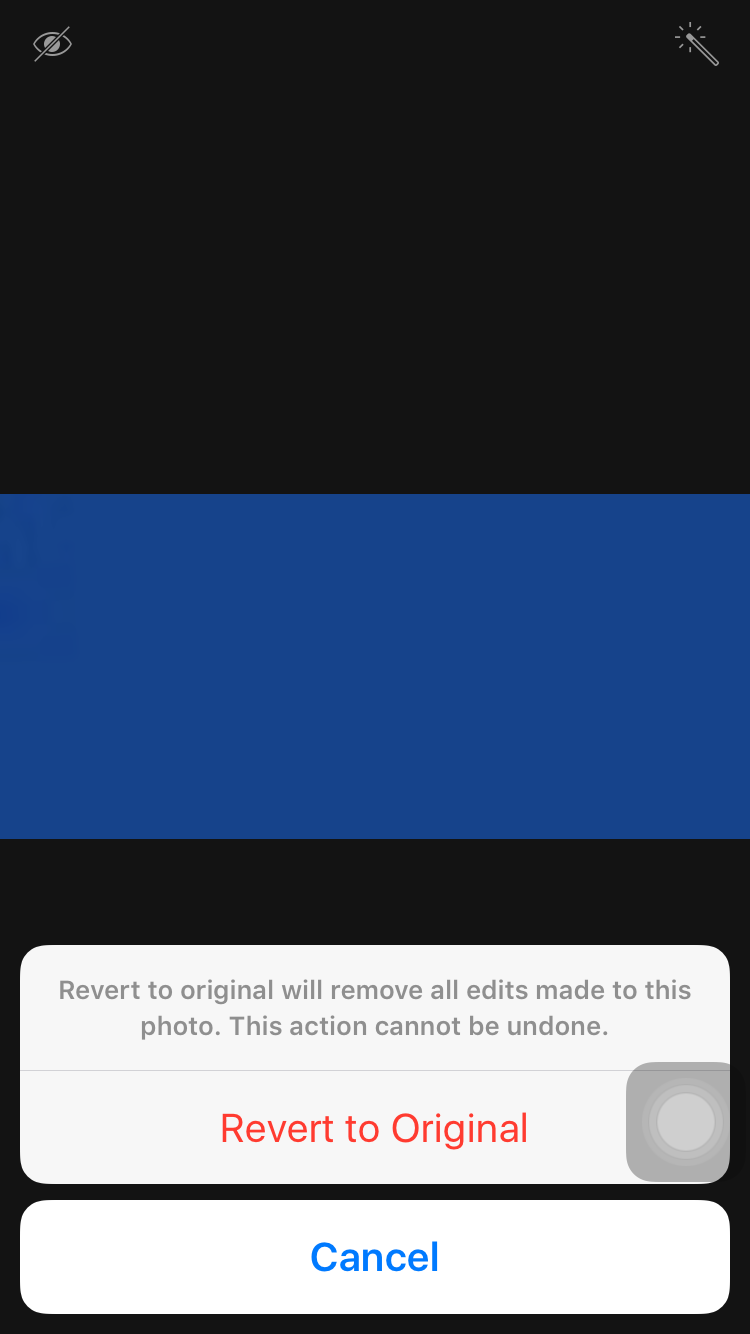
2. We could not encrypt Album on iPhone, but we could put the photo you want to hide in Notes and lock Notes on iPhone.
First, we need to make a new Note, and put photo in note.
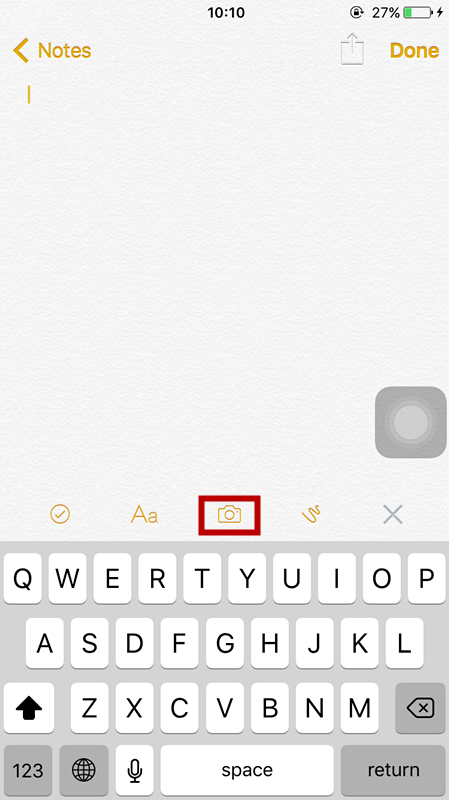
Tag the icon on the upper right corner, and choose Lock Note. You need to set a password and you could also use your Touch ID to unlock the Notes.
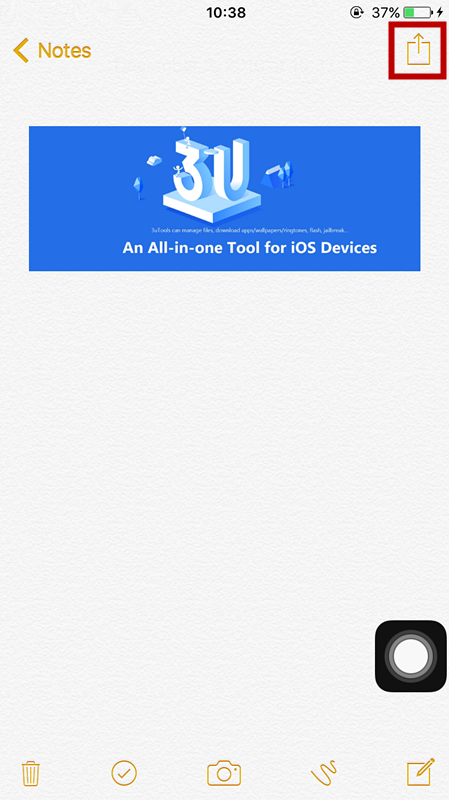
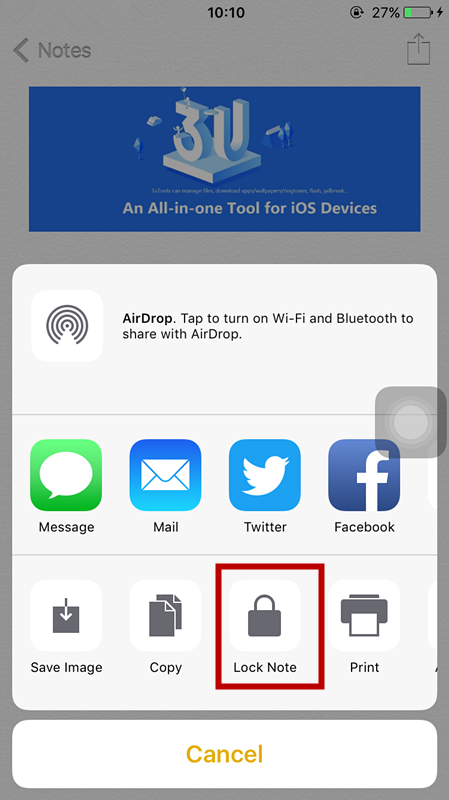
After that, we could see the lock icon on the upper right corner, tag it to lock the note.
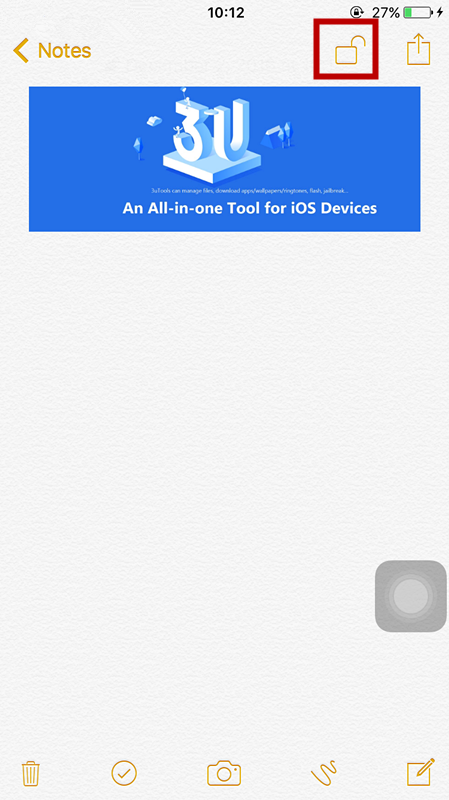
Now the photo is locked in the Notes, you could delete the one in the Album. And you can enter your password or use your Touch ID to unlock the photo in the Note.