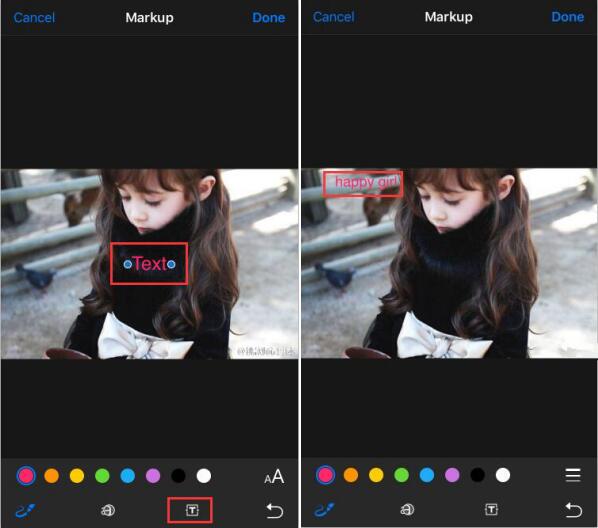6626
6626
 2017-07-25
2017-07-25
Give your snapshots something special! Tell your story by pairing your photos with text. This tutorial aims to introduce how to easily add and edit text on photos.
Step1. Launch Photos app and select one of your iPhone’s photo from the album.

Step2. As shown below, click the third icon “Edit”→continue to click the fourth icon→click Markup.
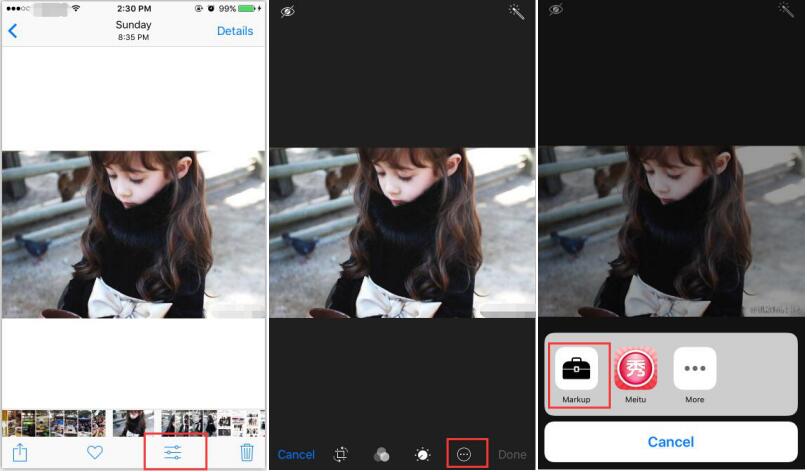
Step3. At this time, it will show you a edition page, you can modify text size and color according to your needs.