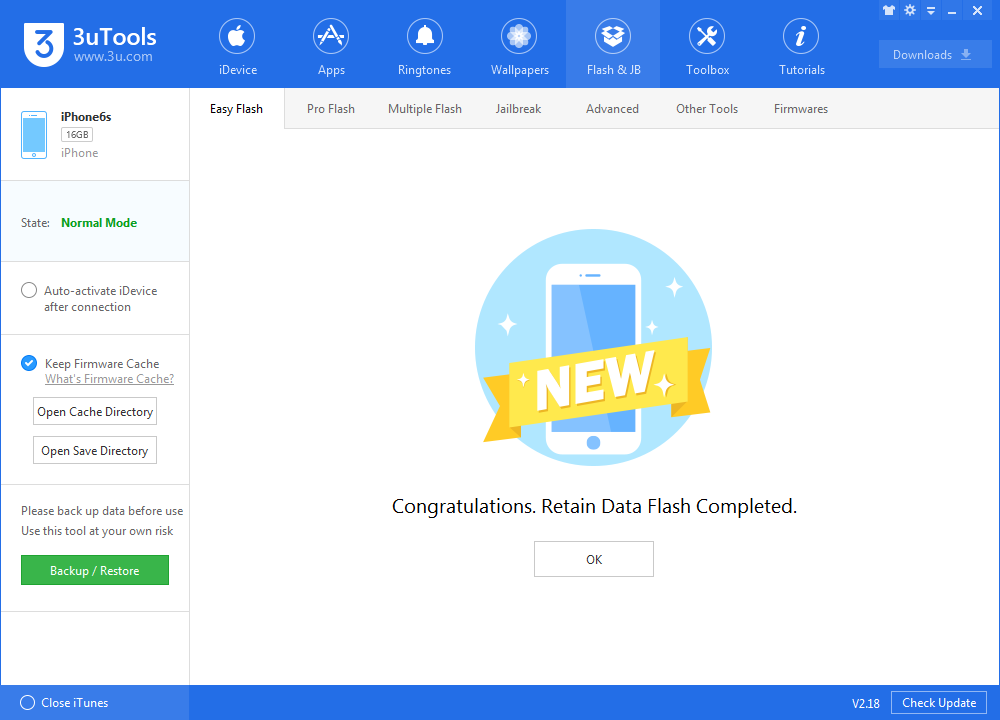5172
5172
 2018-01-04
2018-01-04
Apple today seeded the third beta of an upcoming iOS 11.2.5 update to developers, two weeks after seeding the second beta and three weeks after releasing iOS 11.2.1, an update that introduced a fix for a HomeKit vulnerability.

Now you can install iOS 11.2.5 Beta 3 on 3uTools. We highly recommend you to backup your iDevice on 3uTools in advance.
Step 1 Connect your iDevice to your PC with USB cable, and then launch 3uTools.
Step 2 Head to Flash & JB -> Easy Flash, select the iOS 11.2.5 beta 3 firmware. If you want to save the original data, please select option "Retain User's Data While Flashing".
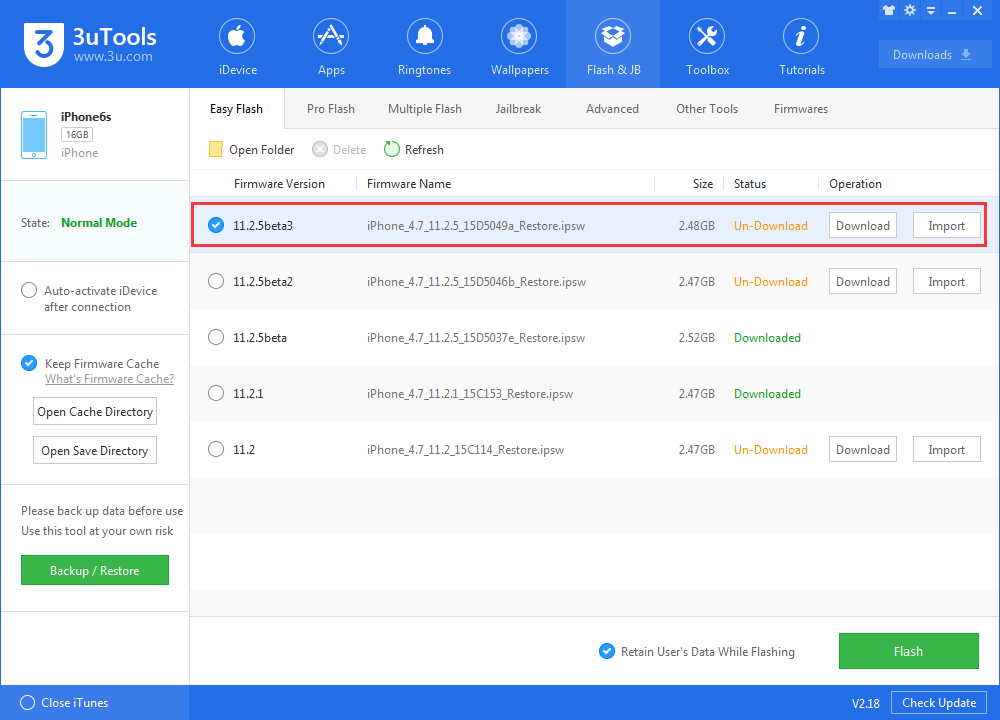
Step 3 Wait patiently till the flashing process finishes. Normally, it would take 5 to 10 minutes to restoring.