 5338
5338
 2017-09-27
2017-09-27
If you're wondering if your iPhone, iPad, Mac, Apple Watch or other Apple product is still covered by warranty, you've come to the right place. This tutorial aims to show you how to check the warranty status of Apple device.
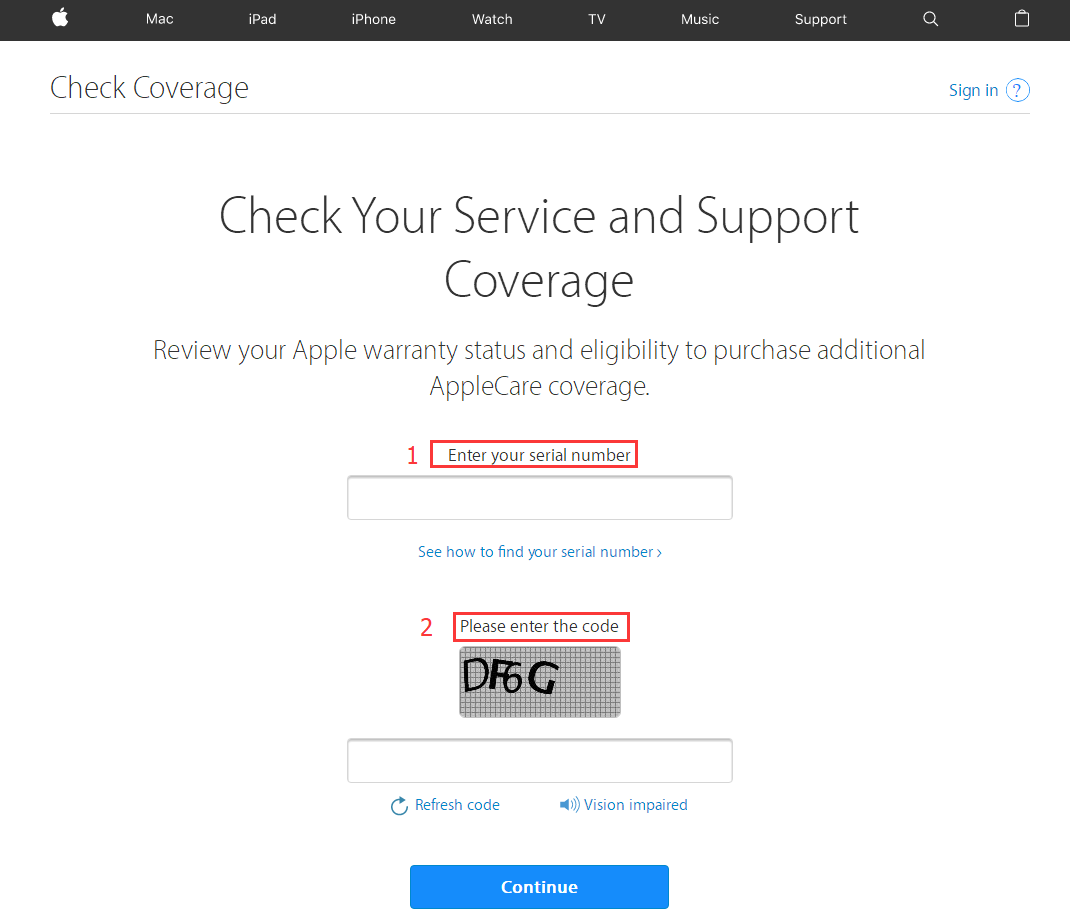
You may visit this site to check: https://checkcoverage.apple.com/us/en to enter your iPhone’s serial number to check. In order to get your iPhone’s serial number, you can go to iPhone Settings app -> click General -> About, then you’ll find the serial number.
Or, it could be easier for you to get the serial number via 3uTools. Run 3uTool, connect your iPhone to 3uTools, in the front page of iDevice, you just need to click Serial No. then you can copy and paste it to that site.
What if my warranty has run out?
You can still get support from Apple, but you won't have as many rights to get free repairs and replacements. (If the device has a known problem, however, Apple may announce a recall programme and offer replacements for even out-of-warranty products.)