 8840
8840
 2017-07-06
2017-07-06
jailbreak developers have been creating alternative solutions for years, and in this roundup, we’ll be talking about the best volume HUD-based jailbreak tweaks that work great with the Yalu jailbreak for iOS 10.
1. ByeByeHUD
ByeByeHUD is a volume HUD replacement that offers three different options to pick from. All of the styles, illustrated above, keep the volume HUD out of the center of the screen for your convenience.

2. HUDPlayer
HUDPlayer directly addresses the problem with the volume HUD being in the center of the screen by converting the volume HUD into a banner notification-style interface.

3. PulseHUD
PulseHUD is one of the most creative volume HUDs I’ve ever seen. It’s unique because rather than showing a slider or progress far to display your volume changes, it makes the screen pulse every time you press a volume button.
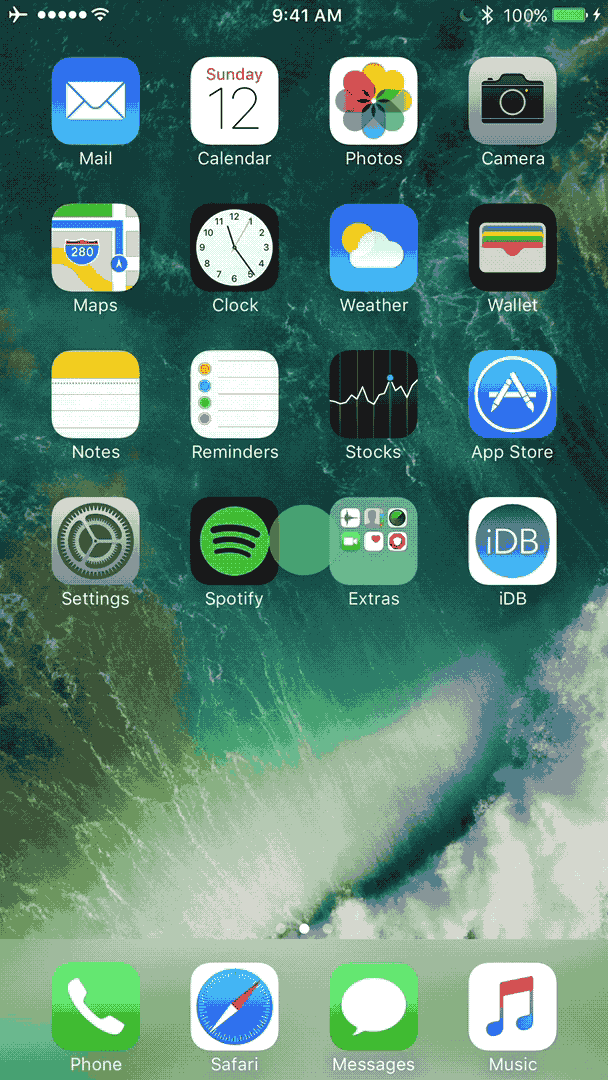
4. Sonus
Sonus is a volume HUD alternative that comes with a toolbox full of customization options to get the look and feel you’ve always wanted.
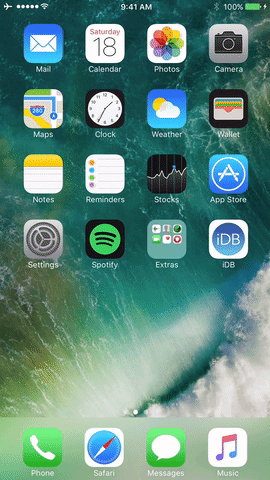
5. StatusbarVolume
About as simple as it comes, StatusbarVolume compressed the otherwise bulky and unnecessarily-large stock volume HUD into a space no taller than your Status Bar. The background of the new volume HUD is white, while the filler bar is black.

6. StatusHUD 2
StatusHUD 2 is a great option for fixing the audacity of the stock volume HUD. While it’s not a new tweak by any means, it didn’t feel right to make a volume HUD jailbreak tweak roundup without at least mentioning this classic.

7. WAStatusVolume
WAStatusVolume is perhaps one of my favorite volume HUD replacements as of late because of just how minimalist it is.

8. YouTubeVolume
YouTubeVolume is a tweak that takes the ingenious volume HUD design from the YouTube app and applies it on a system-wide scale so the volume HUD stays out of the way no matter what you’re doing in any app.

Source: idownloadblog