 11786
11786
 2017-02-06
2017-02-06
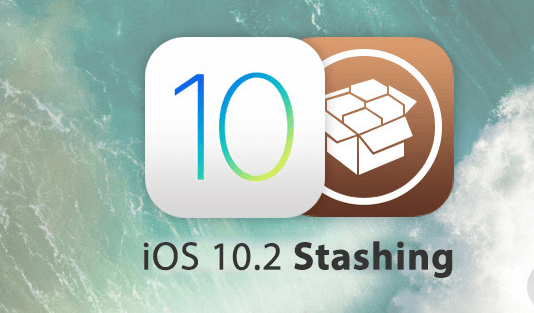
Many iPhone or iPad users with 16 GB or 32 GB storage space might have faced issues of not having enough storage space to install tweaks. Are you one of them? If yes, here is the solution, you just have to install one simple stashing package which paves the way to install additional tweaks.
Operations
Warning: Installation of this package may cause problems which requires you to restore your iDevice using iTunes and losing jailbreak. So proceed at your own risk.
First, you need to add the developer’s CoolStar repository to the Cydia.
To add repository launch Cydia, navigate to Sources >Edit > Add.
Enter the URL: https://coolstar.org/publicrepo and click on Add Source.
Once added, refresh Cydia and search for the package ”Stashing for iOS 9.2 – 10.2” on Cydia search functionality.
Once found, proceed with the installation of stashing tweak onto your jailbroken iDevice.
Once installation completed reboot your iOS device. Remember if you reboot your iDevice you need to re-jailbreak using Yalu102 app on home screen.
That’s it you have done with the stashing package installation. This is very useful for 16 GB or 32 GB iOS device as they only have 68 MB and 200 MB free space on system partition. You can download and install tweaks normally but, they will directly be installed to the data partition on iPhone or iPad and make space available on the system partition. Do share it on social media if you like the article. Keep visiting us for more updates.