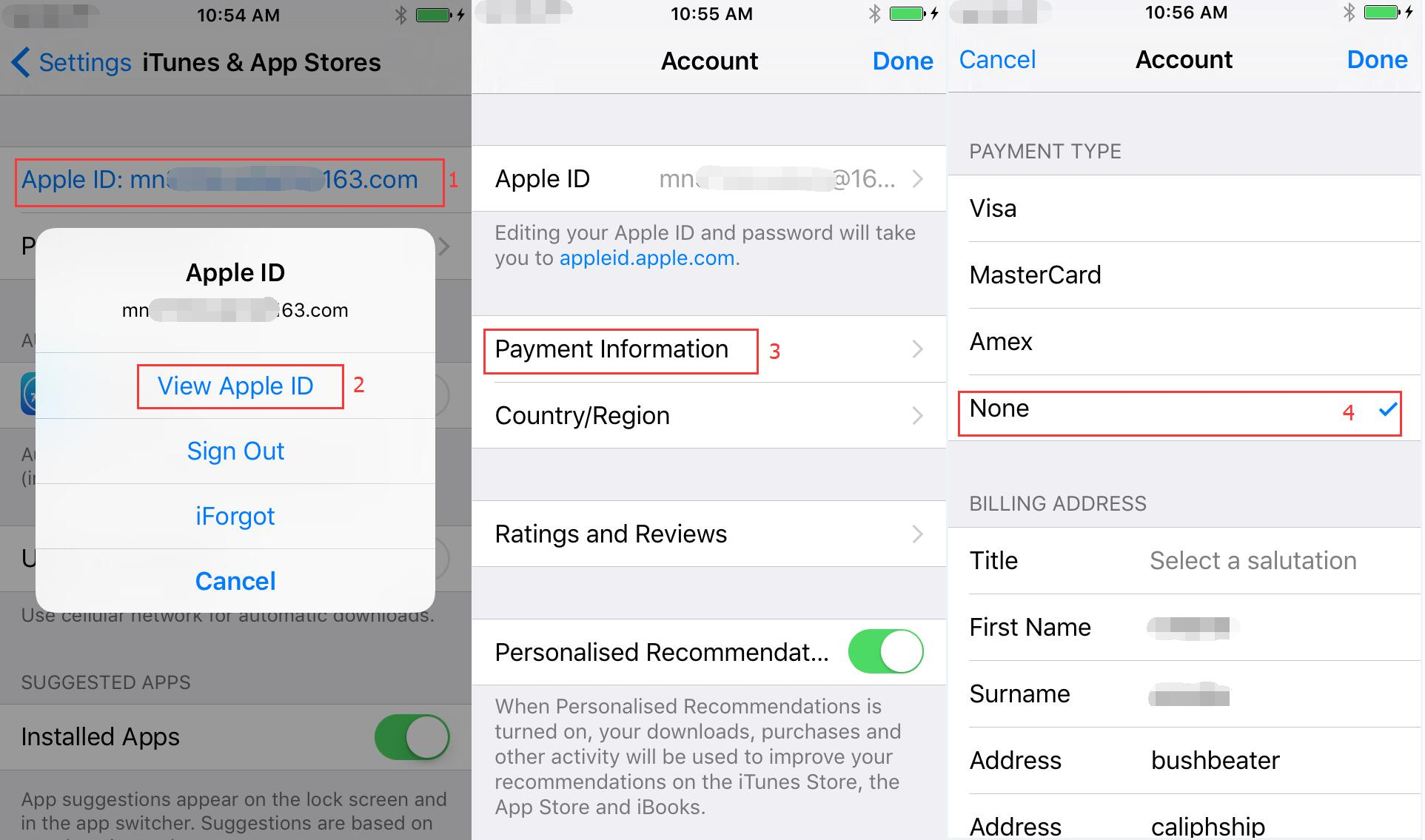6826
6826
 2017-05-26
2017-05-26
You need to bind one or multiple bank cards to your iPhone when you download or purchase app in App store, if you don’t need these bank cards anymore, how do you unbind them from your iPhone? This tutorial aims to show you how to unbind bank cards using Apple ID.
Go to Settings app, find and click iTunes & App Store -> click Apple ID ->View Apple ID -> Payment Information ->select None.