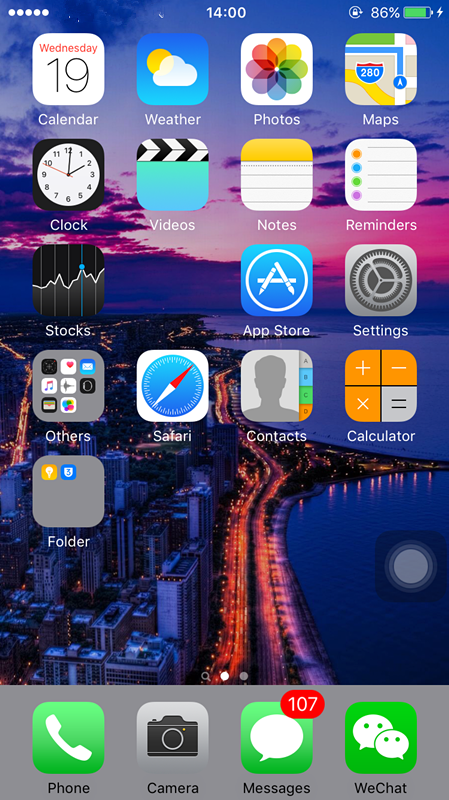7348
7348
 2017-07-12
2017-07-12
Many users want to customize their home screen, but they don’t jailbreak their iDevices. Here is the tutorial of how to customize your iDevice’s Home Screen without jailbreak.
Operations
Step 1. Long-press a random app icon, get a blank home screen by sliding to the right and take the screenshot.

Step 2. Visit iempty.tooliphone.net on Safari.
Step 3. Click “Create BLANK icon", then tap the “Choose file” button to choose the snapshot image you take on Step 1. Tag the “Upload Phote” button.
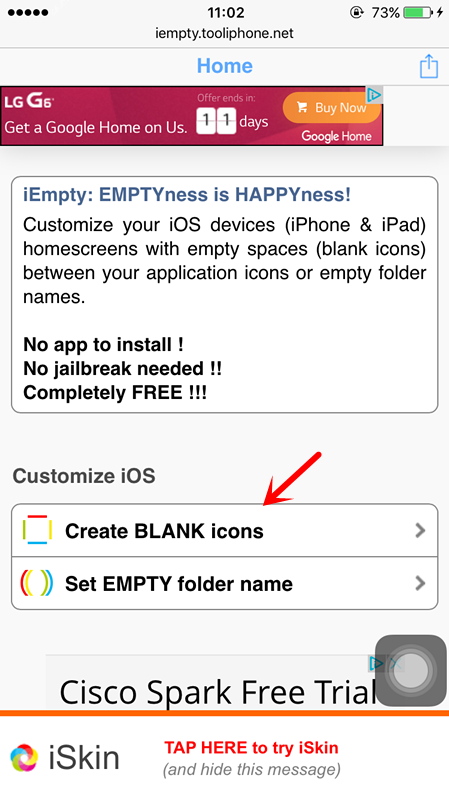
Step 4. After uploading successfully, scroll down as the shown picture.
Step 5. iEmpty will create blank icons according to your home screen. Select the slot where you want to set the "blank" icon on your home screen. For example, if we want to select “3x2”, just click it and wait for a moment.
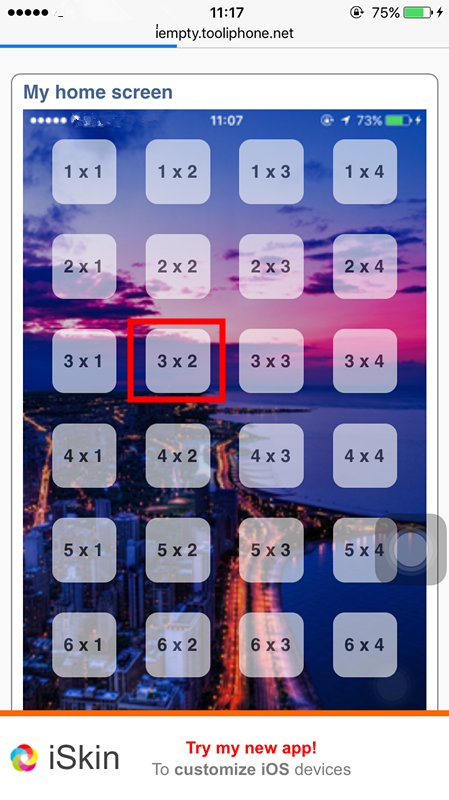
Step 6. Click “Add to Home Screen”.
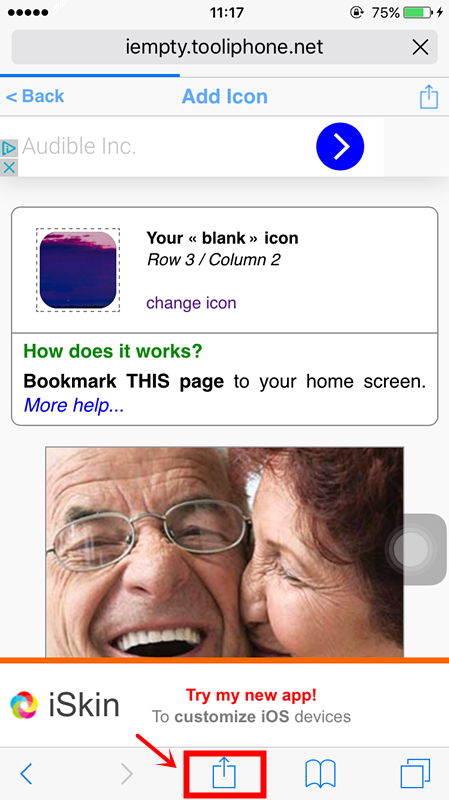
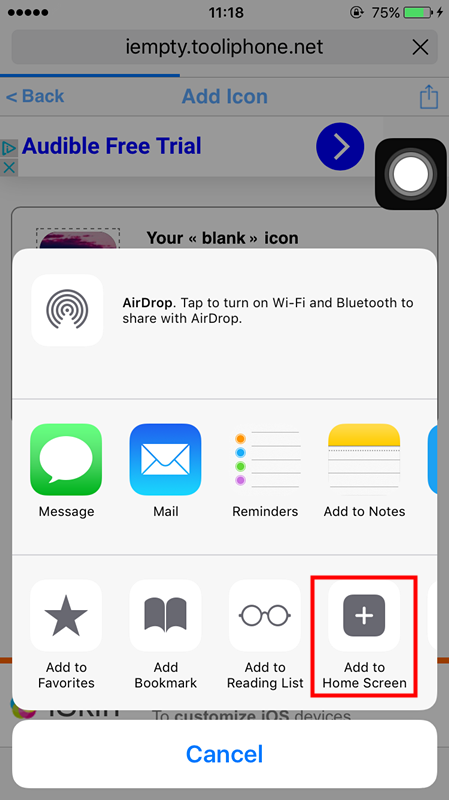
Step 7. Now, you get the blank icon on your home screen, and place this icon at the same location on your home screen, so it will match the home screen background to be invisible.
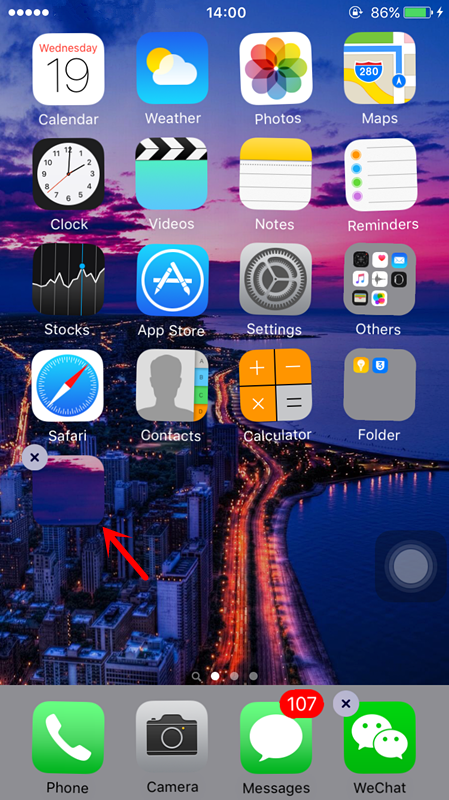
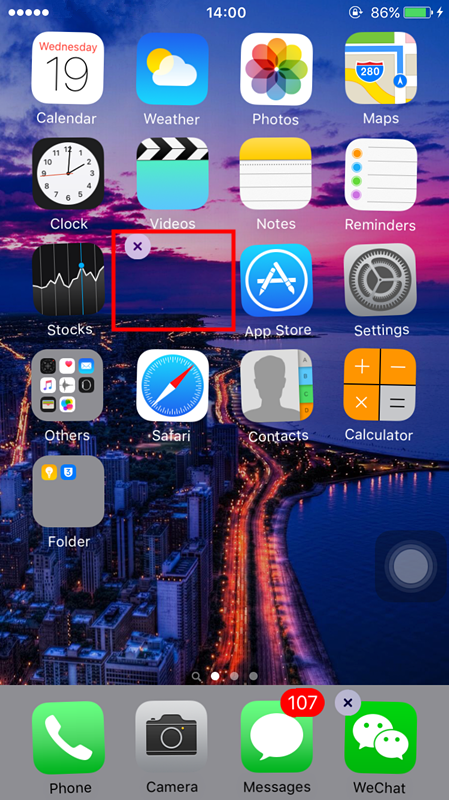
Step 8. Done!