 10274
10274
 2017-07-07
2017-07-07
V2.09 or later 3uTools support iOS 10 jailbreak. Get more details from this related tutorial: How to Jailbreak iOS 10.0 - 10.2 Using 3uTools?
This is a Semi Un-tethered Jailbreak, so it is not stable. Many users have already jailbroken their iOS 10 iDevices with 3uTools. But most users may get confused that whether yalu102 app installed by 3uTools will get expired after 7 days or not. And 3u Team also received many user queries about this issue. In this article we will tell you how to use yalu102 without resigning every 7 days.
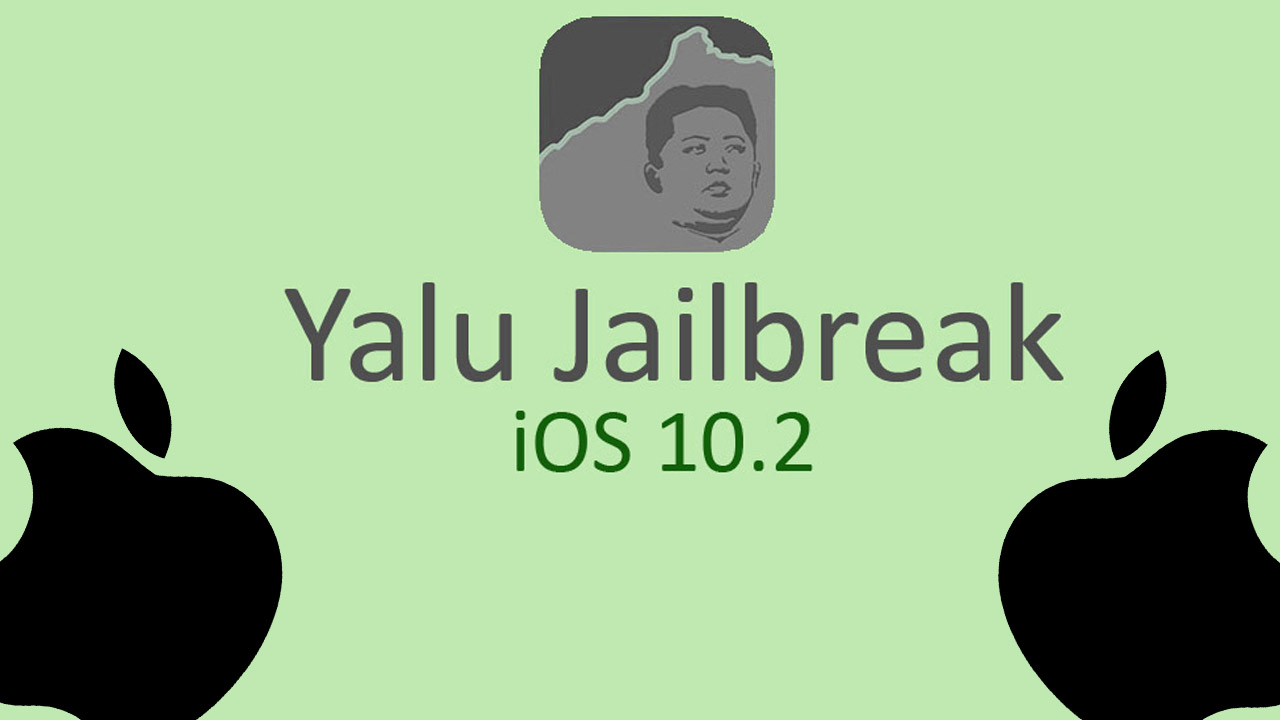
Step 1: Go to Date & Time setting on your device. (Setting > General> Date & Time) and Turn off Set Automatically Option.
Step 2 : Now you need to change date manually to the date when you install yalu102 app with 3uTools. For example. if you jailbreak your iPhone (running on iOS 10) using 3uTools on Feb. 20. You need to change the date to February 20.
Step 3 : Once changed the date, reboot your iDevice. Then, you can run the yalu102 jailbreak app.
Step 4: If yalu102 app gets expired again, you can re-operate Step 2.
If yalu102 still gets expired, then you should reinstall yalu102 with 3uTools.
So far, this is the good trick to solve the expiration issue. With this trick, you can use yalu102 app without resigning.