 807
807
 2024-05-15
2024-05-15

I recently posted a video and article talking about some of my favorite Airpods Pro accessories. Readers seemed to enjoy some of the more unique accessories. However, one of the main comments was asking about hidden Airpod features that most users are unaware of. So that is exactly what we decided to do! Here are some of my favorite, lesser-known Airpods features!
One of the biggest annoyances of Airpods is that it did not ship with the ability to customize your EQ. So if you prefer your sound with more bass or if you wanted to tune your EQ to classical music you couldn’t. Apple did eventually add that feature, but there is a caveat: it only works with music from Apple Music. I hope Apple gives us the ability to create custom EQs across all media. But this is a start.
Here is how to customize your EQ:
Being able to select from a predetermined set of EQs is better than not having the option. But, perhaps, one day Apple will give us true EQ sliders.
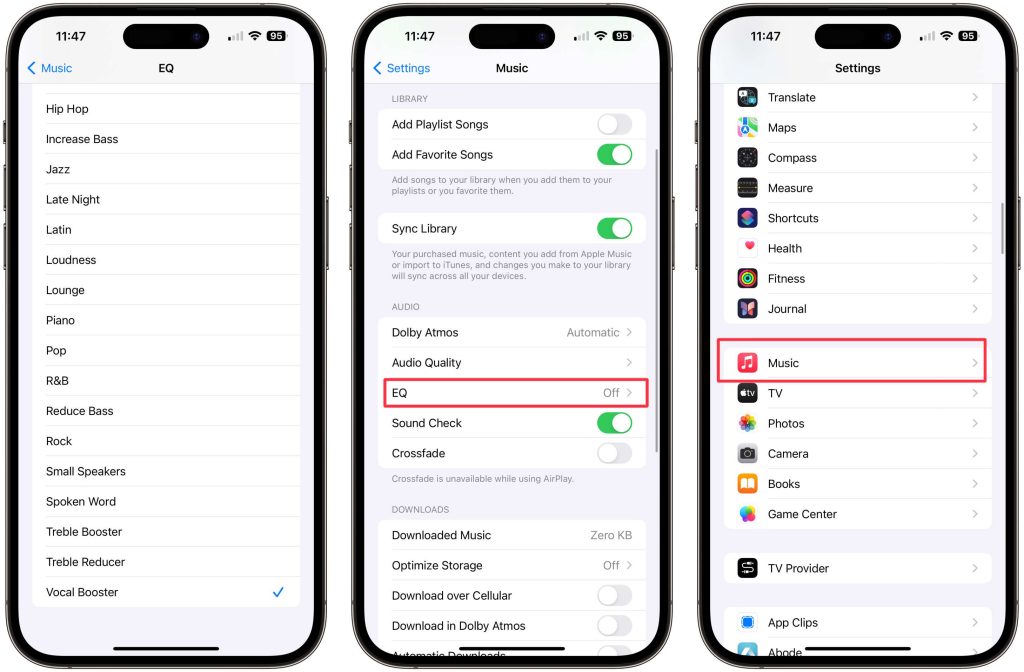
Live Listen is one of the most underrated features of the entire Apple ecosystem. I do not know why Apple doesn’t make a dedicated commercial out of this feature. What this feature allows you to do is use your iPhone as a remote microphone, and every sound it picks up will then be relayed to your Airpods. As parents of a toddler, we use this feature a lot. Its like having a baby monitor built into your phone. You can put your child down to rest and leave your phone in the room, and if the baby cries or wakes up, you can hear it in your headphones.
Here is how to set this up:

Sometimes people are in a situation where they want to have just one Airpod in but turn on noise cancellation. I can see this being the case if you are on a plane, train, or treadmill. Basically, a situation where you want to block out one side. I think it adds this weird sensation tunnel effect, but some people do not seem bothered by it! By default, your AirPods do not have this feature turned on, but there is a way to do this. Accessibility features will eventually become your best friend when it comes to AirPods features.
Here is how to set this up:
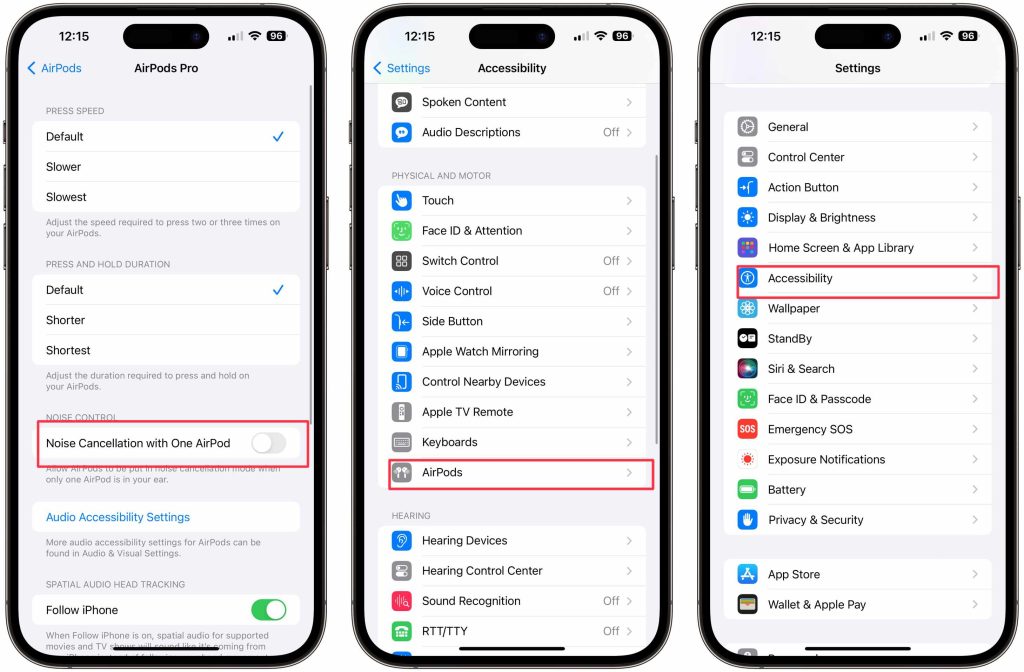
Source: 9to5mac