 4184
4184
 2018-07-11
2018-07-11
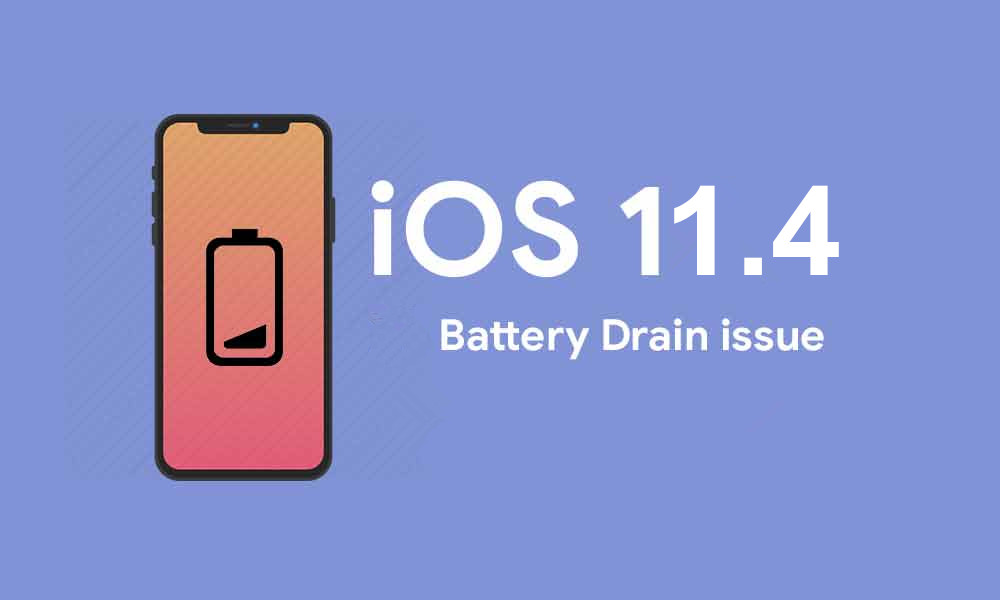
If your iPhone, iPad or iPod touch is experiencing unreal battery drain after upgrading to iOS 11.4, even when it’s locked and not being actively used, you’re definitely not alone.
According to complains on Reddit and the Apple Support Communities forum, an unknown but obviously not insignificant number of people are seeing various issues, like Personal Hotspot being listed as the main culprit in Settings → Battery even though the feature is not turned on.
Most of the affected users are seeing the excessive battery drain for reasons unknown.
The user “Zide99” wrote on Apple’s forum:
"My iPhone 6 was working perfectly fine until I updated to iOS 11.4. Ever since I did that my battery is draining rapidly even without me using it at all. I used to go a full day without charging it. Now it may last half a day."
"I am just wondering if something got turned on with this new update that I have to turn off to save battery life. It is just weird I have not done anything other than update the iOS and now this happening."
Another one said on Reddit:
"I would go to sleep with my phone uncharged and it would lose 10 to 20% when I wake up. But now on 11.4, the phone is near dying at 5%! What the hell? It’s not just one time, it’s every day since I updated to iOS 11.4."
If you’re in the same boat, try disabling Location Services entirely or adjust Location Services to be used only when the app is used, not always. Another tip: try switching off the Background App Refresh feature for the apps which you don’t need all the time.
Switching on Low Power Mode, which restricts background activity to a minimum, may help reduce the abnormal battery drain but don’t quote us on that. The battery drain doesn’t seem to be related to the usual post-install processes that can temporarily slow down the device and increase battery strain, such as face and object recognition in Photos and Spotlight indexing.
If all else fails, there isn’t much to be done about this other than going the nuclear route: wiping everything clean and reinstalling iOS and your apps from scratch. If this is an iOS 11.4 issue like it seems to be the case, Apple should fix the bug with a software update.
Source: idb