 3601
3601
 2017-08-09
2017-08-09
Apple has released the fourth iOS 11 public beta for iPhone and iPad. This allows users who are not registered developers to test pre-release versions of iOS with new features for free.

In terms of stability, the same warnings apply to any pre-release software: apps may crash, battery life won’t be optimal, and expect performance to be sluggish. For more on iOS 11, check out our search bar.
iOS 11 public beta 4 follows yesterday’s fifth developer beta which includes tweaked icons for Camera and Settings plus more refinements to Notification Center and more. The builds should be the same or similar.
Still tempted to try the iOS 11 public beta? Check out our guide for how to install the iOS 11 public beta on your iPhone, iPad, or iPod touch as below :
How to Get the Latest Public Betas from iOS Software Update?
From your iPhone/iPad, go to beta.apple.com/profile or 3uTools to download the configuration profile. Your iOS device will prompt you to install it. Follow the onscreen instructions to allow installation.
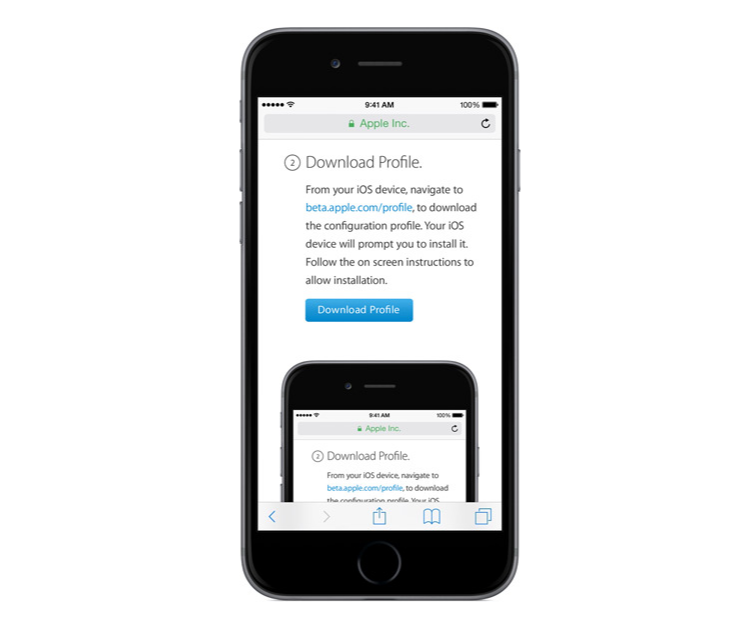
Update your iOS device
iOS devices running iOS 8.1.3 or later will automatically receive the latest public beta software over the air. Tap Settings > General > Software Update to install any available beta software.