 4005
4005
 2017-07-03
2017-07-03
Apple’s My Support page is back. In 2011, Apple launched a website called My Support where Apple customers could go to check up on repairs, warranty status of devices and other fun stuff. Now it has a new design and even more features.
Some of the features are the same as the old website; others have been integrated into other Apple pages. When you log in with your Apple ID, you can register which Apple products you have by typing in the serial number, to track repairs and warranty status as before. It’s not clear why Apple doesn’t automatically show you your devices like it does in the Apple Store app.
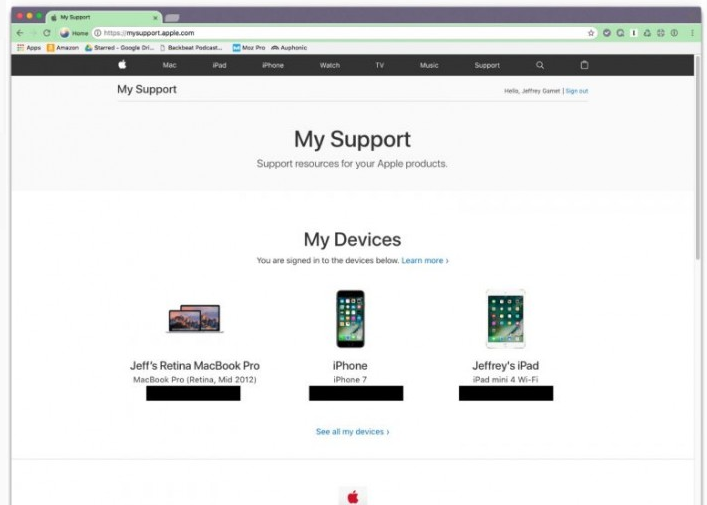
In any case, you can give your devices nicknames, reorder products, sort by device category, coverage status, and other options. You can see a history of your repairs within the past 90 days, and search for specific repairs by typing in your Repaid ID or serial number.
Additionally, a history of your support interactions and AppleCare coverage eligibility is available, with product manuals, guides, tech specs and specific support pages for each device is available to customers. Check it out by going to mysupport.apple.com.
Source: macobserver