 4639
4639
 2020-04-26
2020-04-26
Apple in April 2020 unveiled the iPhone SE, a new low-cost iPhone that marries the design of the iPhone 8 with the super fast A13 chip in the iPhone 11, all for a super low $399 price tag.

If you have an older iPhone, like an iPhone 6s, iPhone 7, or an even earlier iPhone, you may be wondering whether it's worth the upgrade to a newer device. In a nutshell, the answer is yes, but we'll walk through the reasons why in the guide below.
Same design as iPhone 8
Glass body
4.7-inch display
A13 Chip
Single-lens 12-megapixel camera
Touch ID
Wireless charging
Fast charging
The new 2020 iPhone SE is identical to the design that Apple used for iPhones released in 2014, 2015, 2016, and 2017, so those upgrading to the SE from the iPhone 6, 6s, 7, or 8 can expect a device that's the exact same size, weight, shape, and design.
The 2020 iPhone SE features a 4.7-inch LCD display, thick top and bottom bezels, and a Touch ID Home button with faster Touch ID responsiveness than was available in many of the original iPhones with Touch ID.
In older iPhones, the Touch ID Home button was an actual button, but as of the iPhone 7, Apple has been using a buttonless button. The button feels like it's pressing down thanks to haptic feedback, but it's actually solid. It won't feel too different from the button on the iPhone 6 and 6s, but it will have less squish.

Those upgrading from a "Plus" device like the iPhone 6s Plus will not be able to get a device in the same larger 5.5-inch size, as there is no "Plus" version of the iPhone SE at this time.
Colors have shifted, with the iPhone SE available in white, black, and (PRODUCT)RED, but black and white are similar to the well-known silver and space gray colors. There is one major, notable difference in the design of the iPhone SE compared to older phones - the iPhone SE features a glass front and back with an aluminum band sandwiching the two pieces together, while the iPhone 6s and other similar iPhones (with the exception of the iPhone 8) had an aluminum body.

Aluminum is much more durable than glass, so those upgrading to an iPhone SE from an older phone should be aware that the new iPhone is more fragile and can easily shatter if dropped without a case onto a hard surface.
For those coming from an original 2016 iPhone SE, the new iPhone SE is a good deal larger, but it is, unfortunately, Apple's smallest phone. The 4-inch form factor has been retired, and it's unlikely that Apple will revive it.
If you're planning to upgrade to the iPhone SE from an iPhone 6 or 6s, then you need to know that there is no headphone jack on the iPhone SE. Apple removed the headphone jack from the iPhone with the iPhone 7, and subsequent iPhones have not included a headphone jack.
That means if you have wired headphones that use the 3.5mm headphone jack, you'll need an adapter that lets them connect to the Lightning port on the iPhone or you'll need to transition to a Bluetooth-based solution like the AirPods.
If you're upgrading from an iPhone 6s, 7, or 8, you might be used to the 3D Touch feature that lets you access hidden menus and other features when pressing a finger down on the iPhone's display.
The iPhone SE doesn't have 3D Touch, but it does have something similar - Haptic Touch. Haptic Touch isn't quite the same thing because there's no pressure sensitivity, but it acts in the same way and can accomplish the same tasks.
The first iPhone that was advertised as being water resistant was the iPhone 7, so if you have an iPhone 6 or 6s, water resistance is a major bonus feature that you'll get when you upgrade because you won't need to worry about using the iPhone in the rain, accidentally dropping it in a puddle, and other accidental liquid exposure.

The iPhone SE has an IP67 water and dust resistance rating, which means it is impervious to dust and can withstand being dunked in water up to one meter deep for 30 minutes. Waterproofing isn't always permanent and Apple does not cover water damage with its warranty, so it's still best to keep it away from liquids. If there is accidental exposure, though, the iPhone SE will most likely come out unscathed.
A glass body might sound like a downside when it comes to durability, but it does enable a feature that older iPhones didn't have - wireless charging. Wireless charging allows the iPhone SE to be charged using any Qi-based wireless charger, which is handy because there are tons of these chargers on the market now.
Wireless charging means an iPhone can be set down on a Qi-based wireless charger to initiate charging, with no need to hassle with the Lightning port and a cable. Wireless charging maxes out at 7.5W so it's not the best solution if you need power quick, but it's perfect for trickle charging during the day or charging the iPhone on a night stand at night.
When you're in a hurry and have an iPhone that's close to dead, a feature like the iPhone SE's fast charging can come in handy. The iPhone SE can charge to 50 percent within 30 minutes using a USB-C to Lightning cable and an 18W+ power adapter.
You might already have a USB-C power adapter on hand if you have a recent Mac or iPad (any Mac or iPad power adapter that's USB-C can charge your iPhone with the right cable), but otherwise these components need to be purchased separately because the iPhone SE ships with a 5W power adapter and a standard USB-A to Lightning cable.
Luckily, USB-C cables and appropriate 18W chargers can be picked up pretty cheaply on Amazon.
If you have an iPhone 6, 6s, or 7, it's probably starting to feel slow, especially if you've upgraded to iOS 12 or iOS 13, which have features designed for more modern iPhones.
The iPhone SE, with the same A13 Bionic chip that's in the iPhone 11 and 11 Pro, is much, much faster than the chips used in Apple's older iPhones because chip technology has come so far in the last few years. Using an iPhone SE after using an older iPhone will be the most notable change because everything will feel smoother, speedier, and more seamless with no lag and other hiccups that you might be used to.
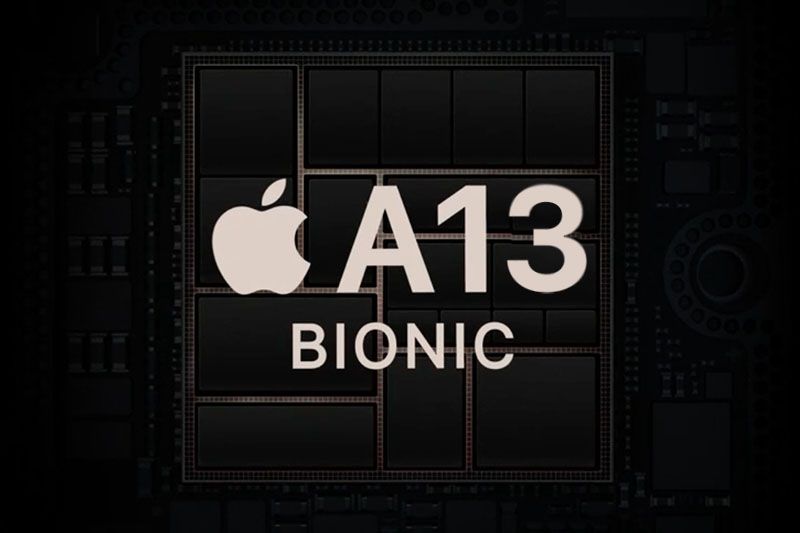
Apps will open faster, games will perform better, webpages will load quicker in Safari, you'll be able to open up the camera faster and snap a picture, and it'll just generally feel quicker regardless of what you're doing.
The A13 Bionic chip is the fastest smartphone chip that Apple has released. Just look at benchmarks comparing the iPhone 11 (which has the same chip as the SE) with the iPhone 6, 6s, 7, and 8. It's an incredible difference that you will be able to feel in day to day usage.
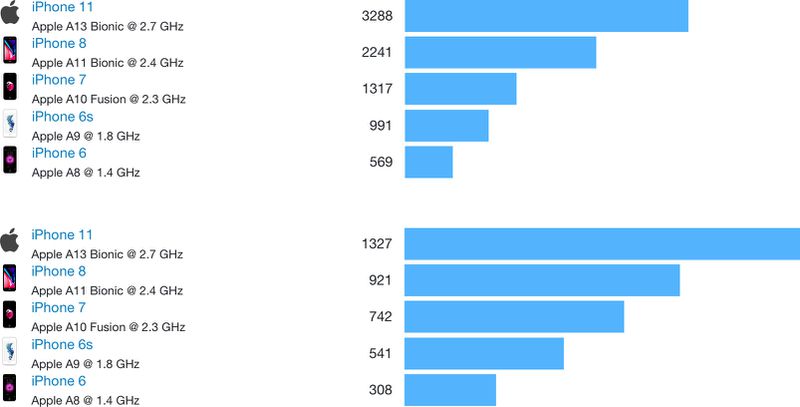
According to Apple, the iPhone SE's CPU is up to 2.4x faster than the A9 chip in the iPhone 6s, and the GPU is up to 4x faster. Note: If you have a 2016 iPhone SE and are thinking of upgrading, the processor in that device is the A9 that was in the iPhone 6s.
Apple's older iPhones (with the exception of the iPhone 7 Plus and 8 Plus) all had single-lens rear cameras, and the same is true of the 2020 iPhone SE. It's equipped with a 12-megapixel wide-angle camera that isn't quite as good as the wide-angle camera in the iPhone 11, but it's close.

Though there's still a single-lens camera, Apple is using improved sensor technology in its modern iPhones, which means you're going to see better photos from the iPhone SE than you see from the iPhone 6s and other older iPhones. The camera in the SE is better than the camera in the iPhone 8, and seems to be similar to the camera in the iPhone XR.
People coming to the 2020 iPhone SE from an older iPhone can expect bright, vivid photos with true-to-life colors and Smart HDR support, which means much better detail in the areas of the photos that are bright and dark. It's not as good as the flagship iPhones at low light photography (there's no Night Mode), but it's a notable improvement over older devices.
That said, if photography is what you're going for, you might want to take a look at the iPhone 11 as it has two-lens setup with an ultra wide-angle lens, but for every day use, the SE works great. It's a fantastic smartphone camera at its price point.
The A13 chip in the iPhone SE lets it perform some computational photography tricks, enabling multiple features that were absent from older iPhones. The aforementioned Smart HDR is powered by the A13, and it also adds Portrait Mode for creating portrait images of people with artfully blurred backgrounds and Portrait Lighting for adjusting the lighting in those photos.

As for video, the iPhone SE offers a lot for the asking price. It's able to shoot 4K video at 60fps, the same as Apple's flagship iPhones, with optical image stabilization and some other useful features like QuickTake video for capturing a quick video by holding down the shutter button while in photo mode.
When it comes to the front-facing camera, there are definite improvements over the 1.2-megapixel camera in the iPhone 6, the 5-megapixel camera in the iPhone 6s, and the 7-megapixel camera in the iPhone 7. The iPhone SE also uses a 7-megapixel camera but with the A13 chip, it can do Portrait Mode and the image quality is much improved thanks to Apple's software algorithms.
Apple has increased the base amount of storage that entry-level models get in its recent iPhones, and the iPhone SE is available with 64, 128, or 256GB of storage space. If you plan to take a lot of photos, it may be worth paying an extra $50 for the 128GB model, especially if you're planning to keep the iPhone SE for several years to come.
When originally released, the iPhone 6 and 6s were limited to 16, 64, and 128GB storage options, while the iPhone 7 was available with 32, 128, or 256GB of storage. If you opted for an iPhone with a lower storage tier like 16GB, the upgrade to a minimum of 64GB will be a huge relief because you won't need to manage photo storage and app installations as closely.
The iPhone SE offers about the same battery life as the iPhone 8, lasting for up to 13 hours when watching video on device, 8 hours when streaming video, and 40 hours when listening to music.
It's not as good as the battery in the iPhone 11 and 11 Pro, which lasts much, much longer, but it's going to be a solid improvement for most people coming from older iPhones with batteries that have degraded over time.
The iPhone SE supports Gigabit LTE and it works on more than 25 LTE bands, which is a major improvement over the iPhone 6 to the iPhone 8. Gigabit LTE means faster upload and download speeds on a cellular connection, while more LTE band support means that if you travel, your iPhone is more likely to be able to work in another country.
The iPhone SE also supports WiFi 6 and Bluetooth 5.0, the most modern Bluetooth and WiFi specifications. WiFi 6 is faster than the WiFi 5 protocol that has been around for many, many years now, and while it's not used everywhere yet, it's definitely a feature you want on a phone that you're going to be using for several years to come.
The iPhone SE offers up to 3.2x faster cellular speeds than the iPhone 6s, and up to 38 percent faster WiFi speeds, but real-world speeds will vary as these statistics are based on theoretical maximums.
Dual-SIM support is also included so you can use a secondary SIM when traveling without needing to swap out the SIM, or you can set up two phone numbers on the same phone - one for work and one for personal use.
eSIM support, also exclusive to newer iPhones, makes it easier to switch between different carriers.
Our tech spec comparison covers some of the basic features of the iPhone SE compared to similar features in the iPhone 6, 6s, or 7, providing an at-a-glance overview of what's improved. Some specs, such as battery life, aren't able to be compared as older iPhones have degraded batteries and differences in battery life due to software upgrades over the years.
4.7-inch LCD display
1334x750 resolution and 326 PPI
Single 12-megapixel rear camera
Single 7-megapixel front camera
Portrait Mode/Lighting, Smart HDR
A13 Bionic chip with Neural Engine
Touch ID
Haptic Touch
Lightning connector
No headphone jack
IP67-rated water resistance
Fast charging: 50% charge in 30 min
Qi-based wireless charging
64/128/256GB
Dual SIM (Nano-SIM and eSIM)
Gigabit-class LTE
802.11ax Wi-Fi 6
Bluetooth 5.0
3GB RAM
4.7-inch LCD display
1334x750 resolution and 326 PPI
Single 8/12/12-megapixel rear camera
1.2/5/7-megapixel front camera
No Portrait Mode
A8/A9/A10 chip
Touch ID
3D Touch (6s and later)
Lightning connector
Headphone jack (6 and 6s)
No water resistance (6 and 6s)
No fast charging
No wireless charging
16/64/128GB (256GB iPhone 7 only)
Single SIM
LTE Advanced
802.11ac Wi-Fi 5
Bluetooth 4.0-4.2
1/2/2GB RAM
If you have an iPhone 6s, 7, or 8 (or their Plus versions) you can trade them in to Apple when purchasing a new SE to get a discount.
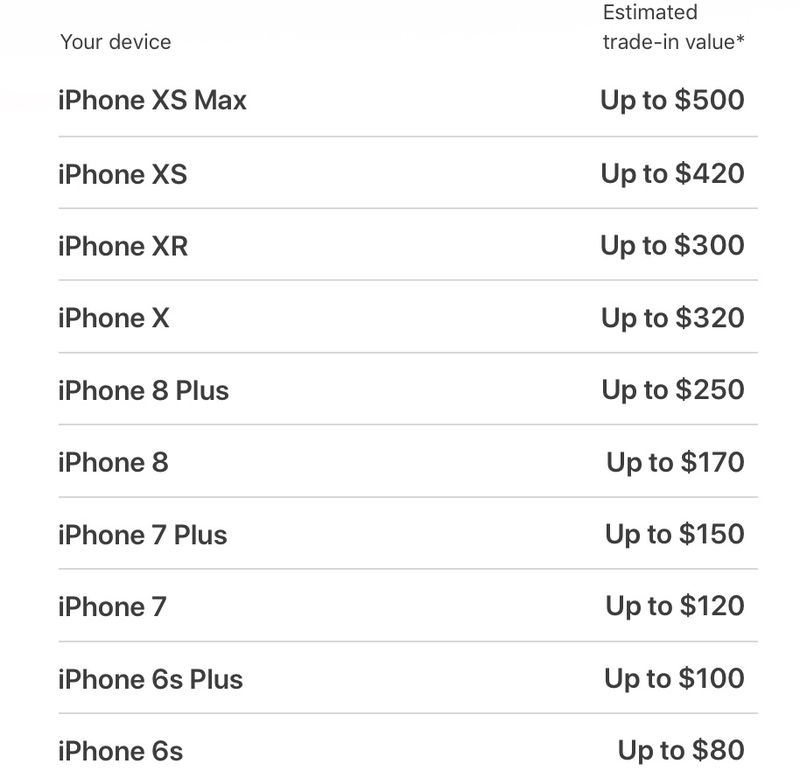
Apple offers up to $80 for an iPhone 6s in good condition, dropping the $400 price of the iPhone SE to $320. Apple offers up to $100 for an iPhone 6s Plus, $120 for an iPhone 7, $150 for an iPhone 7 Plus, $170 for an iPhone 8, and $250 for an iPhone 8 Plus.
Apple even takes old smartphones from companies like LG, HTC, Samsung, Google, and more, so Android users switching over to an iPhone can get a discount too.
Apple provides software updates for iPhones long after release, and even the iPhone 6s, manufactured and sold in 2015, is continuing to get the most recent software. But Apple does stop offering new updates after approximately four years, so the iPhone SE and the iPhone 6s are likely nearing their support end dates and probably won't be able to upgrade to iOS 14 this fall.
The iPhone 6 is already stuck on iOS 12 and doesn't have iOS 13 available, so getting modern software and the latest software capabilities is another reason to upgrade from an aging iPhone 6, 6s, SE, or 7.
The A13 chip in the 2020 iPhone SE is the same chip as the iPhone 11, which means Apple is going to support it for years to come. It will get a good four years of updates, which is great news for those who like to hold on to their iPhones for a long time.
The 2020 iPhone SE is, without a doubt, the best value smartphone that Apple has ever released. It keeps up with the modern flagship devices when it comes to processing speed, and while the design is dated, it's still going to appeal to those who like smaller iPhones and prefer Touch ID to Face ID.
iPhone users who have held on to their iPhone 6, 6s, 7, 8, or even an earlier phone for size preference or cost purposes should take a good look at the iPhone SE because it offers solid hardware at an affordable price, and it is a significant upgrade over older iPhones.
The iPhone SE is the ideal device for those who are looking for a good deal and for those who like to keep their iPhones for many years because it's going to keep getting software updates for years to come, thanks to future proofing with the latest A-series chip and perks like WiFi 6.
Source: Macrumors