 7876
7876
 2019-03-12
2019-03-12

If you have a jailbroken iPhone running iOS 12, then you should probably add Elias Limneos’new CallBar XS jailbreak tweak to your wish list.
Just like its predecessor, CallBar XS streamlines the phone-centric functionality of your iPhone by incorporating a less intrusive incoming and outgoing phone call interface. In short, it replaces iOS’ full-screen call interface with one that’s hardly any larger than a standard notification banner, and it does so without sacrificing any functionality.
On the other hand, as you might have noticed, CallBar XS also includes a new theme that was based on a recently-released concept.

What’s more, CallBar XS supports more than just the native phone app; it also plays nicely with FaceTime calls and VoIP calls from several popular third-party calling apps including Viber.
Once installed, CallBar XS adds a preference pane to the Settings app where you can configure it to your liking:
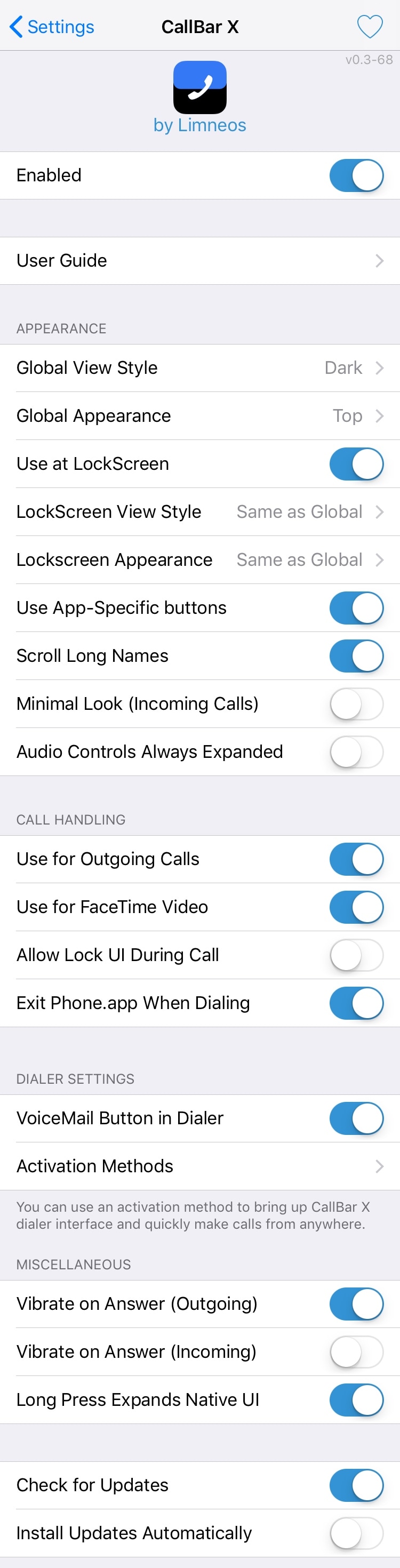
Here, you can:
1. Toggle CallBar XS on or off on demand
2. Configure the global view style:
Concept 13 Dark Glass
Concept 13 Light Glass
Concept 13 Solid Black
Concept 13 Solid White
Dark Glass
Light Glass
Solid Black
Solid White
Concept X (Curved)
Concept X (Flat)
3. Configure the global appearance:
Bottom
Top
4. Use CallBar XS even when on the Lock screen
5. Configure a custom Lock screen view style:
Concept X (Flat)
Concept X (Curved)
Light
Dark
Same as global
6. Configure a custom Lock screen appearance:
Concept X (Flat)
Concept X (Curved)
Light
Dark
Sam as global
7. Use app-specific buttons
8. Scroll names that are typically too long to display
9. Enable a minimal look for incoming calls
10. Toggle audio controls always expanded
11. Use CallBar XS for outgoing phone calls
12. Use CallBar XS for FaceTime Video
13. Toggle allow locking UI during a call
14. Exit the Phone app when dialing a number
15. Include a voicemail button in the CallBar XS dialer
16. Configure a custom Activator method to invoke CallBar XS
17. Toggle haptic feedback when an outgoing call is answered
18. Toggle haptic feedback when an incoming call is answered
19. Use a long-press gesture to expand to the native phone UI
20. Automatically check for and install updates to CallBar XS
The preference pane includes a full-fledged user guide for anyone who might want guidance in setting CallBar XS up for the first time, but if you’ve used any previous version of CallBar for earlier iterations of iOS, then we think you’ll feel right at home with the new version and the user guide may not be necessary.
If you’re interested in trying CallBar XS, then you can download it from Cydia’s BigBoss repository. After downloading, you’ll need to purchase the tweak from the preference pane in the Settings app for $3.99. CallBar XS is only intended for jailbroken iOS 12 devices, so if you have iOS 11 or earlier, then you should use a previous version of CallBar instead.