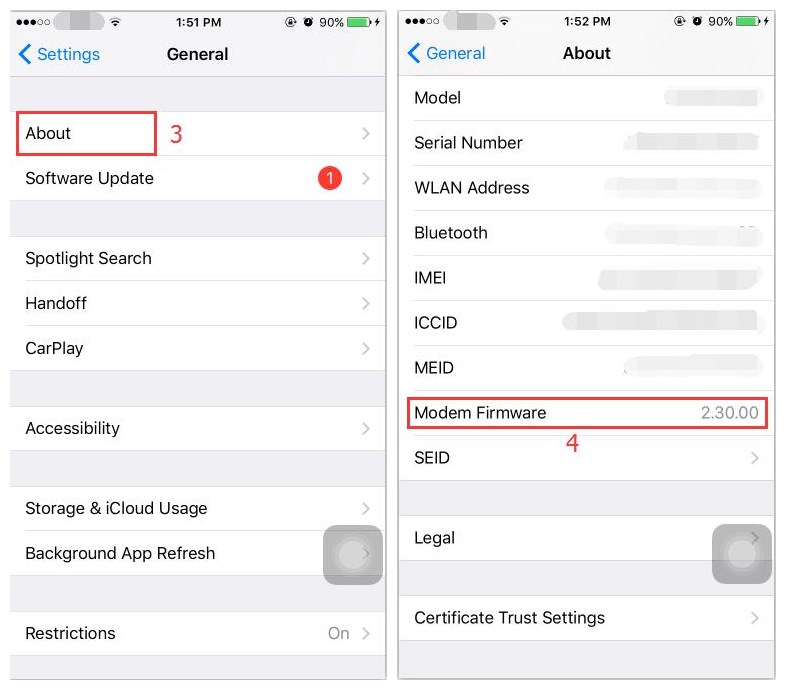8681
8681
 2017-07-20
2017-07-20
Baseband is commonly known as BB, Baseband can be defined as a communication module. It contains a communication system. It is usually used to control iPhone’s communication procedures, telephone communications, WiFi wireless communications, as well as Bluetooth communications.
Warm Prompt:
iPhone's signal is directly related to its baseband. Under normal circumstances, if you upgrade the firmware of your iDevice, it’s baseband will follow the upgrade. So please be careful when you flash/ restore/ upgrade your iDevice with carrier lock, because it can not be unlocked if you upgrade iDevice’s baseband.
There are some online methods for you to restore/ upgrade firmware, but only for specific iDevices and specific systems, you need to check clearly before your operation.
Once the baseband is upgraded, it is difficult to downgrade it. At present, only part of the iPhone 3GS can be downgraded from 06.15 to 05.13.04.
How to check iPhone’s baseband?
A. Download and install the latest 3uTool on your PC. Connect iPhone to PC using the USB cable. As shown below, 3uTools will show all your iPhone’s basic information.
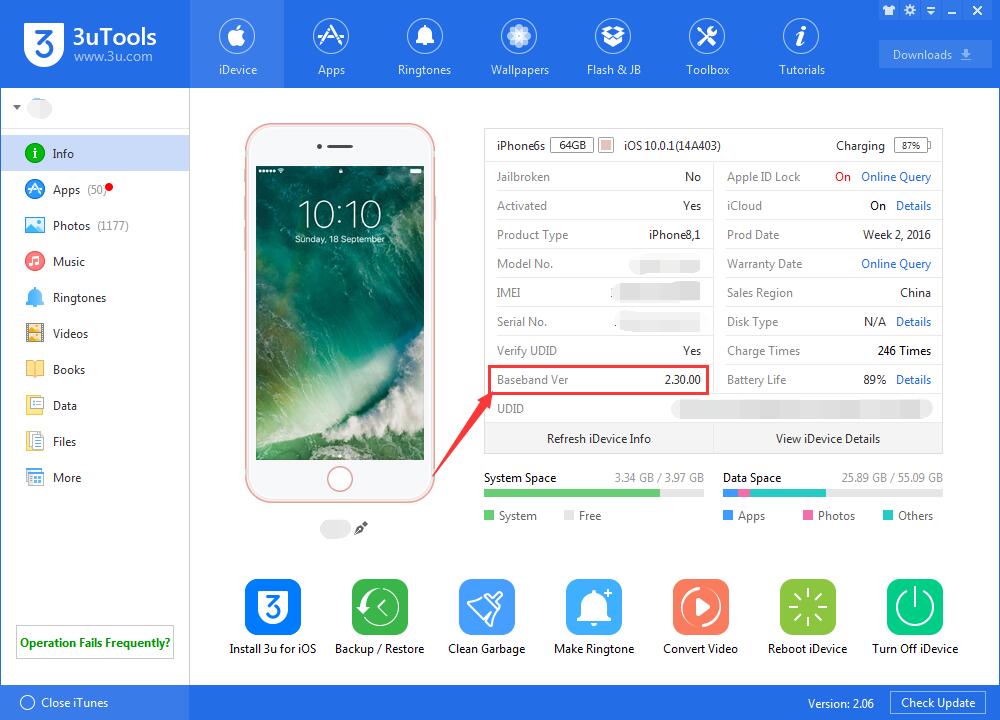
B1. Launch Settings app of your iPhone -> click General.
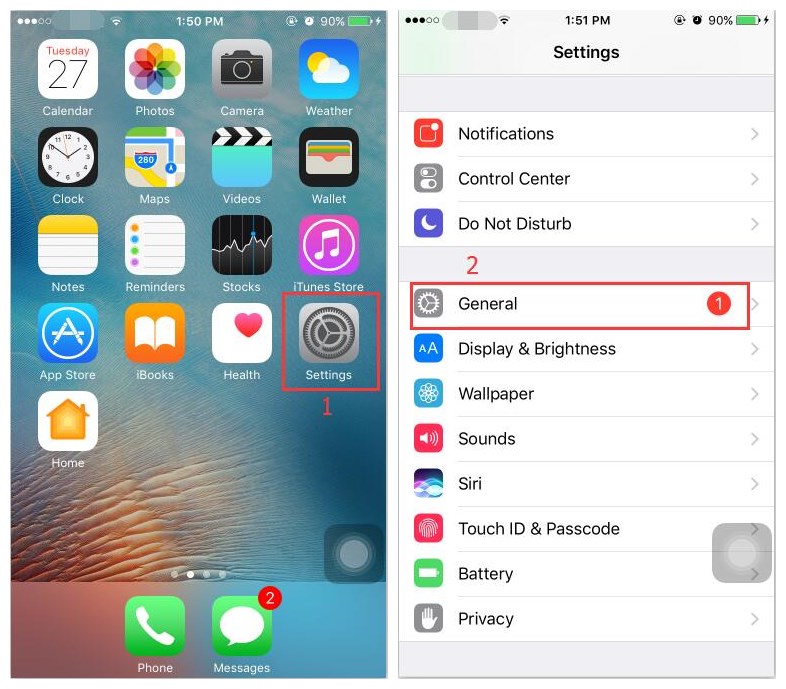
B2. Continue to click About -> Modern Firmware.