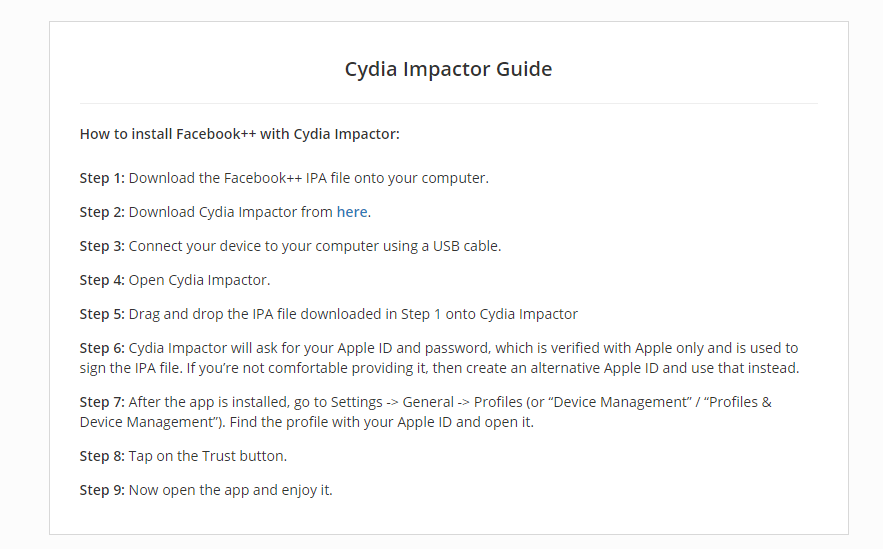8819
8819
 2018-08-27
2018-08-27
If you’ve been using Facebook for a while, you must have come across an interesting or funny video that you wanted to save to your iPhone. Unfortunately, Facebook does not provide a feature to download and save videos to your iPhone so that you can watch it later or share it with other apps.

Despite this restriction, there are still a number of methods that will enable you to save videos from Facebook directly to your iPhone.
Method 1: Using an Online Facebook Downloader
There are many online video downloaders out there that allow you to download videos from Facebook. One such example is FBDownload that lets you download videos from Facebook with ease. Alongside this, you also need a browser that supports file downloads, such as DManager.
Download and open the DManager app and type fbdownload.io in the URL bar.
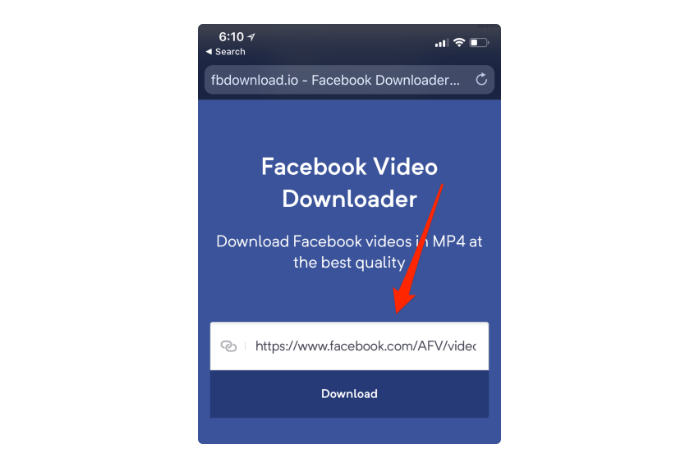
After the website has loaded, paste the video’s link into the search box, then press the Download button. Once the video has been downloaded, select Save Video to your iPhone’s Camera Roll.
Method 2: Using a Video Downloader Software
There are tons of video downloading software that allow you to download videos from a number of social media websites to your computer. One such software is 4KDownload which supports macOS, Windows, and Linux. Using this, you can download videos from Facebook to your computer, and then transfer it to your iPhone using either AirDrop or a file transfer software for iOS.
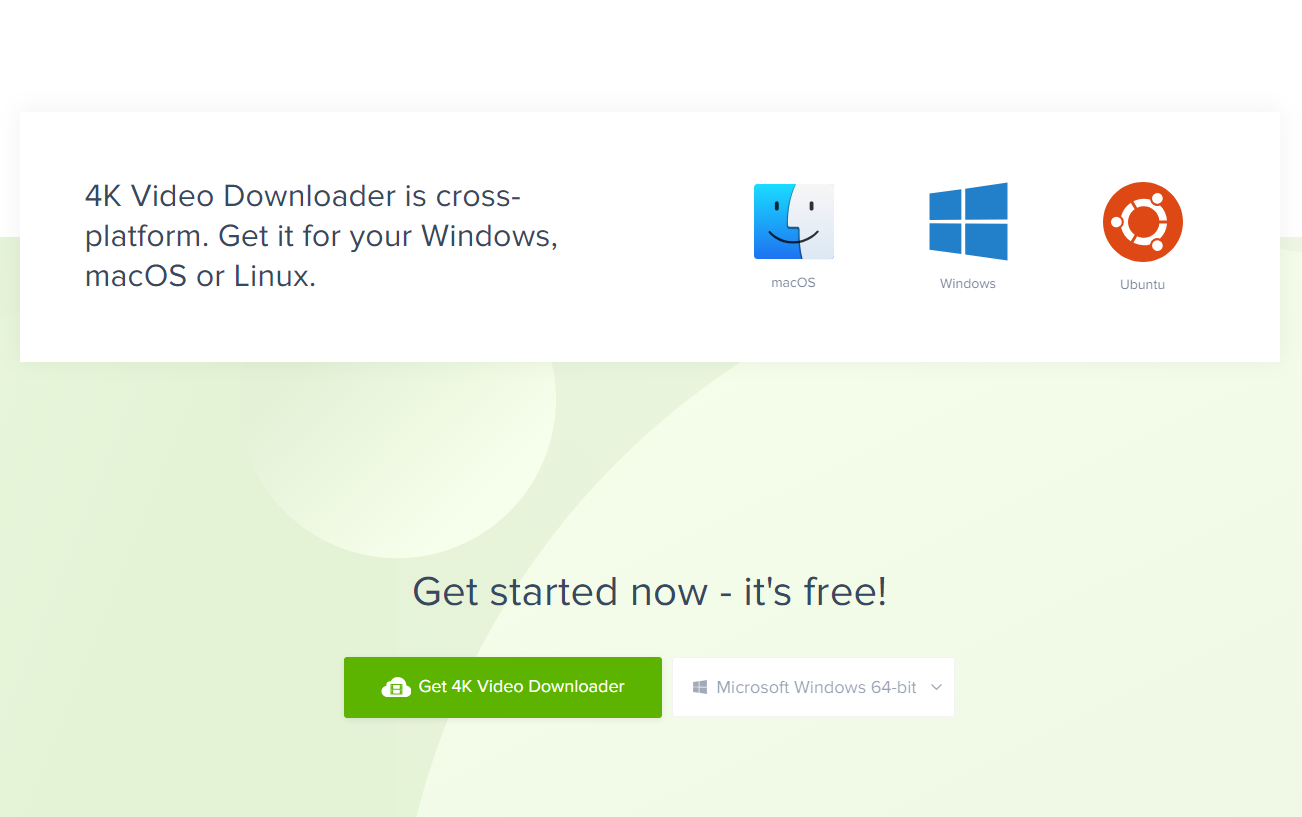
These are the three different methods for downloading and saving videos from Facebook to your iPhone’s Camera Roll. Each has its own benefits and drawbacks, but my preferred method is the first one as it works on any device and operating system, is available for free and can be accessed easily from anywhere using a browser.
Method 3: Download and Install Facebook++
If your iPhone has jailbroken, this Facebook++ is an unofficial app that brings a number of new features to Facebook, including the ability to download videos. You can sideload this app via Cydia Impactor and use it on your iPhone.
Note: You have to first delete the original Facebook app before installing Facebook++, otherwise the installation will show an error.