 3315
3315
 2018-03-08
2018-03-08
A Reddit thread on Face ID reported mixed experience of Face ID on the iPhone X, some owners supporting Apple’s contention that it would improve over time, but others still experiencing a significant number of failures.
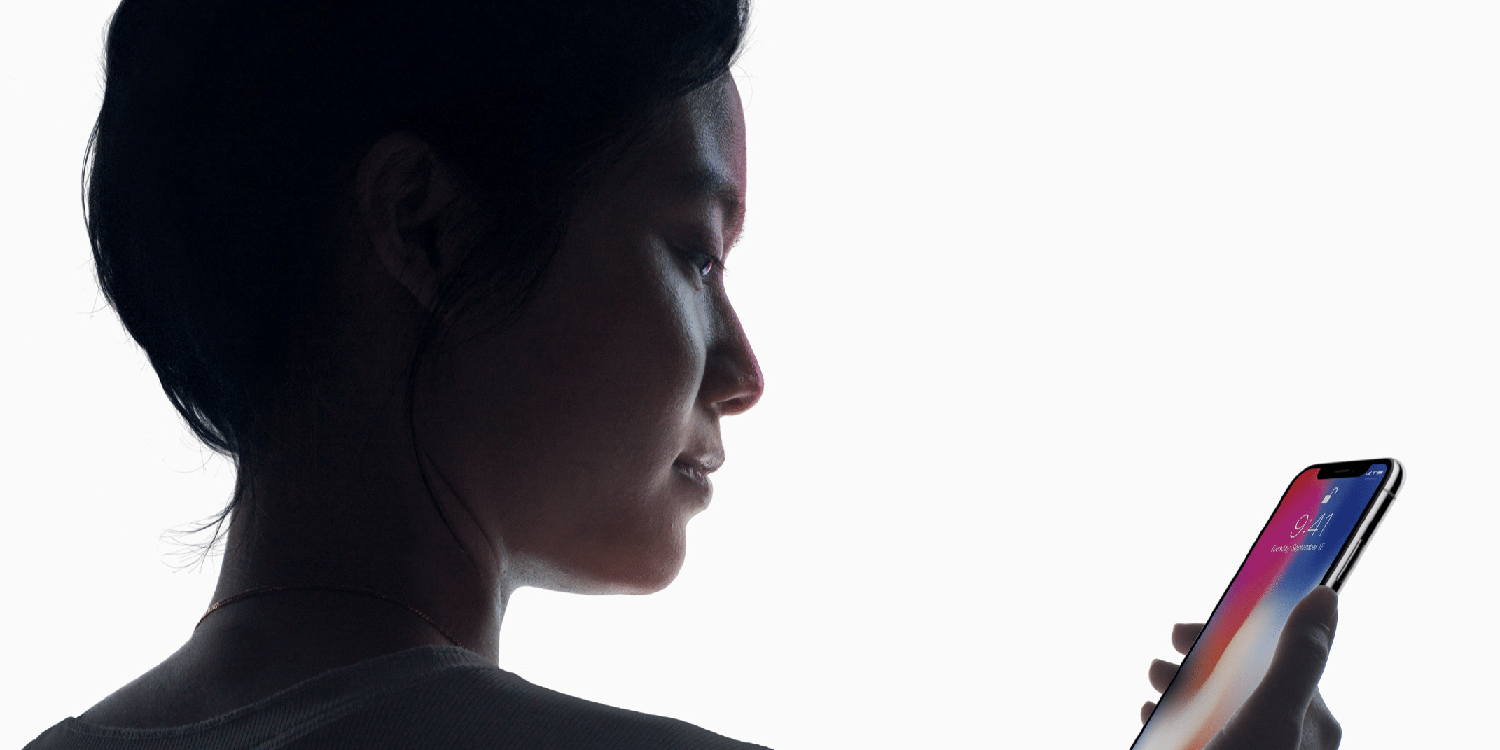
So here's a few tips for you
1. Re-register your face
The first thing I'd suggest anyone try if they are experiencing issues with Face ID reliability is to re-register your face. From reports and comments, this seems to solve many issues.
If you sometimes wear glasses, sometimes not, there are anecdotal reports that it’s best to scan your face while wearing glasses.
Some have also suggested doing the initial scans in the dark. As it’s infrared, I can’t see how light or dark would make any difference, but since it scans perfectly in the dark there’s certainly no harm in trying it.
2. Switch off Requires Attention if that's no risk for you
One of the security features Face ID offers by default is that you need to be looking at the phone. This is to prevent someone using your face to unlock your phone while you’re asleep or distracted.
However, it does increase the chances of failure, as the iPhone needs to be able to clearly see your eyes – which can sometimes be an issue for those who wear glasses or sunglasses.
For many of us, there is no real prospect of anyone unlocking our phone while we’re sleeping, so toggling off this feature may be worthwhile. You can do this in Settings > Face ID & Passcode > Require Attention for Face ID.
3. Move your phone while unlocking
As Face ID uses 3D data, moving your phone during the scan is likely to help. After an acquaintance noted he was finding it less reliable than me, we compared what we were doing. He held the phone still, while I typically swiped up while still lifting the phone, so that may be one reason it’s so reliable for me.
4. Experiment with distance
Several people have commented that distance seems to matter. It can fail if the phone is held too far away, but it seems more likely to fail if you hold it too close.