 4065
4065
 2017-07-20
2017-07-20
What should you do to make your iPhone more personalized? To change the carrier icon on your iPhone will be a good choice. This tutorial aims to teach you how to change the carrier icon on your iPhone.
Warm prompt: Please make sure that your iPhone has been jailbroken.
Step1: Launch “Cydia” app on your iPhone→click “Manage”→”Source”→add “repo.alexzielenski.com”.
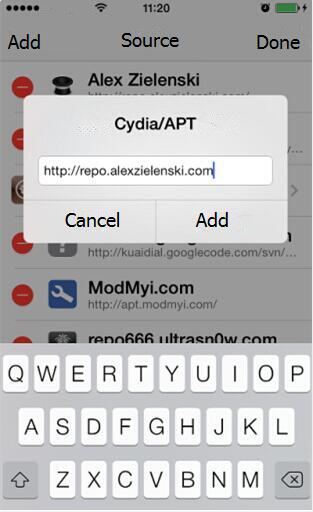
Step2: Enter the source Alex Zielenski and install Zeppelin.
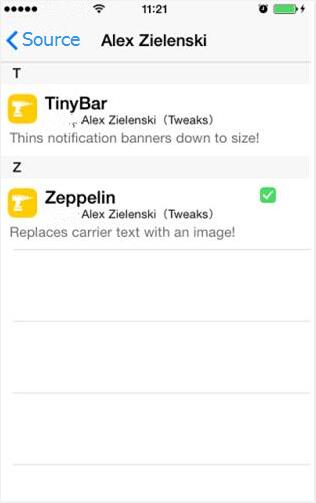
Step3: Launch “Settings” app, find and click “Zeppelin”, if you want to set a new theme for your iPhone, click “Theme”.
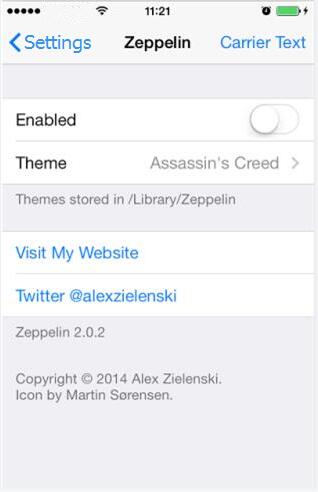
Step4: Click “Carrier Text” and enter a new name for it.
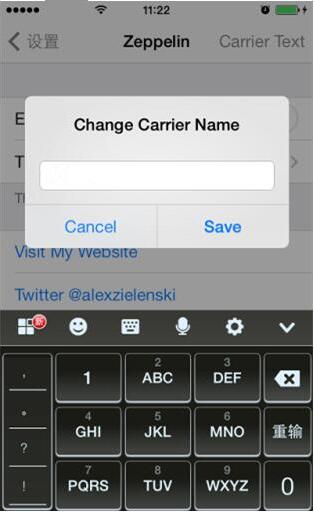
Step5: You need to reset your iPhone, and then you can view the new carrier name of your iPhone.
Note: Please remember to backup your important data before installing the third party plugins so as to prevent data from losing.