 5480
5480
 2017-12-08
2017-12-08
Snoverlay is a new jailbreak tweak that created by iOS jailbreaker leftyf1p. After installing it on your jailbroken iDevice, you’ll see the raining snowflake effect on your Home screen or Lock screen.
The snowflakes rain down whether you're on the lock screen, on the home screen, in an application, or in Notification Center.
Snoverlay is compatible with jailbroken iDevices running on iOS 7 ~10, and you can find the configure options from Settings.
Don’t worry, it won’t interfere with your Home screen usage (launching apps or swiping between pages). If you’re interested in trying Snoverlay for yourself, then you can download it for free from Cydia’s BigBoss repository.
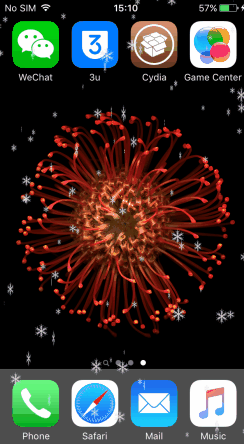
To download it, you’ll need to go into Cydia:
* tap on the Manage tab
* tap on the Sources button
* tap on the Edit button
* tap on the Add button
* enter the following URL and then tap Add Source: http://rpetri.ch/repo/
