 11003
11003
 2017-11-08
2017-11-08
3uTools V2.17 was released last Friday, we added a lot of new features to this updated version. This tutorial is mainly introducing how to use 3uTools in Russian version.
Before we start, we want to express our heartfelt thanks to Dayanch96. Thanks to his assistance, now 3uTools can support Russian version.
How to use 3uTools in Russian version?
* Ensure that you’ve installed or updated your 3uTools to the latest version V2.17.
> If you’ve installed 3uTools, run 3uTools -> click Check Update, then 3uTools will be updated to V2.17 automatically.
> If you didn’t install 3uTools yet, just download and install the latest one from here.
* Run 3uTools, go to Settings and select the Russian language version you need. Click OK.
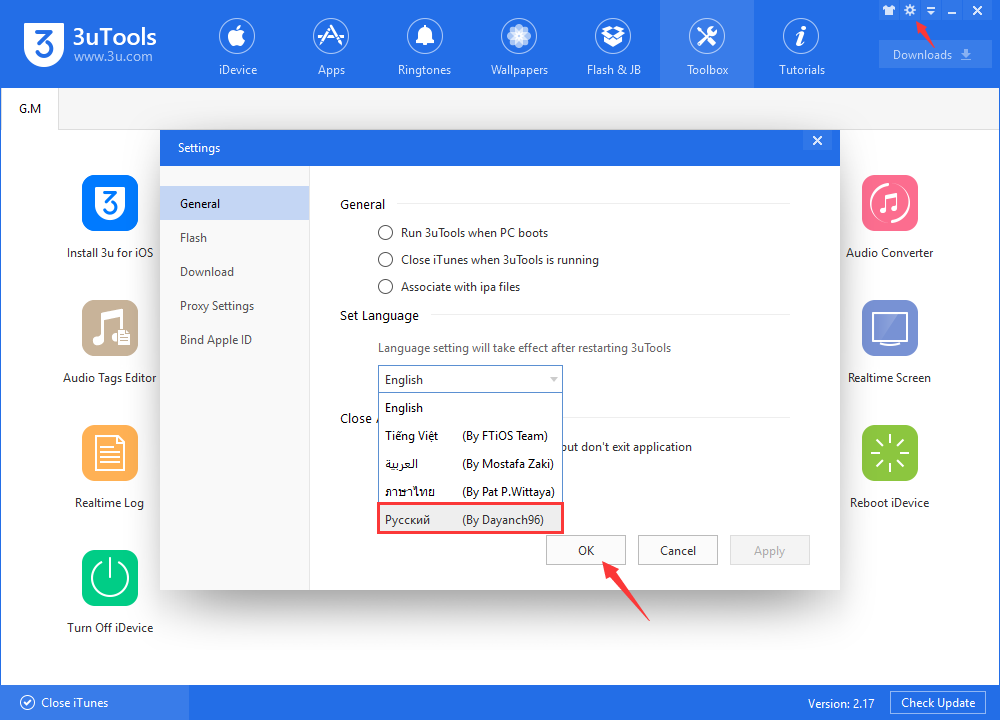
* Remember that language setting will take effect after you restarting 3uTools. After that, you’re able to use 3uTools in Russian version.