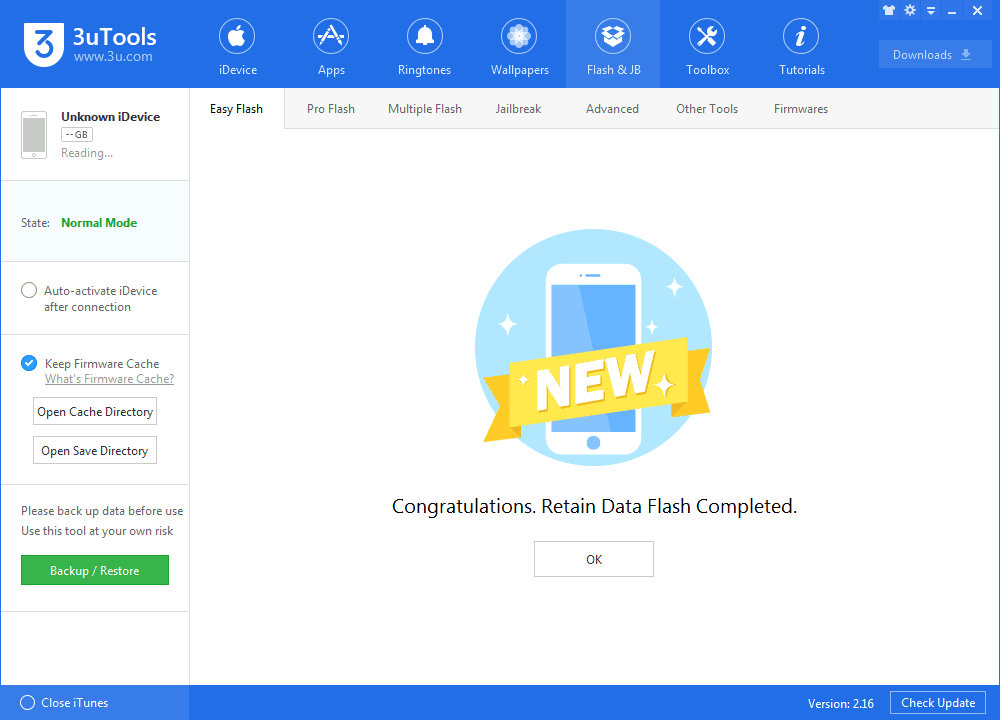6600
6600
 2017-09-28
2017-09-28
Apple released several iOS 11 betas before unleashing the update onto the public. Now that iOS 11 is live, it’s time for developers to start the beta grind once again.
The first iOS 11.1 beta release is now available to registered developers. You can upgrade your iPhone to iOS 11.1 beta easily via 3uTools.

Before upgrading, you're suggested to back up your iDevice using 3uTools.
Step1: Run the latest version of 3uTools and connect your iDevice to your PC using USB cable.
Step2: Click Falsh & JB -> Easy Flash, and select the iOS 11.1 beta firmware. If you want to save the data, please select the option "Retain User's Data While Flashing" and then click "Flash".
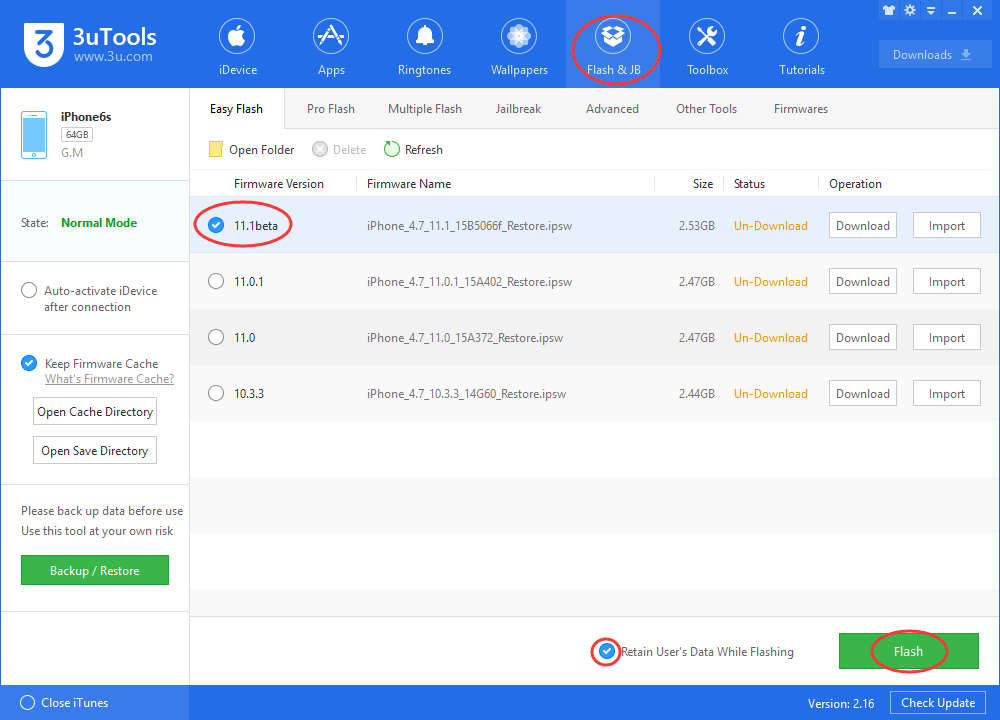
Step3: Keep a good connection between your iDevice and your PC and wait patiently till the process finishes. Your iDevice will reboot automatically after that. Then you can experience the iOS 11.1 on your iDevice.