 15161
15161
 2017-08-09
2017-08-09
The good news about iOS 9.3.5 jailbreak inspires the jailbreak community. Here to introduce how to dual-boot 2 iOS versions on one iPhone.

Note
Run-time system: >= iOS 7.0 jailbroken
Compatible iDevice: all 32-bit devices
Advantage: It should be stable with simple operation and good compatibility.
Disadvantage: It takes time to switch system and the two system can not share the data, so it is not good for devices with small capacity.
Please backup your iDevice in advance.
Operations
Step 1 Jailbreak your iDevice.
Step 2 Add http://coolbooter.com to Cydia.
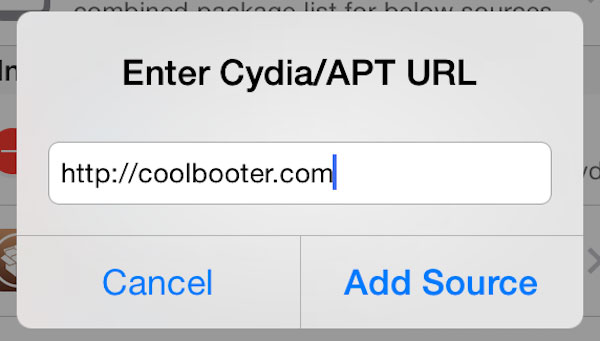
Step 3 Search “Coolbooter Beta” and install it.
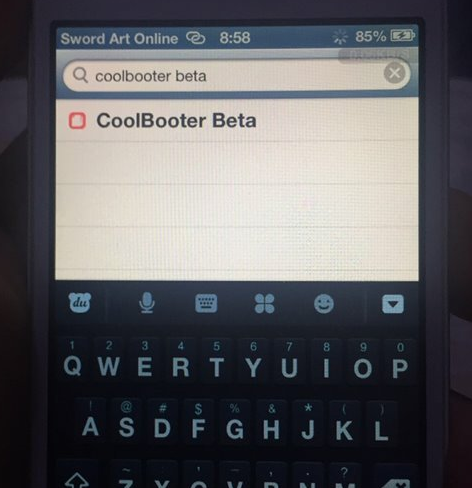
Step 4 Launch it after installation, and click “install”. Here, you can select the second iOS version you’d like to install. Click “Storage” on the right bottom to set the partition of the second iOS version.
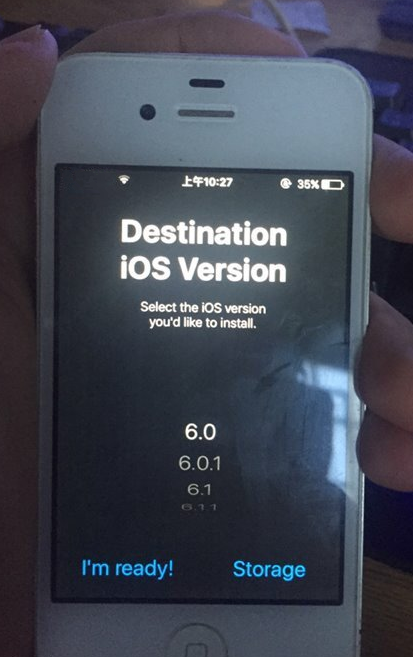
Step 5 There will be a pop up, if you select “Yes”, it will install Verbose mode, and if “no”, there will be only an Apple logo.
Step 6 The second pop up is the same as the first pop up. “Yes” is Verbose mode.
Step 7 Wait till the process finishes, and keep a good network connection.

Step 8 Click “Dissmiss” to reboot the iDevice.
Step 9 Launch Coolbooter again. (Don’t forget to activate jailbreaking), click “boot”

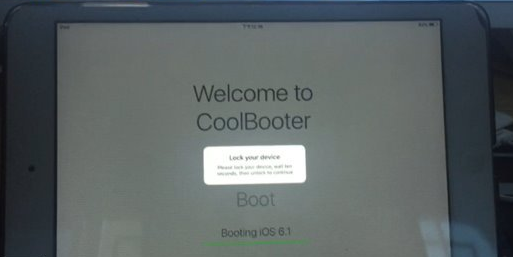
Step 10 After the picture above shows up, lock the home screen for 15 seconds and press power button. If you install Verbose, the interface will be like as the picture below.
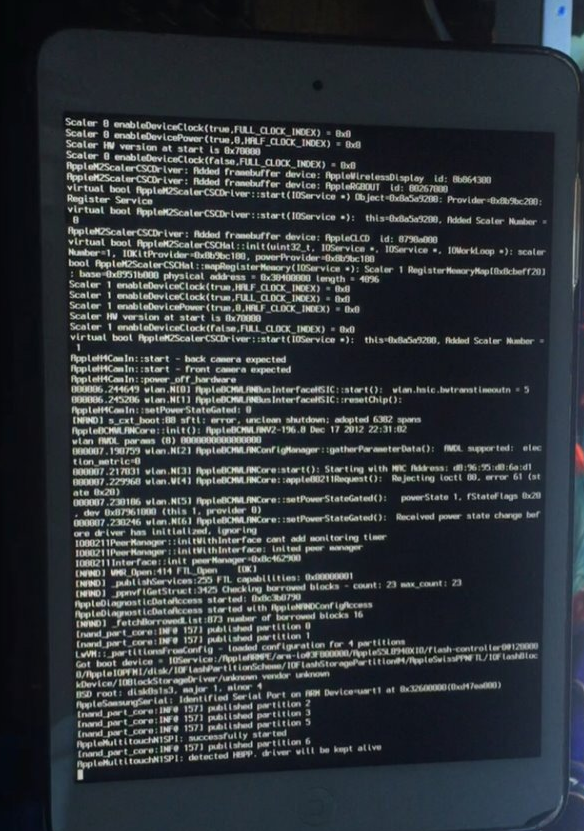
Step 11 And then wait patiently, the familiar interface of iOS 6 will show up.
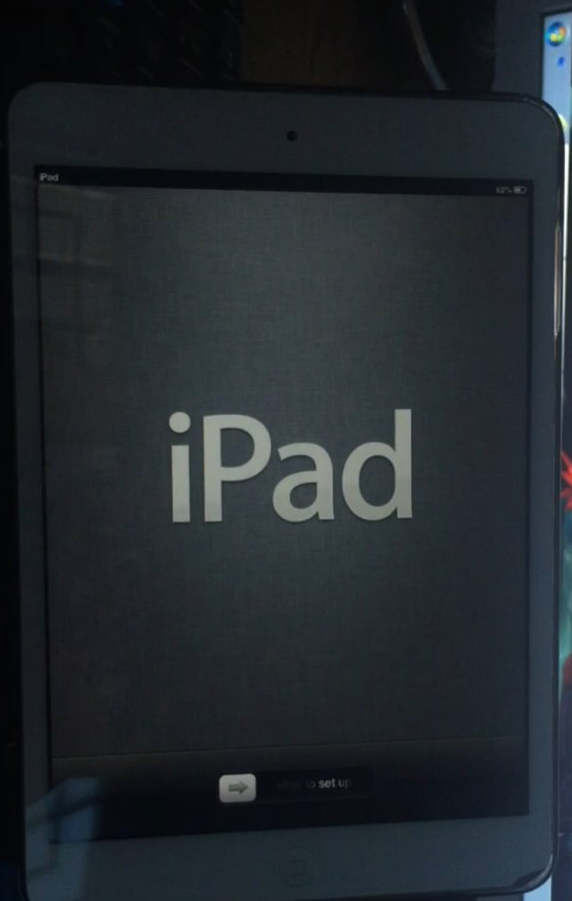
Now you can enjoy 2 iOS versions on one iPhone.