 3192
3192
 2017-08-03
2017-08-03
Currently, Apple Watch users are only allowed to view and reply the messages while using watchOS 3. And they are only supported to contact the person in their contacts list also. This tutorial aims to teach you a method to dial number with Workflow from Apple Watch, then you’re able to contact the person you want immediately via Apple Watch.
Step1: Download Workflow in your iPhone (the iPhone that is paired with your Apple Watch).
Step2: After it’s done, launch Workflow and click Create Workflow.
Step3: Select Apple watch -> Actions.
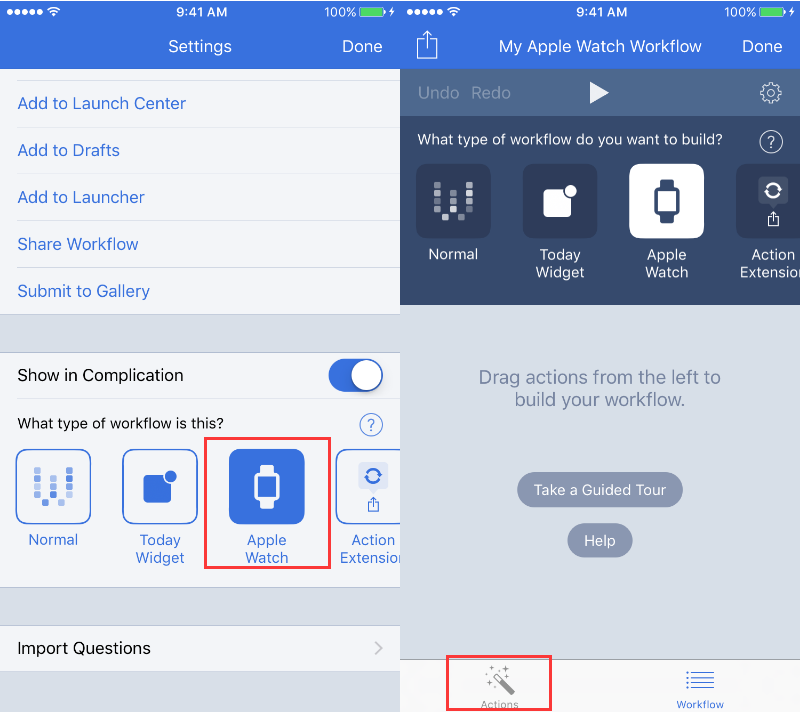
Step4: Find and long press Ask for Input. Then drag it to the next page.
Step5: Workflows can be set to multiple types. Now you need to set the type of workflow you want to build. When it’s done, select the item Number -> click Done at the top right corner.
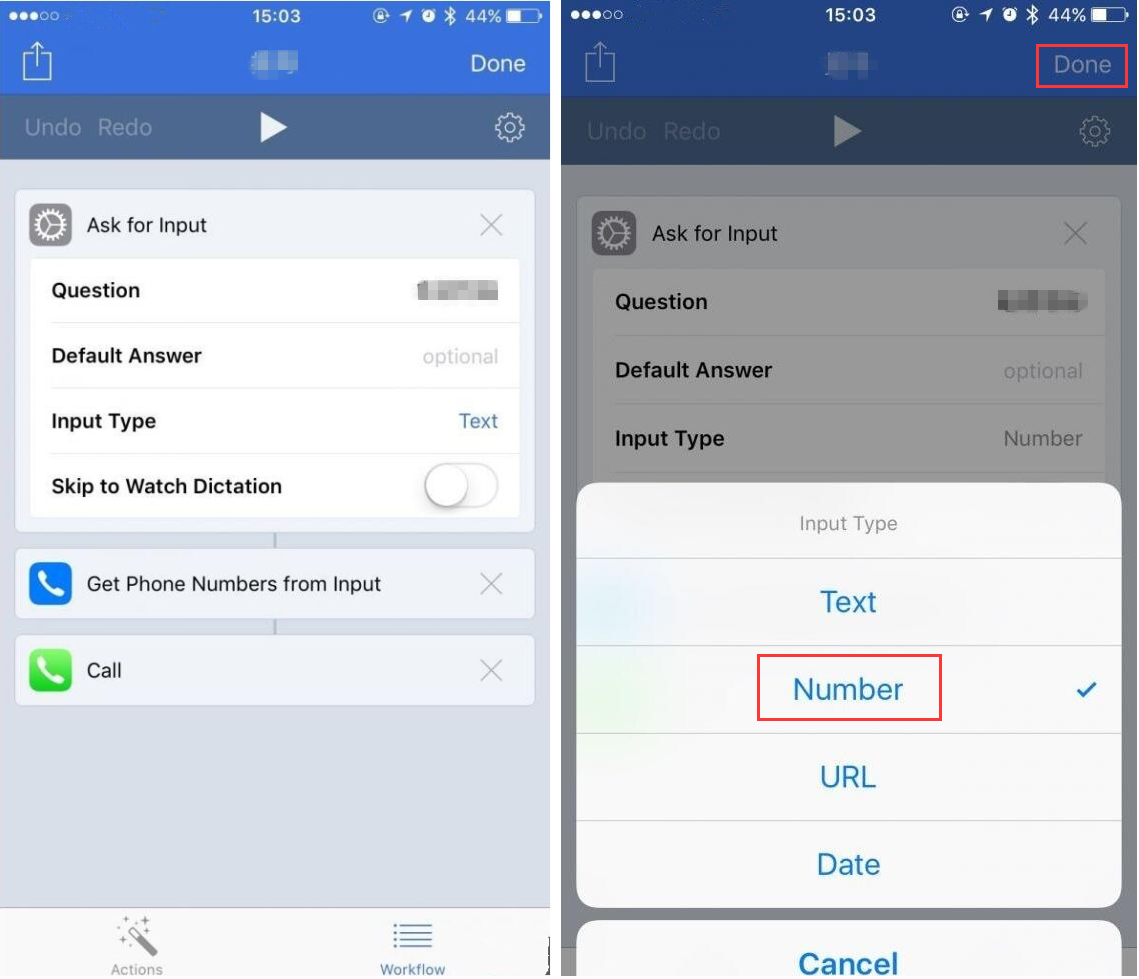
Step6: Install Workflow on your Apple Watch and then you can make calls freely.