 19907
19907
 2017-07-27
2017-07-27
Send Last Location is a tremendously useful feature, but it's not activated by default (Apple can't or won't collect location data without users' permission) - so this is one measure you need to set up before you lost iPhone with a dead battery.
With Send Last Location enabled, an iDevice will automatically send Apple’s servers with its current location just before the battery dies.
Follow these steps to activate Send Last Location on your iPhone:
* Go to Settings app of your iPhone.
* Click iCloud.
* Click Find My iPhone.
* Ensure Find My iPhone is turned On.
* Set Send Last Location to On.
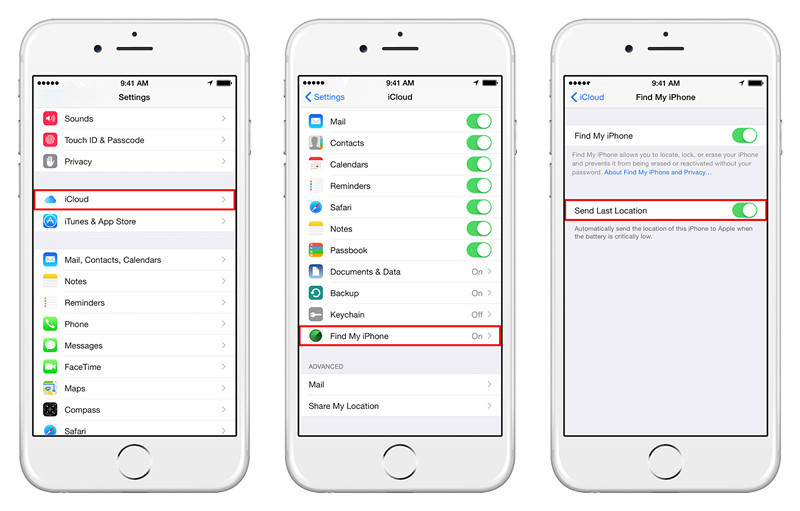
If Send Last Location was turned on when you lost your iPhone, it will show up in Find My iPhone as described in the sections above.
Now when your iPhone is about to run out of battery, it will send one last location update to iCloud as long as it also has an active Internet connection.