 17502
17502
 2017-07-18
2017-07-18
The iTunes error 50 occurs usually when iTunes can’t connect to its database server and the synced apps, music and other contents are not being able to show up on the software interface. Internet connectivity error is mostly the cause for iTunes unknown Error 50 to occur but there could be few other reasons as well.
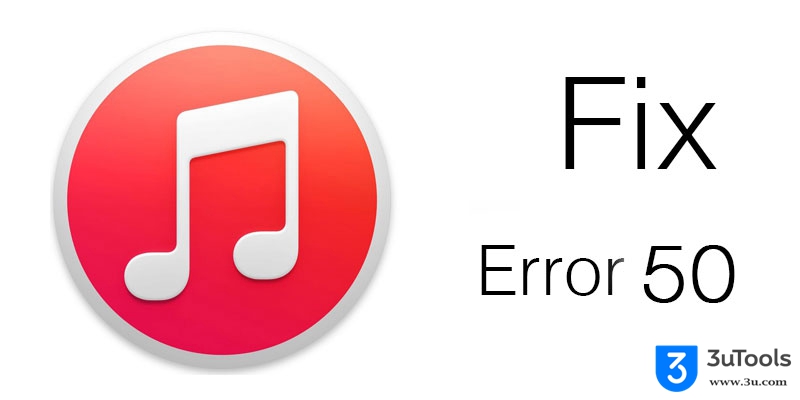
How to Fix iTunes Unknown Error 50 When Restore or Update iPhone
One of the methods below should work for you:
Try Other USB Port – Disconnect the device from the current usb port and connect it to other usb port.
Re-install iTunes – iTunes could have been installed on your computer with a faulty network settings, or files may could get corrupted as well. Re-installing latest iTunes would solve all these troubles.
Check Firewall/Antivirus Settings – Many firewalls or antivirus programs would block any incoming or outgoing traffic via a suspicious program.
Clean Registry – Registry could be a major reason why iTunes show error 50. iTunes registry on Windows OS could go wrong about the settings.
Check Network Connection – Check router settings, whether it’s blocking any port that iTunes uses. Similarly, check if any similar blocking settings are applied on your computer.
Sim Card problem – Just remove the sim card from the device and try to restore it via iTunes without sim card.
Baseband problem – If you used GEVEY sim before, your baseband chip need to be replaced.
We recommend you to try to back up and restore your iDevice in 3uTools , and enter a DFU restore to flash your device. To do put your device in DFU mode, follow our step-by-step guide here.
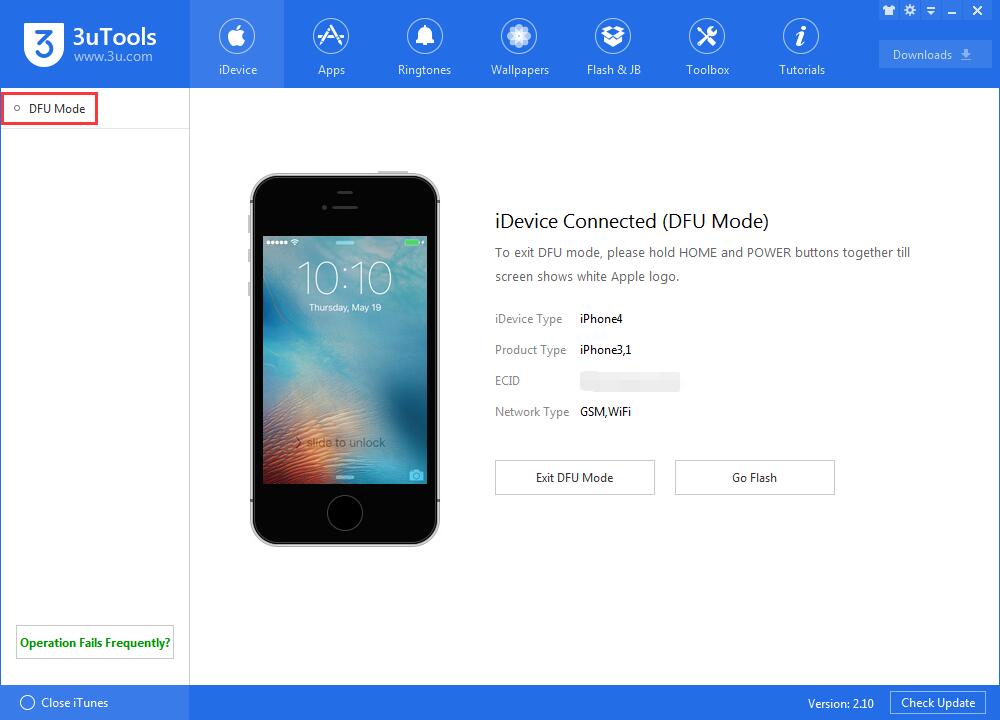
Conclusion
Quite annoying and confusing, but this error 50 is still easy to get rid of by doing these steps. If you can’t resolve the error by following the methods above, we recommend you to visit the nearest Apple Authorized Service Provider.
You could check here for more error codes roundup in 3uTools/iTunes.