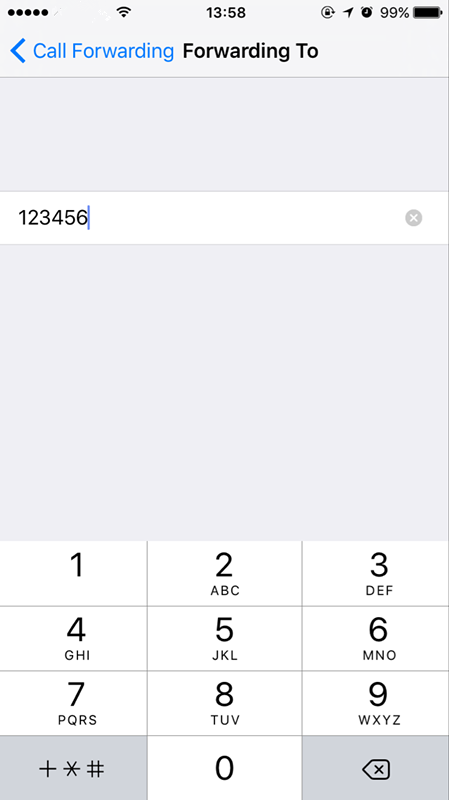3930
3930
 2016-11-10
2016-11-10
Call forwading is a traditional telecommunications services business, also known as call forwarding, call transfer. If your phone can not answer or you do not want to answer the call, you can transfer the call to another number.
Only need 3 Steps ,you can use the iPhone phone forwarding function ,let's see how to set it .
1.Open “Setting”,find the ”Phone”,click “Call Forwarding”.

2.Turn on "Call Forwarding", iphone 7 users can set user-defined mode,others like users of iphone 6 will not required to use this mode.
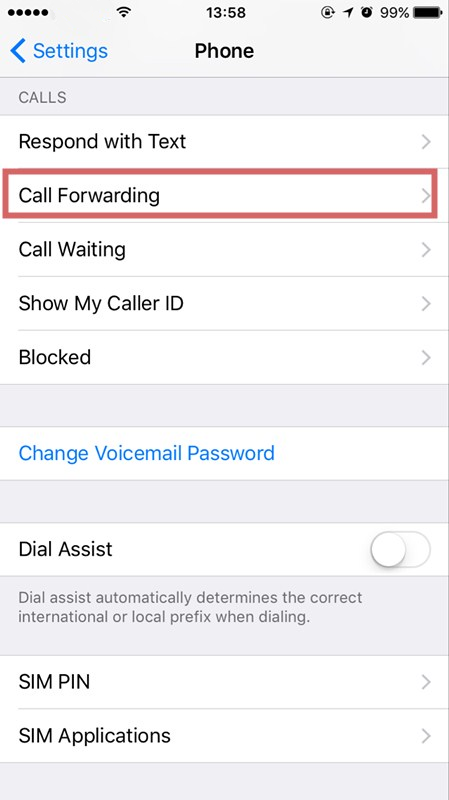
3.All users just need input the number which you want to forward.