 3901
3901
 2017-07-12
2017-07-12
You can unlock your Mac using an Apple Watch, that means you won't need to type in a password. We'll show you how to set it up in this guide.
If you own an Apple Watch, you can unlock your Mac without having to type in a password.
Just sit down at your computer and, boom, it'll unlock itself.
It's a feature Apple has been offering nearly a year, but it's one that I hadn't ever used. I recently picked up one of Apple's new MacBooks, however, and instantly fell in love with the option. It's super easy to set up yourself.
* Tap the Apple Logo at the top-right of your screen and select "System Preferences." Then tap the Security & Privacy icon
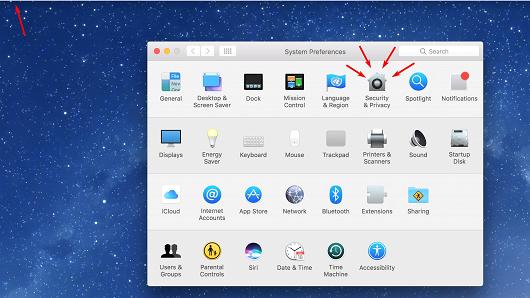
* Check the box that says "Allow your Watch to unlock your Mac"

* Enter your computer's password
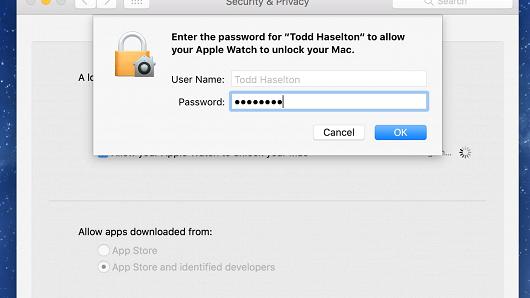
Now, when your Mac is locked and you're nearby running watchOS 3 or newer (you almost certainly are if you've updated your Apple Watch in the last year), the watch will unlock your Mac for you.
Source: cnbc