 3171
3171
 2018-03-21
2018-03-21
Spotlight search isn’t just for Macs. Powerful web and on-device search is just a quick swipe away from your iPhone or iPad’s home screen. It’s a convenient way to launch apps, search the web, perform calculations, and do lots more.
To access the Spotlight search interface, go to your iPhone or iPad’s home screen and swipe to the right. You’ll find the Spotlight search interface to the left of the primary home screen.
Use Spotlight as a currency transfer tool , no need to download any app when you have an abroad trip, today with 3uTools, you could know how to use it better.
Find Spotlight, enter a kind of currency, then you will see it has been transformed to your local currency.


It depends on what you have set on your iPhone, go General--Language & Region, to change the region of your iPhone.
Moreover, your spotlight on iPhone could be a calculator, temperature and weight converter, etc.
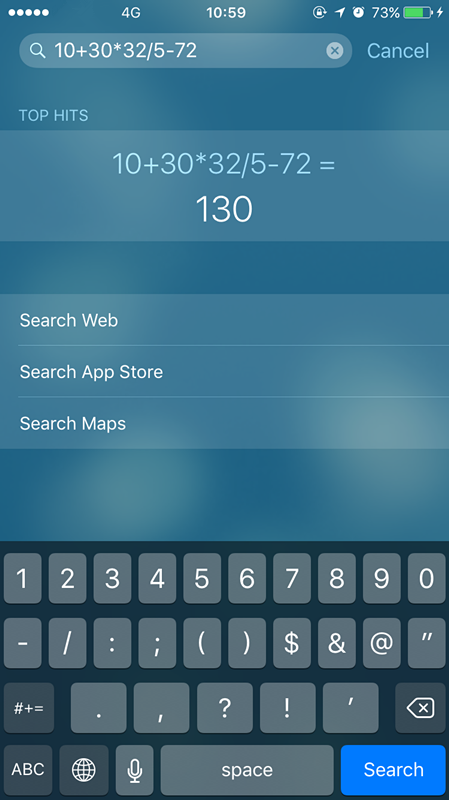
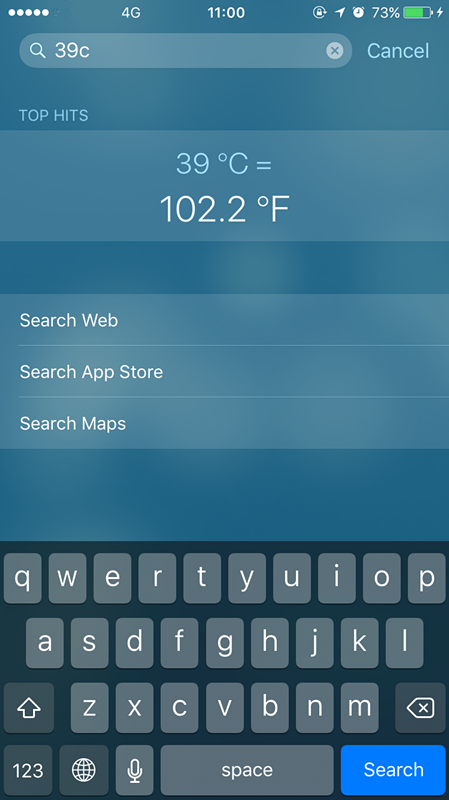
Is it an useful tip? Share with your friends or more users from 3uTools.