 7426
7426
 2017-07-11
2017-07-11

Apple officially released public iOS 10.3.2. However, your iPhone iPad may keep restarting randomly after upgrading to iOS 10.3.2. What’s worse, your iPhone continuously restarts and displays Apple logo, over and over again. So here, in this post, we will show you some basic tips to help you fix this annoying issue.
7 tips to fix iPhone keeps restarting after iOS 10.3.2 upgrade
Before you follow the below tips to fix iPhone restarting issue, firstly you are suggested to backup your iOS device to iTunes or 3uTools, in case any data loss due to some wrong actions.
1. Update apps on your iPhone
Old versions of iPhone apps may cause your device keeps restarting. So make sure your apps are up to date and check whether there are the latest versions of apps in App Store. And you need to connect to Wi-Fi for updating.
You can upgrade in 3uTools.
2. Restart or force restart your iOS device
Usually, performing a restart is a simply and efficient way to get your iPhone iPad back to normal and stop device from weird behaviors.
Restart your iPhone: hold sleep or wake button, slide to Power Off and turn on device again.
Force restart: hold both home and sleep buttons for at least 10 seconds until you see Apple logo.
3. Reset all settings
This operation resets your iPhone to factory defaults, which is a reliable solution to solve certain problems following to iOS upgrade, with no data loss. Just proceed to Settings > General > Reset > Reset All Settings.
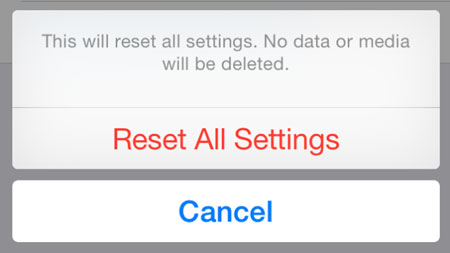
4. Check iPhone charging port or change another cable
If iPhone restarting issue occurs during charging or connecting to computer, you need to look at Lightening charging port on the bottom of your iPhone. Check whether any dust or dirt is inside the port. If yes, try to clear them. And don’t forget to check headphone jack.
Besides, you can also change another data cable and charger, then see if restarting issue is solved.
5. Restore from a backup
Doing a whole restoration from backup will clear all your iOS data and settings, then upload backup contents to your device, which brings you a chance to eliminate some software issues that cause your iPhone keeps restarting. Please bear in mind that doing a backup is crucial before restoring.
To know detailed steps to restore from backup, you can refer the post: What's Backup & Restore?
6. Rely on iOS repair tool
After all trials, if your iPhone still keeps restarting, you are suggested to rely on some iOS repair tools like to fix the issue.
7. Contact Apple Support for help
If you can’t solve the iPhone restarting issue by yourself, you can simply contact Apple Support to ask for some help.