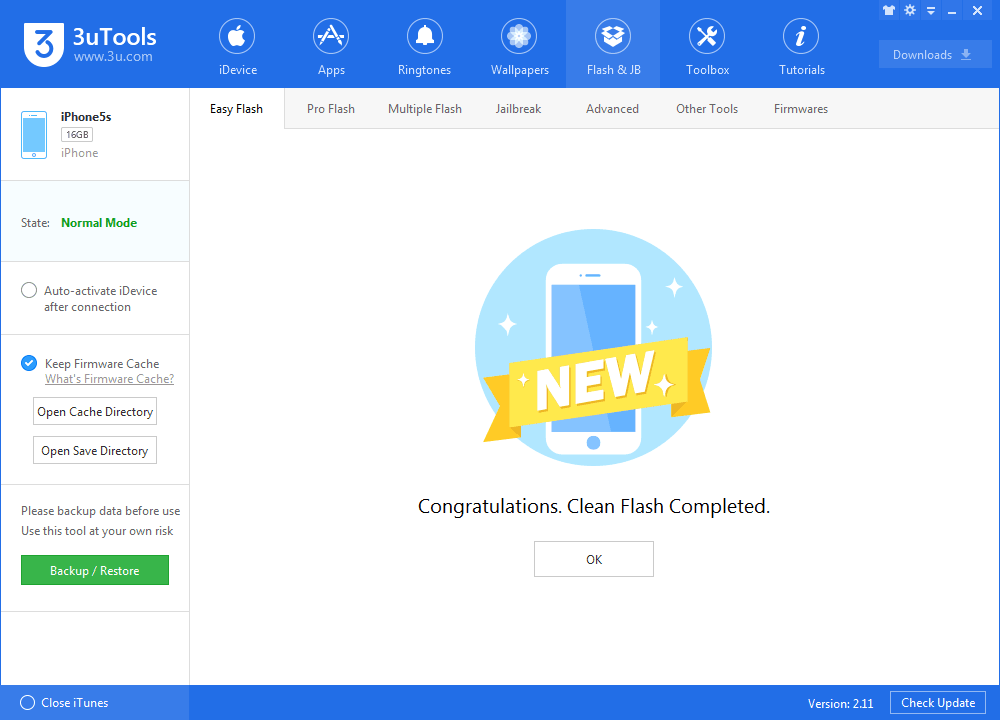8775
8775
 2017-05-17
2017-05-17
On Monday, Apple released iOS version 10.3.2 to the public, after a month-long beta testing period for each revision. There do not appear to be any significant changes to iOS from the last updates a month ago. The releases appear focused on overall stability, security, and relatively minor bug fixes. 3uTools makes iOS 10.3.2 available for users upgrading.
Step1: Download and install the latest 3uTools on your PC. Before upgrading, you'd better backup your iDevice. Connect your iPhone to PC with an USB cable. Then head to "Flash & Jailbreak” section in 3uTools, click "Easy flash".
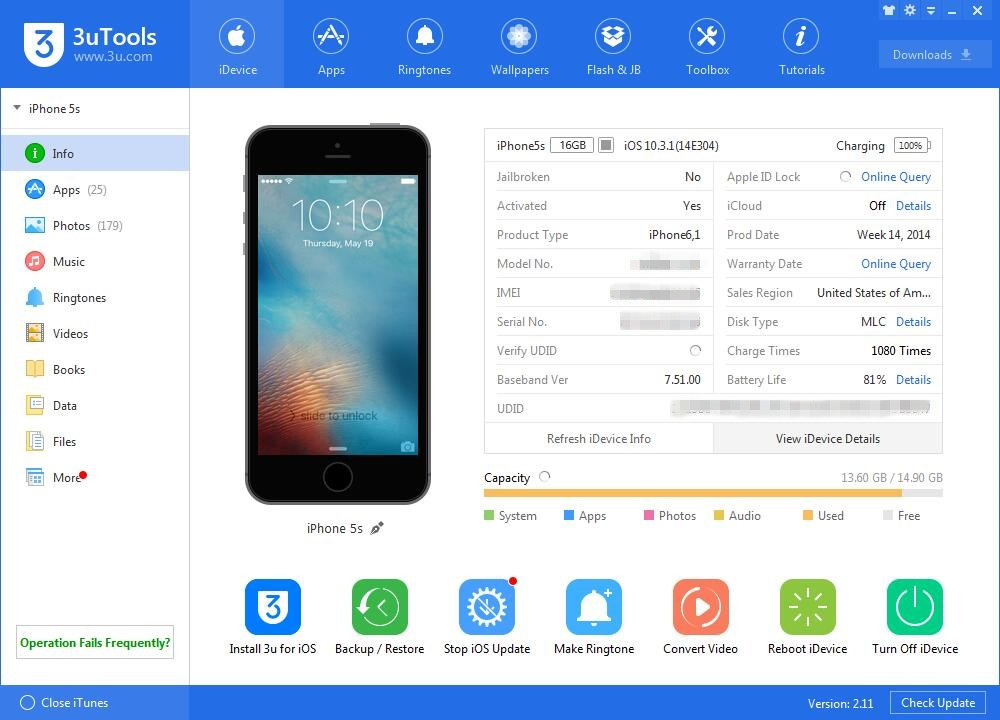
Note: If you want to retain the data, please select the option " Retain User's Data While Flashing".
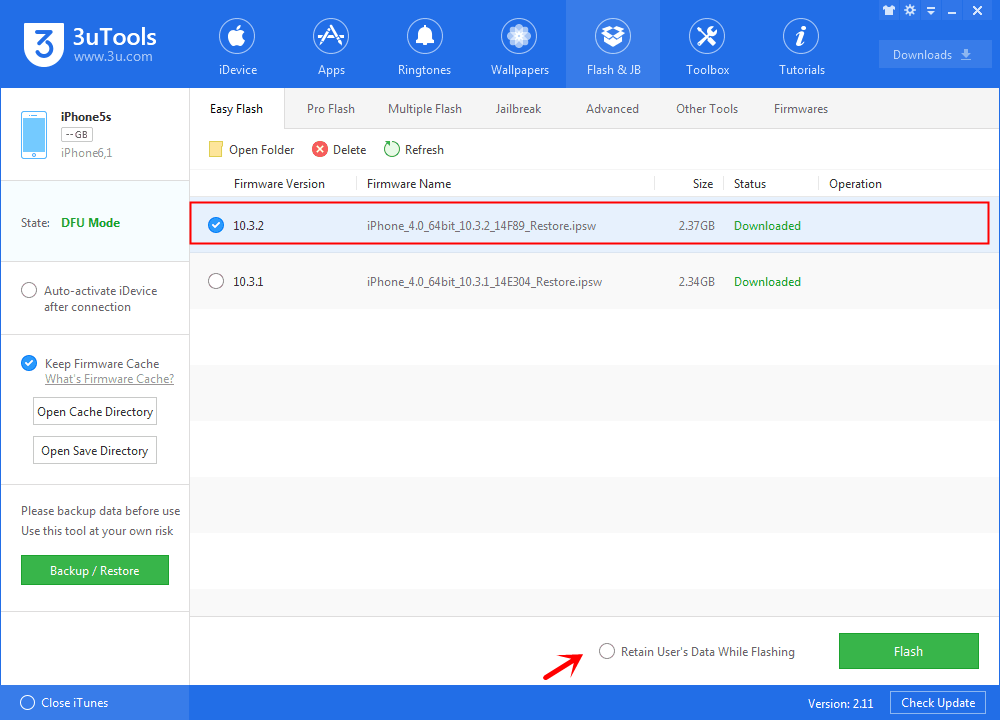
Step2: Select the latest iOS 10.3.2 on this page, and then click "Flash" button.
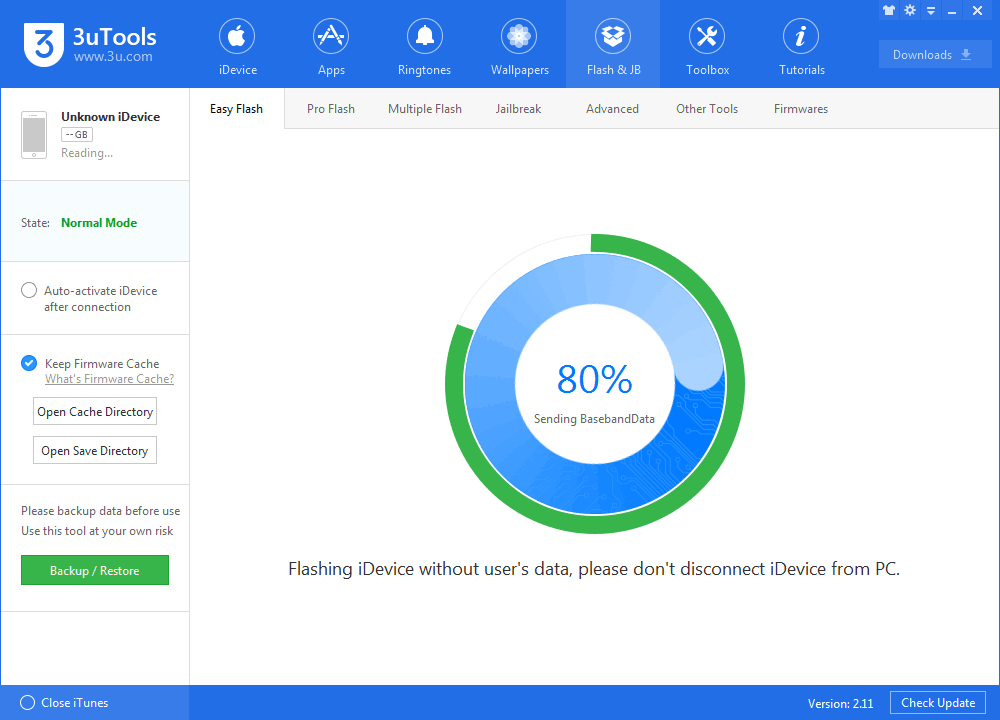
Step3: Keep a good connection between iDevice and PC, and then just wait until this process is finished.