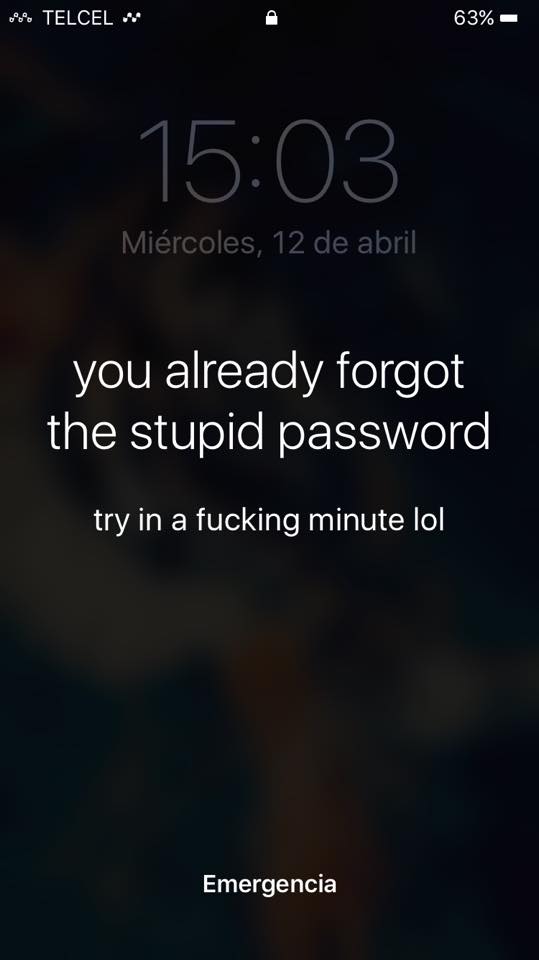5732
5732
 2017-04-14
2017-04-14
Whenever your iPhone passcode is entered incorrectly too many times, a message eventually pops up that says“iPhone is disabled." This prevents the device from being used for a temporary period of time and is intended to deter people who try to gain unauthorized access to your device and personal information.
On the other hand, the stock message is pretty bland, and a new free jailbreak tweak called GoAway by iOS developer gilshahar7 paves the way to new ways of customization by letting you change the message and other information that gets displayed after too many wrong passcode attempts.
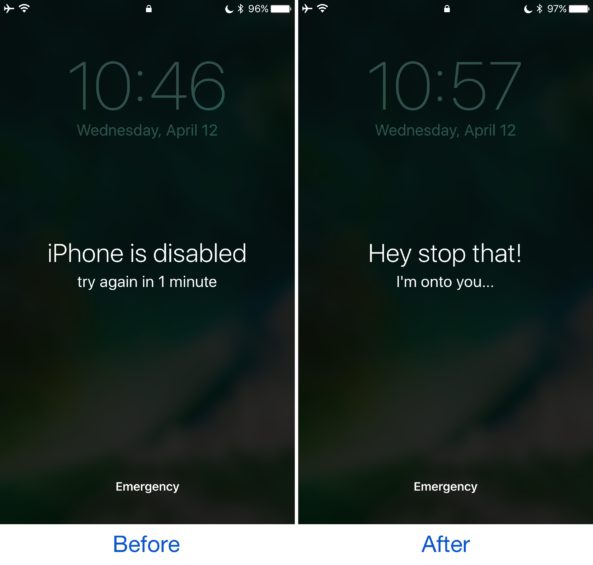
A preferences pane gets added to the Settings app after you install GoAway where you can configure custom text for up to three different text strings that appear on this screen:
Among the things you can modify are:
The iPhone is disabled text
The try again in one minute text
The emergency text
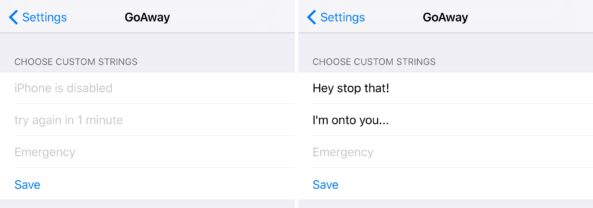
Nonetheless, when you make your desired changes, you can tap on the Save button to apply them. You then need to respring your device.
So why should you use GoAway? As the name implies, it's intended to fend off those annoying people that like to grab your phone when you're not looking and lock you out of your own device for a long period of time.
If you want to try GoAway, it's available for free from Cydia's BigBoss repository and works on all jailbroken iOS 10 devices.
One of the 3uTools users sent us the screenshot of his iPhone like this: