 5699
5699
 2017-07-12
2017-07-12
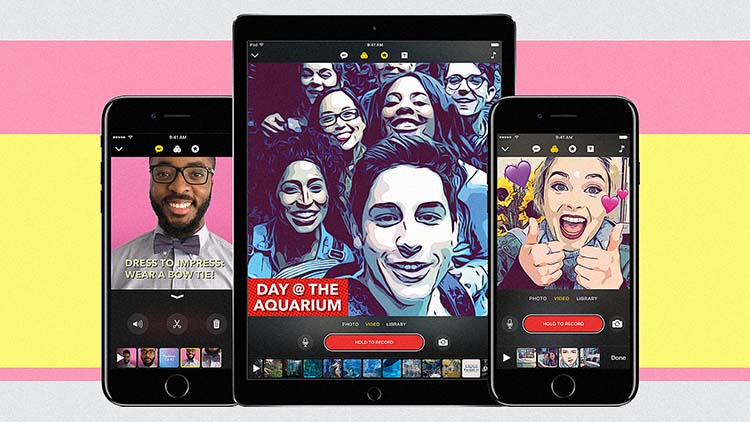
As you know, Apple has just released Clips application for devices running iOS 10.3. This means jailbreak users will not be able to use it since there’s no jailbreak for 10.3.
Requirements
A jailbroken iPhone, iPad or iPod running iOS 10
iTunes (latest version)
Sublime Text text editor
A computer running Windows/macOS
Operations
Step 1. Install AppSync Unified for iOS 10 on your jailbroken device.
Step 2. Download Clips from iTunes on your PC or Mac.
Step 3. Right click on Clips. Click on Show in Finder/”how in Windows Explorer.
Step 4. Rename Clips 1.0.ipa to Clips 1.0.zip and extract its contents in a new folder.
Step 5. Open Payload > Clips.app. If you are a Mac user, right click on Clips.app and select the “Show Package Contents”.
Step 6. Edit Info.plist with Sublime Text text editor. Search for <string>10.3</string>and replace all of its instances with <string>10.2</string> (If your device is 10.1, then change to <string>10.1</string>)
Step 7. Save info.plist file.
Step 8. Go back to this newly-created folder from Step 4.
Step 9. Select all files/folders. Right click and add them to a .zip archive. Do not compress using a .rar archive.
Step 10. Rename the .zip archive to Clips-modified.ipa.
Step 11. Install Clips-modified.ipa with Cydia impactor.