 6982
6982
 2017-03-29
2017-03-29
This tutorial is mainly introducing how to get iPhone access restrictions passcode back.
Step 1: Backup iDevice using 3uTools.
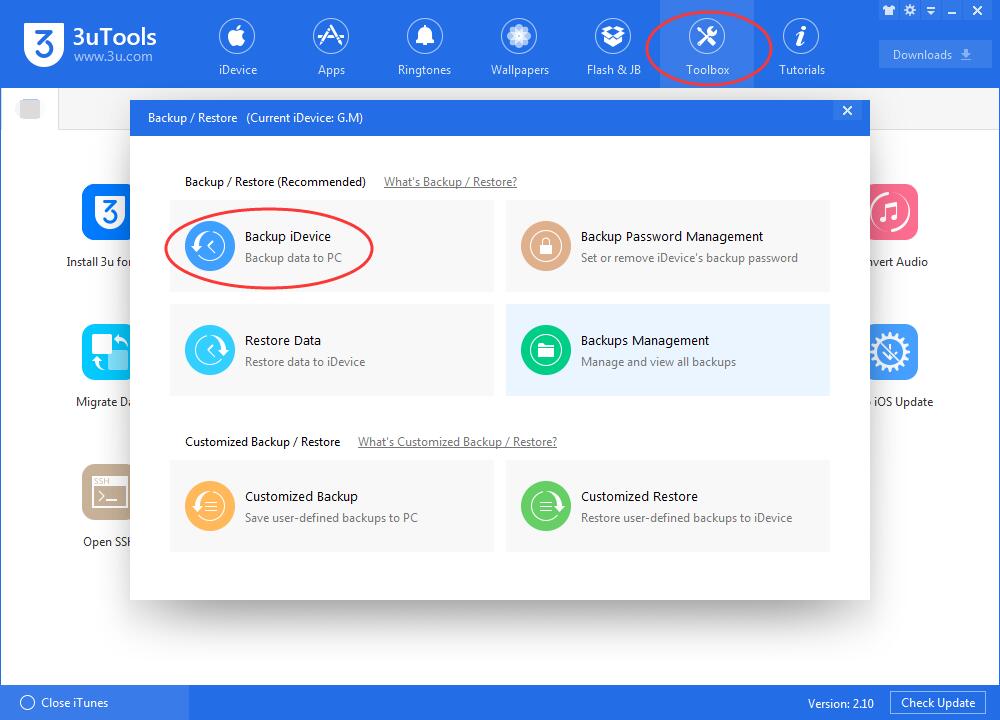
Step 2: Install iBackupBot.
Step 3: Launch iBackupBot. Select your iDevice’s backups, and open this directory in System Files/HomeDomain/Library/Preferences.
Step 4: Find and open com.apple.restrictionspassword.plist from the window on the left, as shown below:
<?xml version="1.0" encoding="UTF-8"?>
<!DOCTYPE plist PUBLIC "-//Apple//DTD PLIST 1.0//EN" "http://www.apple.com/DTDs/PropertyList-1.0.dtd">
<plist version="1.0">
<dict>
<key>RestrictionsPasswordKey</key>
<data>
JSxuTAkiGEyFzvssbKZRr3UNKZk=
</data>
<key>RestrictionsPasswordSalt</key>
<data>
CH0MCQ==
</data>
</dict>
</plist>
Step 5: Visit this site to get restriction passcode.
Step 6: Copy and paste the read contents above to the column of RestrictionsPasscodeKey.
Step 7: Copy and paste the blue contents above to the column of RestrictionsPasscodeSalt.
Note: It is worth mentioning that the red/blue contents for everyone is different, i just take the content above as an example.
Step 8: After that, please click the button “Search for Code”.
Step 9: The site will help you automatically crack your restrictions passcode in a very fast speed.
Step 10: And then, it will show you a pop up with your restrictions passcode.