 10727
10727
 2018-07-13
2018-07-13
We have made 3uTools V2.08 into Arabic version before. In appreciation for your support, we make 3uTools V2.10 also available to use it in Arabic with the help of Mr. Mostafa Zaki.
Notes:
Please notice that 3uTools V2.10 has been translated. If the new version of 3uTools releases, there may be some parts of language file not translated. But we will try our best to update and improve it as soon as possible.
Operations:
1. Click tool_ar.qm to download the Arabic language file.
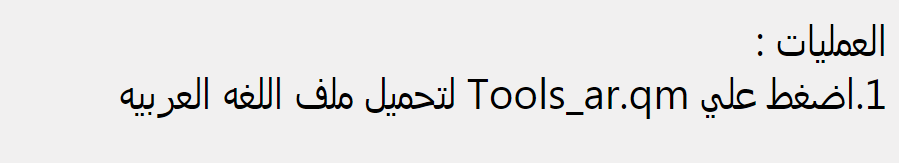
2. Download 3uTools from our official website to your desktop.
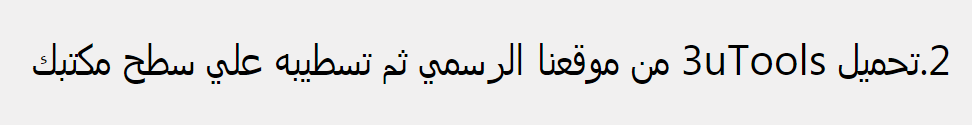
3. Right-click 3uTools icon on your desktop, then select “Open file location”, as below:
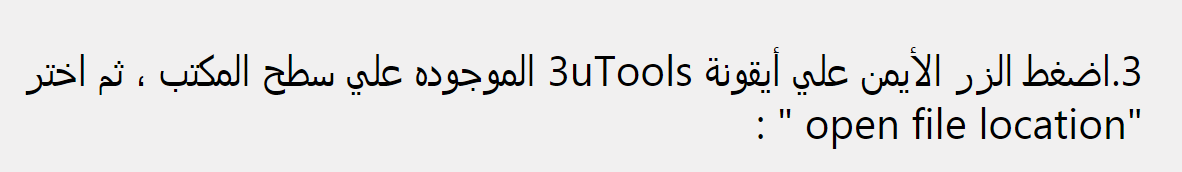
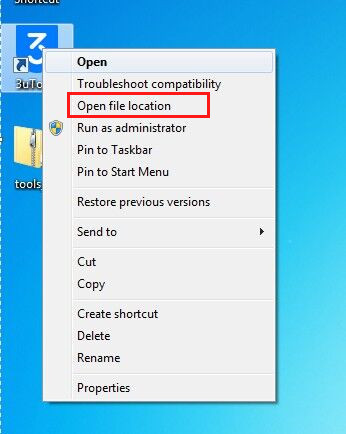
4. Here, open a file named “locales”. You can see there is a folder named fonts and a file.
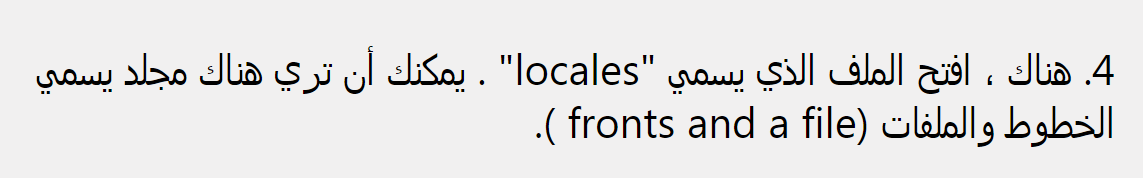
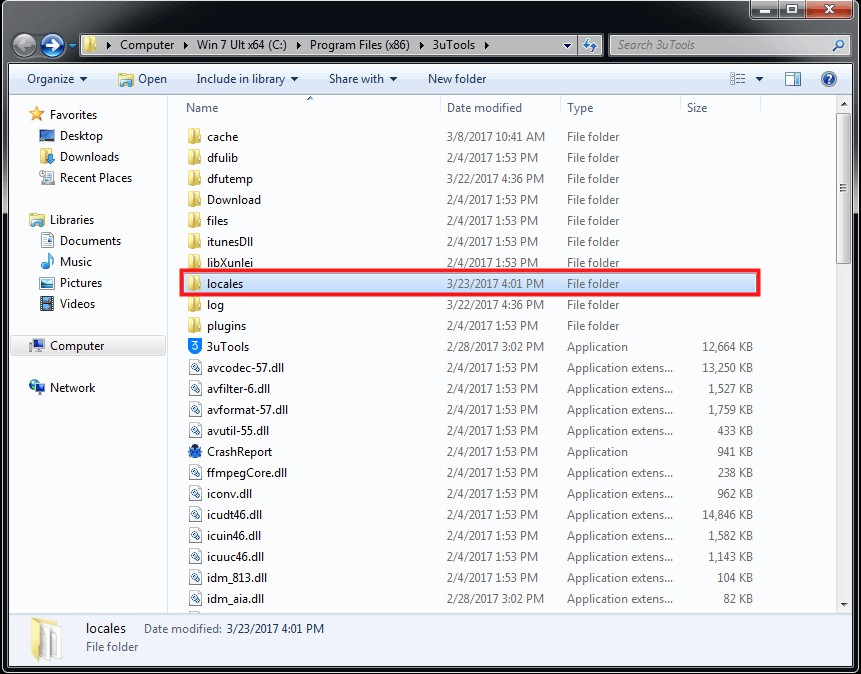
5. Copy and paste the Arabic language file here.
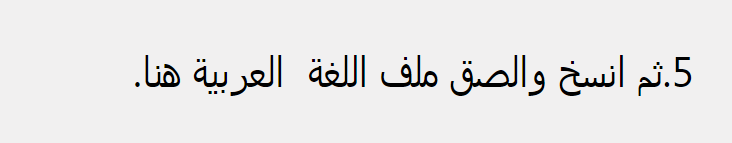
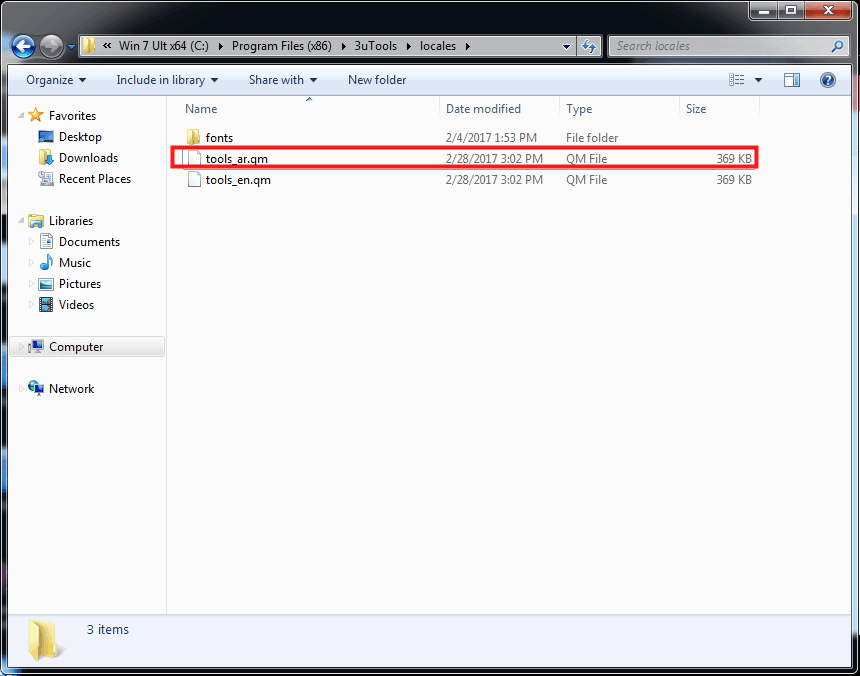
6. Close 3uTools and re-open it, now you can find it in the Arabic version. If you want to go back to the English version, you can just move out the file named tools_ar.qm.
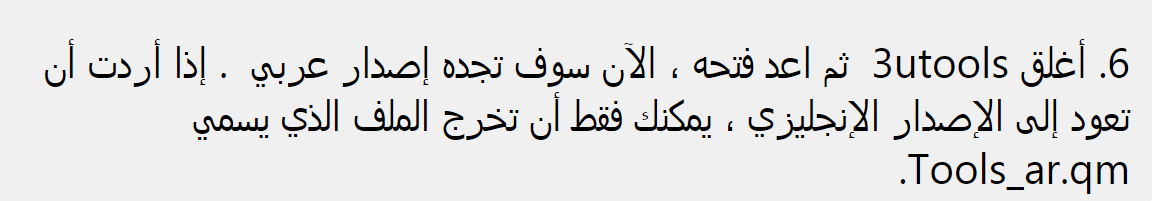
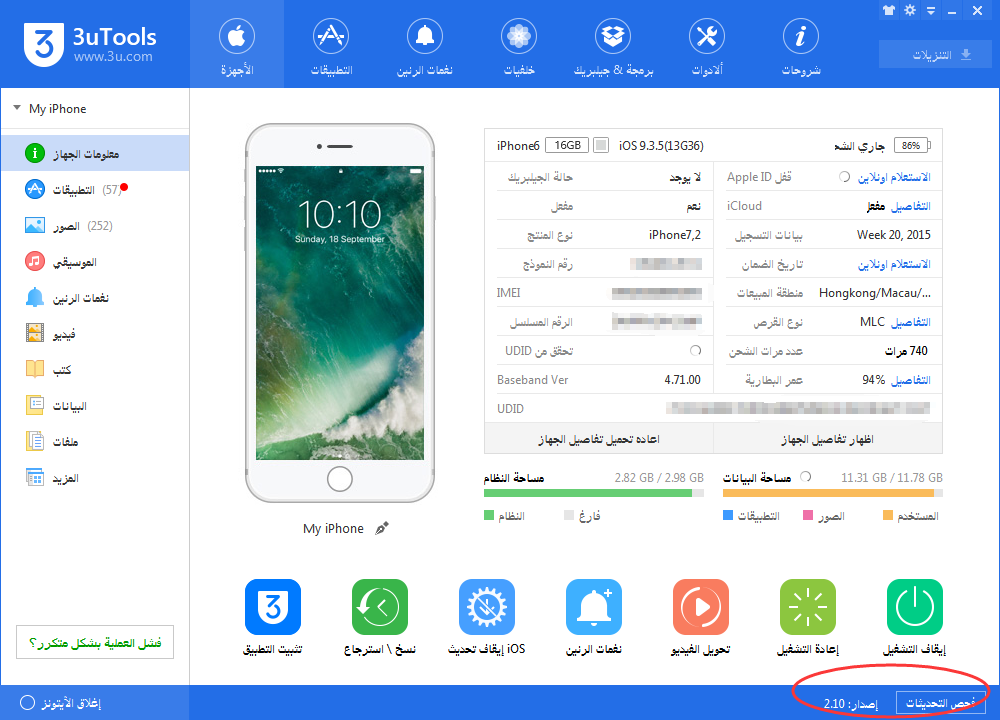
We also translated this version into Vietnamese, you may check here.