 4237
4237
 2017-07-18
2017-07-18
iOS10 brings a serial of updates for iOS users, including the modification of UI in control center. The pages of control center are divided into two parts now, even three parts if you include HomeKit here. The first page is mainly showing the functional switches and shortcut buttons, and the second page is used to control music.
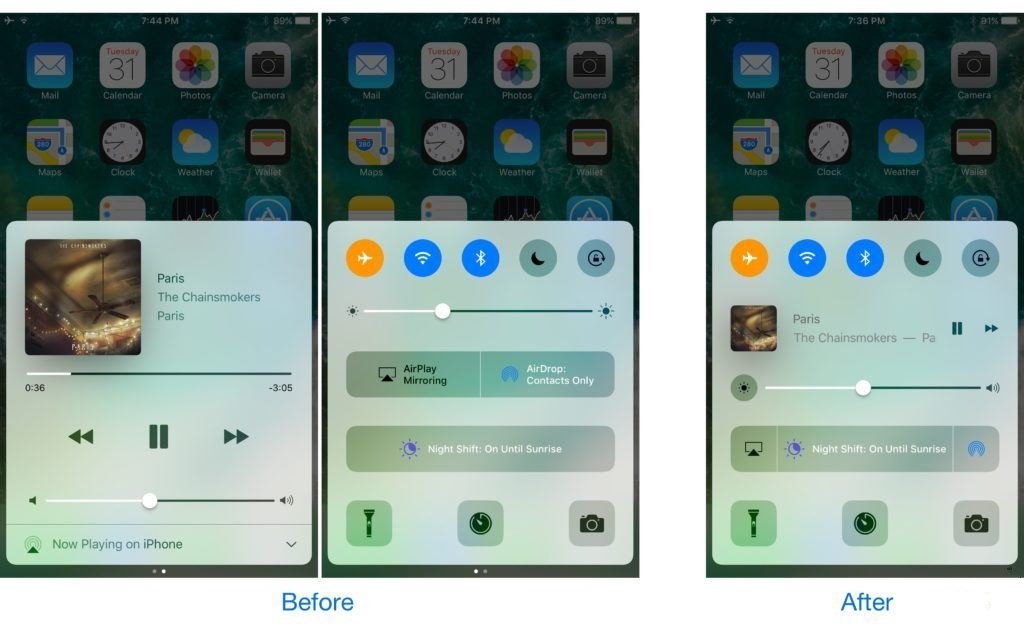
Horseshoe redesigned the control center of iOS 10, from the video below you can know that this plugin help you merge all the pages of control center into a single page, it adopts a very simplified design. Horseshoe reduced the music slob size, and put it under toggle button, you can do some settings on the music album using 3D touch so as to call out audio settings.
It’s worth mentioning that Horseshoe combined brightness slider and volume slider into a single slider, you can easily to adjust the brightness and volume of your iDevice via the button on the left.
In addition, if you open HomeKit on iDevice, it still shows two pages of control center after using Horseshoe.
Currently, the purchasing channel of this iOS 10 has not yet opened, if you are interested in this plugin, you may click here, following the guidance to buy.