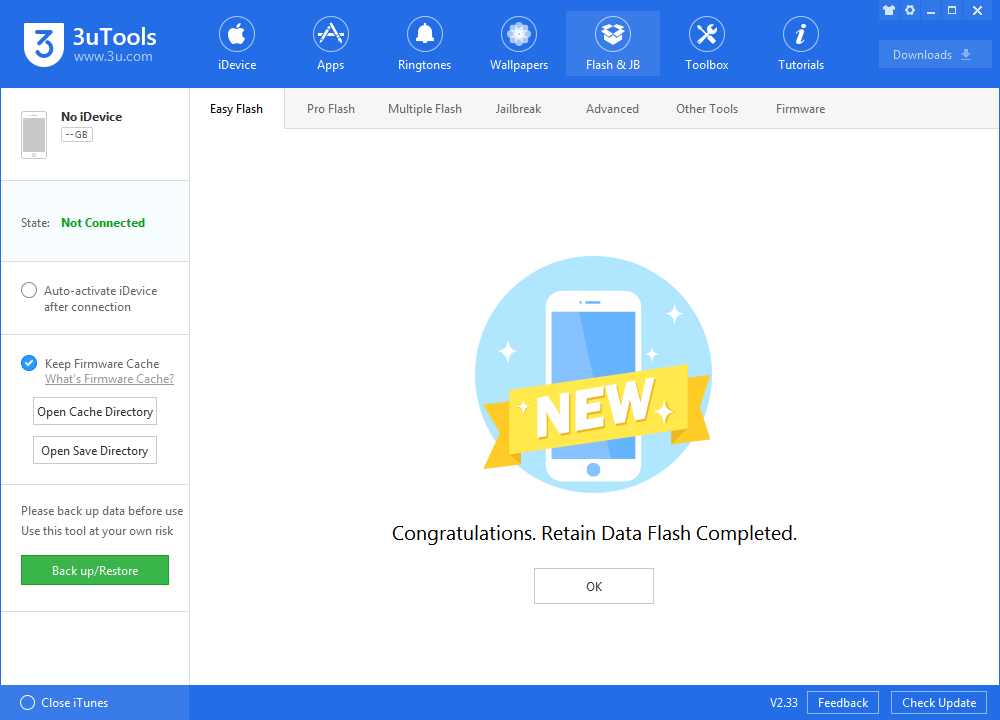5807
5807
 2019-07-11
2019-07-11
It's been almost two weeks since Apple started a new beta cycle with the release of iOS 12.3 beta 2. The update brought with it the initial code-level support for some of the features announced during the "It's Showtime" event, including assets for the Apple Card, which we revealed would be paired in a similar way to AirPods.
If you want to upgrade to this version:
Step 1 Connect your iDevice to PC with a USB cable and launch 3uTools.
Step 2 Navigate to Flash & JB → Easy Flash and select iOS 12.3 beta2. After you click Flash, there will be a popup reminder and please read it with caution. If you want to save your data, please check the box "Retain User's Data While Flashing".
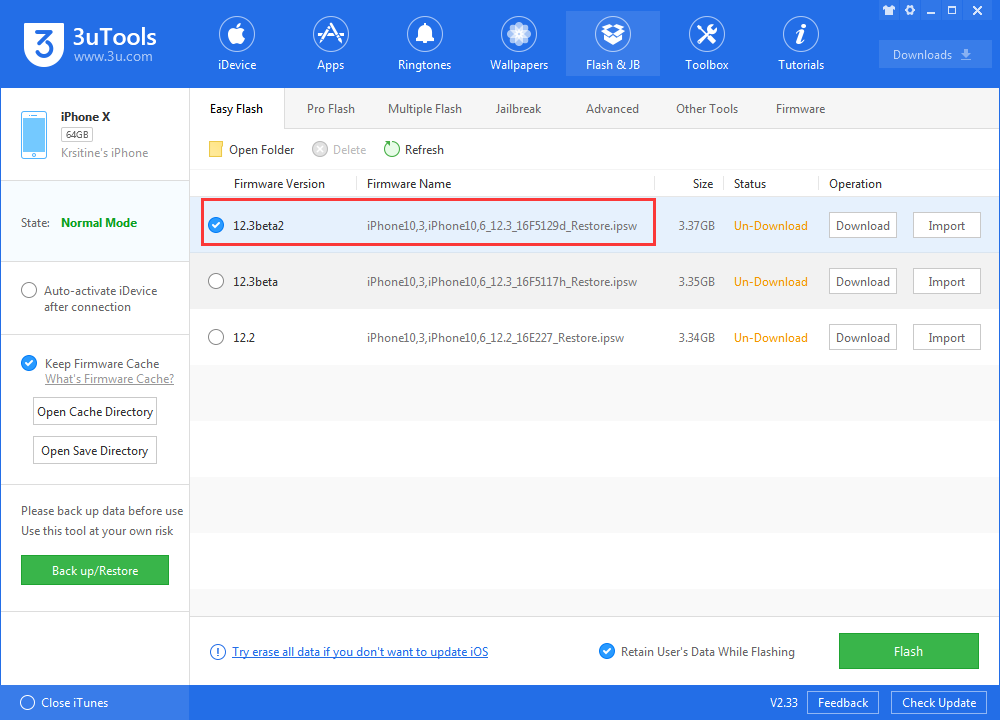
Please back up your iDevice regularly just in case.
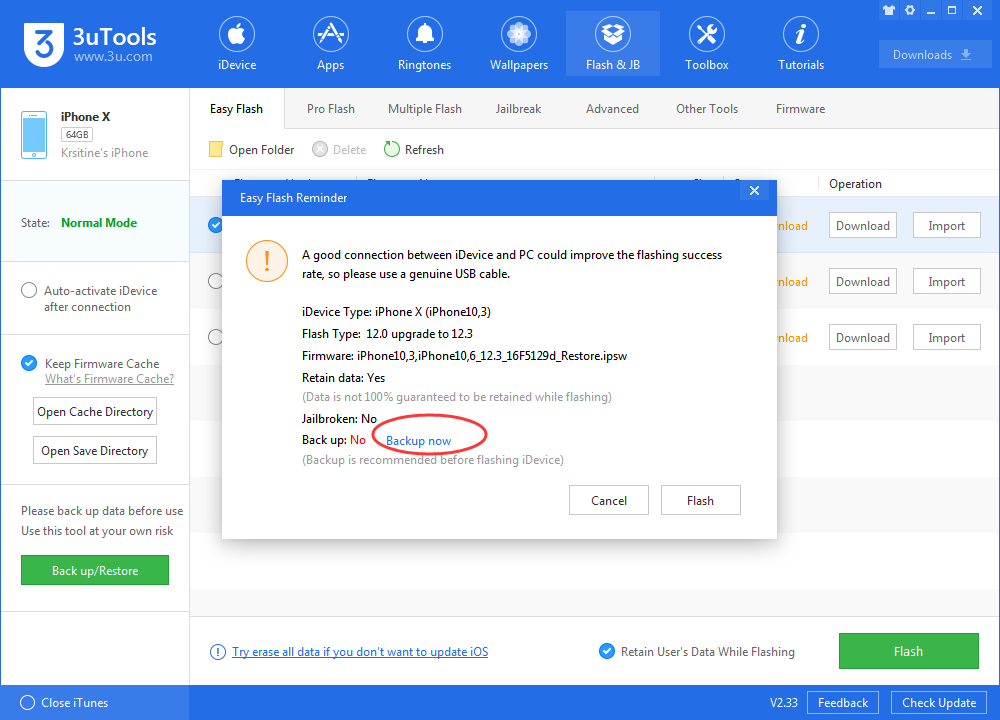
Step 3 Keep a good connection and internet while flashing, wait patiently for around 5 to 10 minutes. Your device will be restored to iOS 12.3 Beta 2 after reboot.