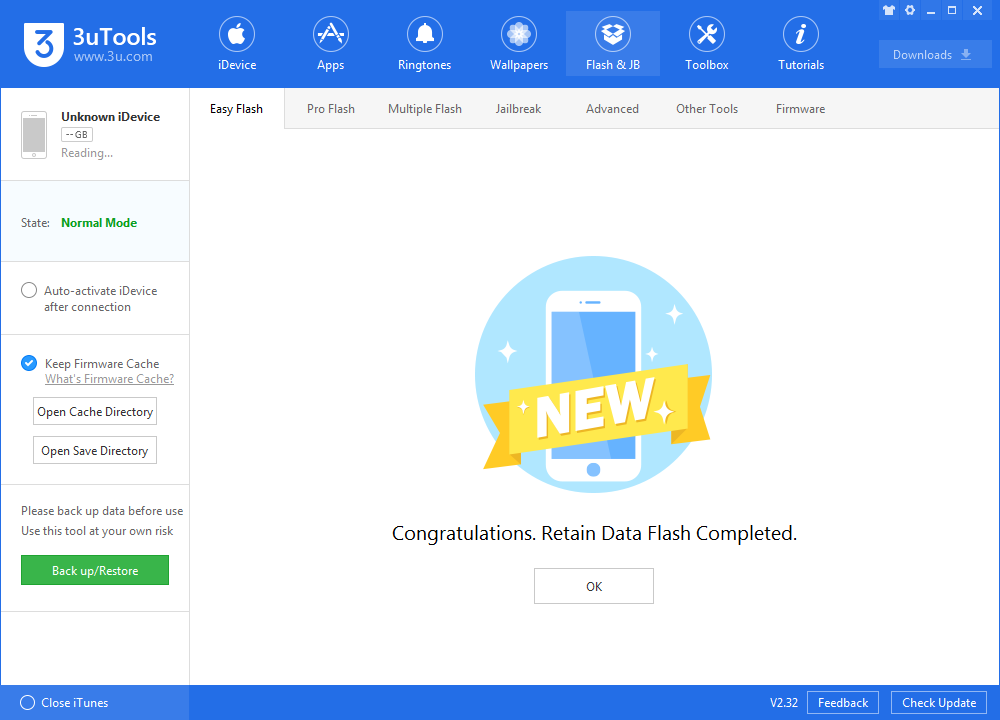12893
12893
 2019-03-07
2019-03-07
Update on March 7th: Apple stops signing iOS 12.1.1 beta 3, you can not downgrade to it.
iOS 12 develop jailbreak tool, rootlessjb is released. Although it is not a full jailbreak, it does raise hope of iOS 12 jailbreak. Moreover, the pwn20wnd team teases Cydia support for iOS 12. In short, we can say iOS 12 jailbreak is not far away.

Apple is still signing iOS 12.1.1 beta 3 so you can always downgrade your iPhone or iPad to it. But you will have to live with pop-up dialog boxes that a new beta build is available. These pop-ups will show up every once in a while but if you really want to jailbreak your iPhone running iOS 12 – iOS 12.1.2, this is your only chance. Now downgrade to iOS 12.1.1 beta 3 before Apple stops signing it.
Step 1 Connect your iDevice to PC with USB cable and launch 3uTools.
Step 2 Navigate to Flash & JB → Easy Flash, and select iOS 12.1.1beta3 firmware. After you click Flash, there will be a popup reminder and please read it with caution. If you want to save your data, please check the box "Retain User's Data While Flashing".
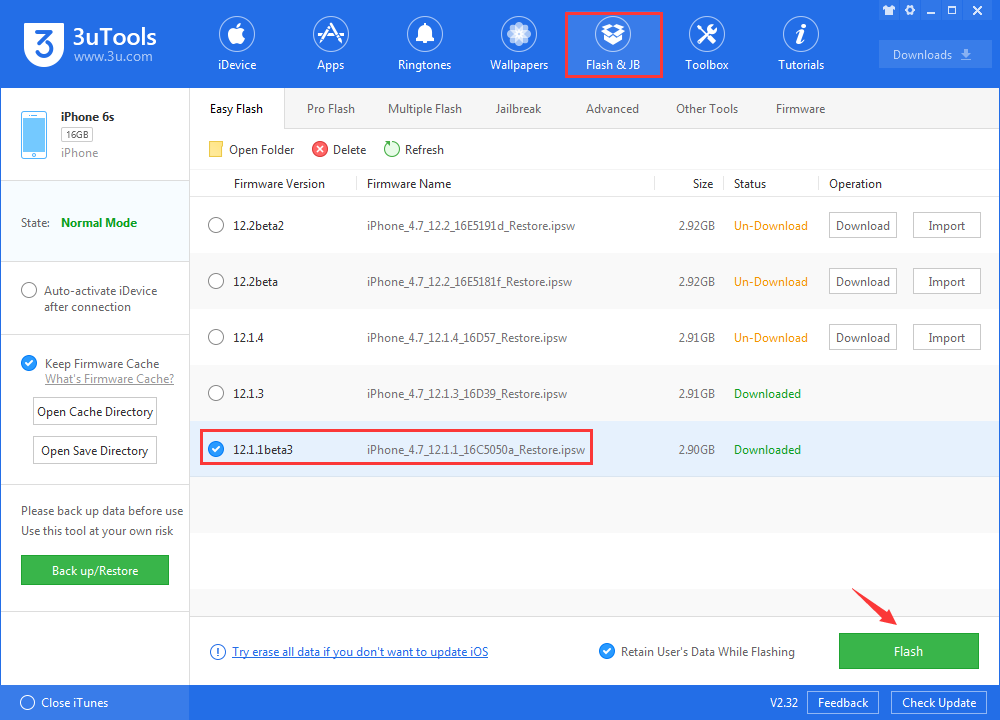
Please back up your iDevice regularly just in case.
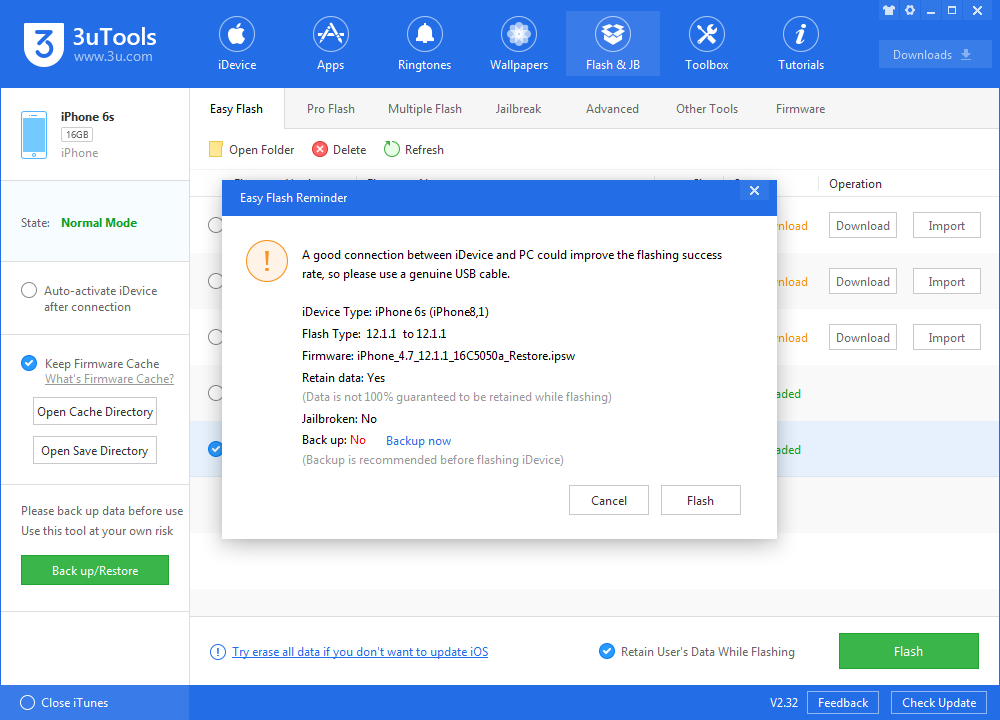
Step 3 Keep a good connection and internet while flashing, wait patiently for around 5 to 10 minutes. Your device will be rsetored to iOS 12.1.1 beta 3 after reboot.