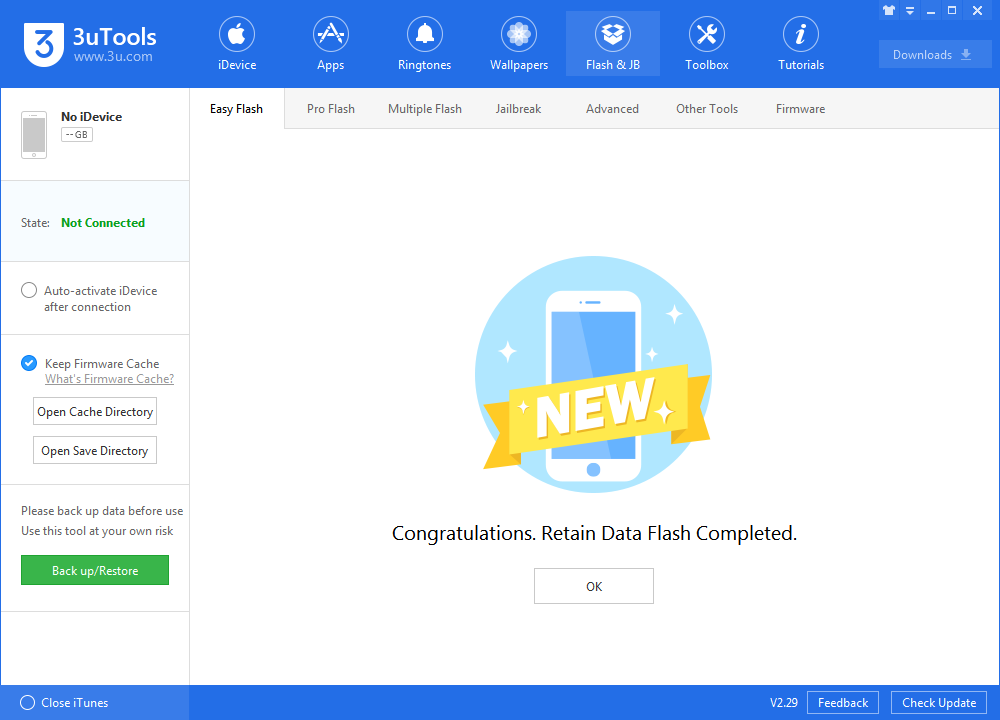18820
18820
 2019-01-23
2019-01-23
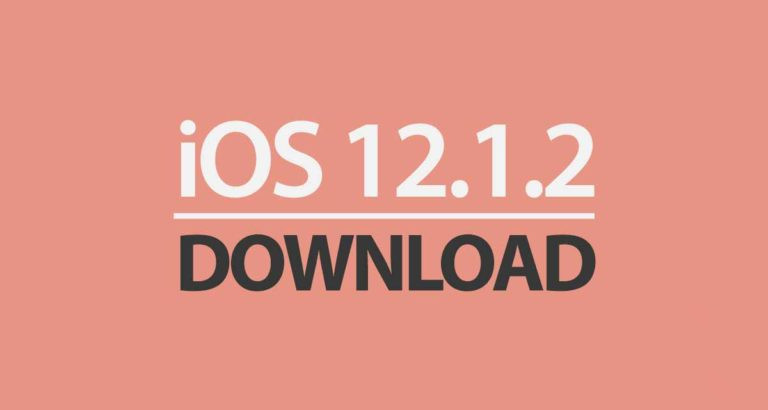
iOS 12.1.2 comes just two weeks after the release of iOS 12.1.1, and one week after Apple seeded the first iOS 12.1.2 beta to developers. It fixes a bug impacting eSIM activation for the iPhone XS, iPhone XS Max and iPhone XR. And it also addresses an issue that affected cellular connectivity in specific regions.
iOS 12.1.2 is available for iPhones only, iPhone users can download it on 3uTools now. Please customized back up your device.
Step 1 Connect your iPhone to PC with genuine USB cable and launch 3uTools.
Step 2 Navigate to Flash & JB → Easy Flash, selet firmware iOS 12.1.2. If you want to save data, check the option "Retain User's Data While Flashing". And then click Flash.
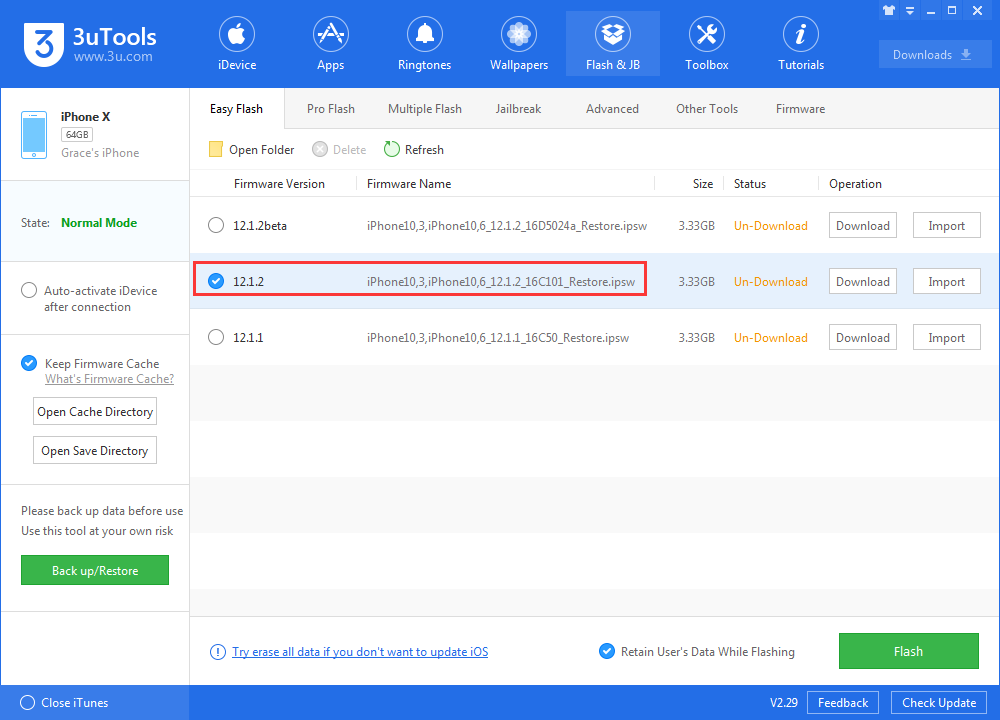
Step 3 Keep a good connection and internet while flashing, wait patiently for around 5 to 10 minutes. Your device will be upgraded to iOS 12.1.2 after reboot.