 4838
4838
 2018-11-30
2018-11-30
If you are an iPhone user, you know that you can't add a watermark or a logo on your iPhone directly if you don't use any tool. Fortunately, you can now edit it in the latest iOS 12 Shortcuts App on your iPhone.
A Reddit user @t3as has shared his own Shortcuts for you.
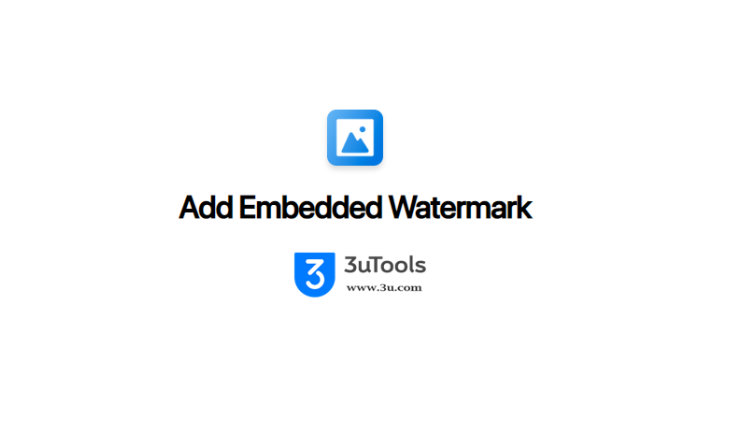
How to set up on your iPhone?
1. Download the Embedded Shortcut here: https://www.icloud.com/shortcuts/0ca35b40d59b4c179a536af627f7203a
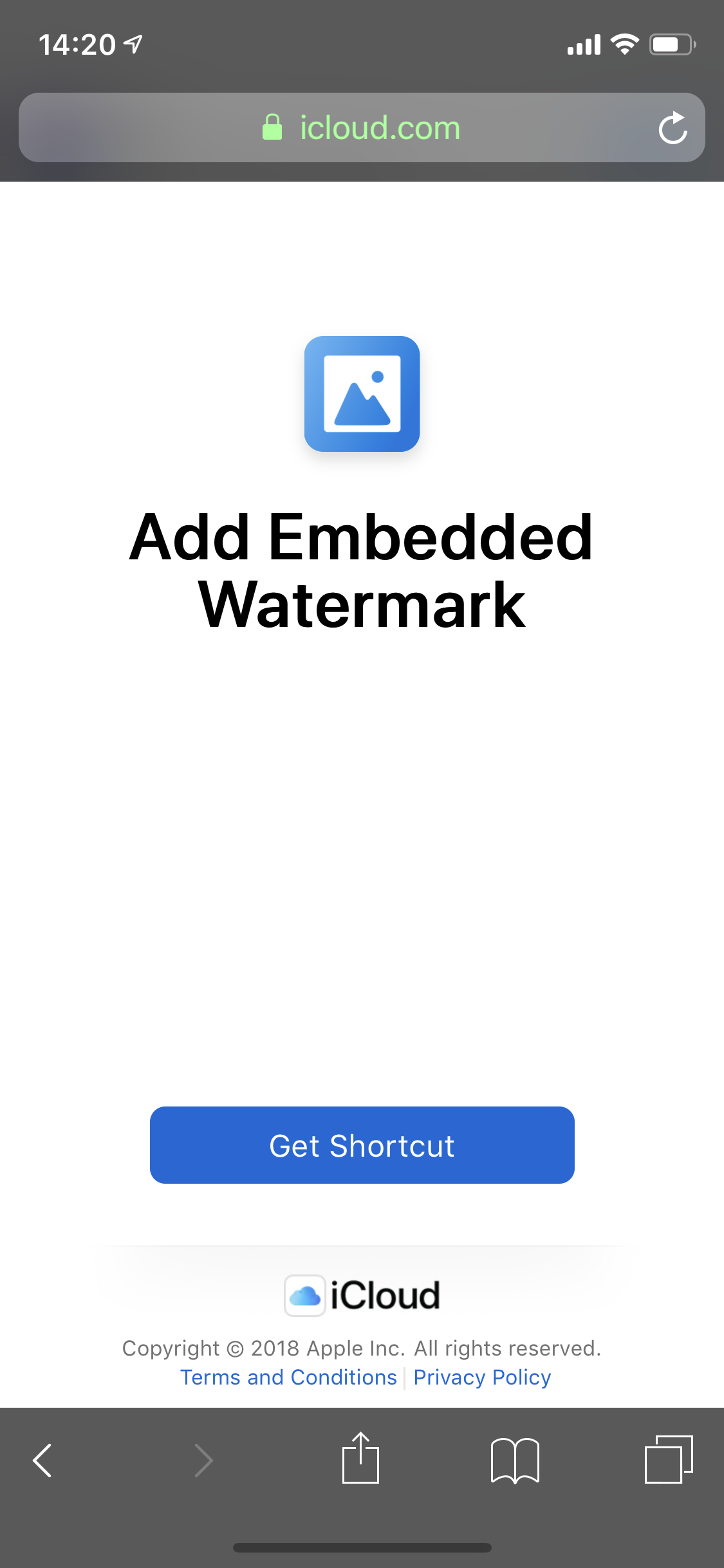
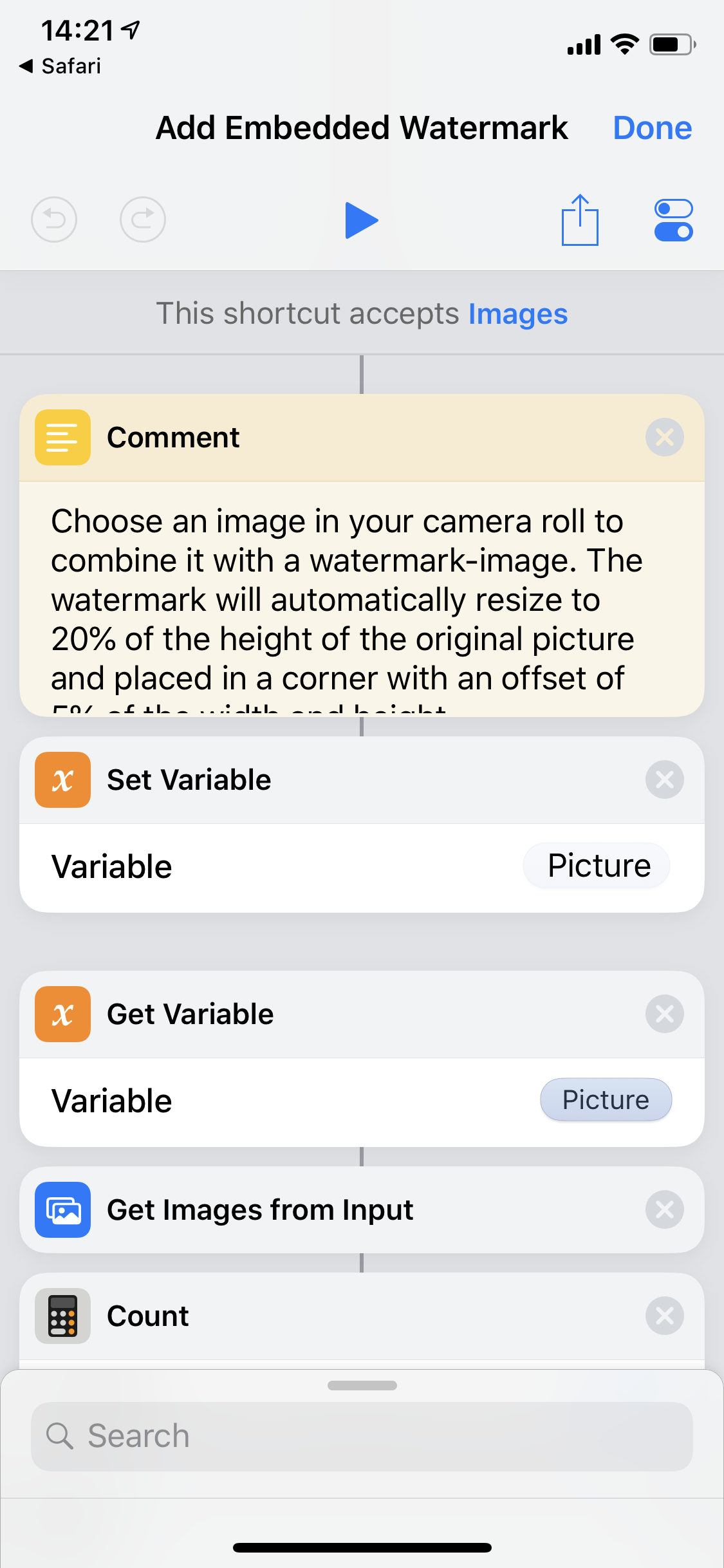
2. Prepared your watermark in camera roll. The icon must be on a rectangular canvas (makes resizing much easier). We recommend a high dpi PNG with low bit-rate and transparency.
3. Download this code shortcut in safari and run it. Choose a version of your watermark. It will generate a Base64 code for the watermark and copy it to your clipboard.
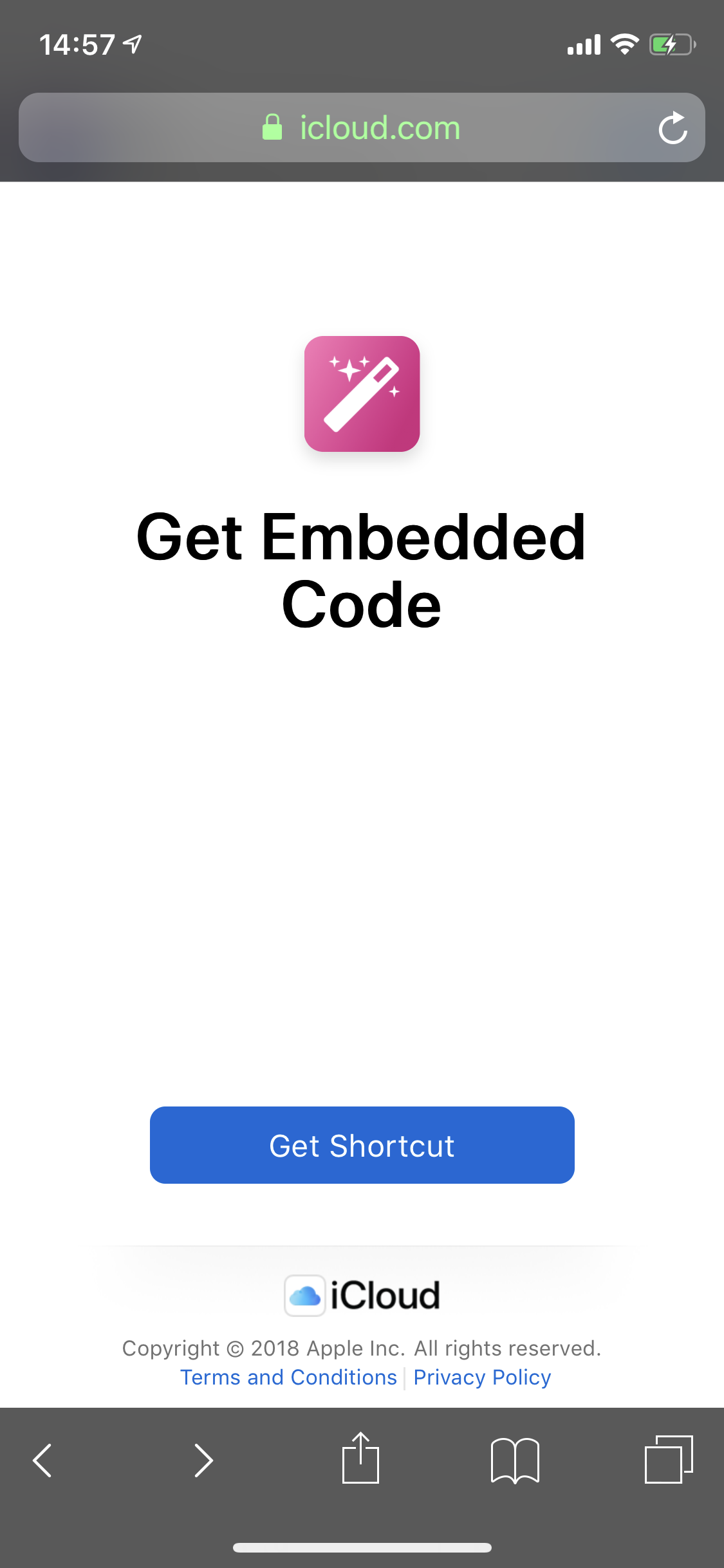
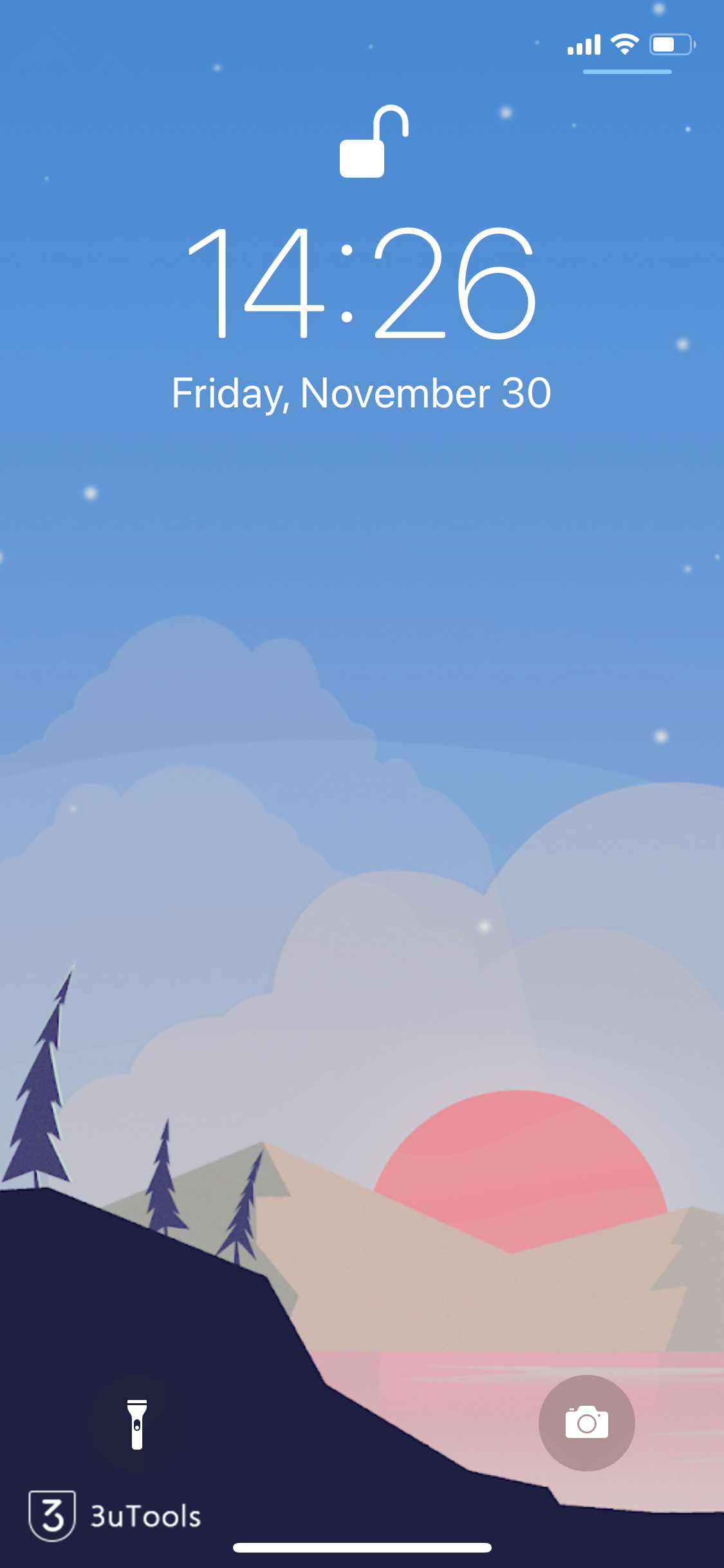
4. Go to the section in the original shortcut where the different versions are stored and replace to example-text in the container with your newly generated code.
Repeat for every different version of the watermark (white/black/high contrast/etc.)
Works now directly from the share sheet in the photos app. If no photo is detected, or more than one selected, it will open a tab to choose the photo to watermark.
Choose "Save to Camera Roll" or "Share" at the end.